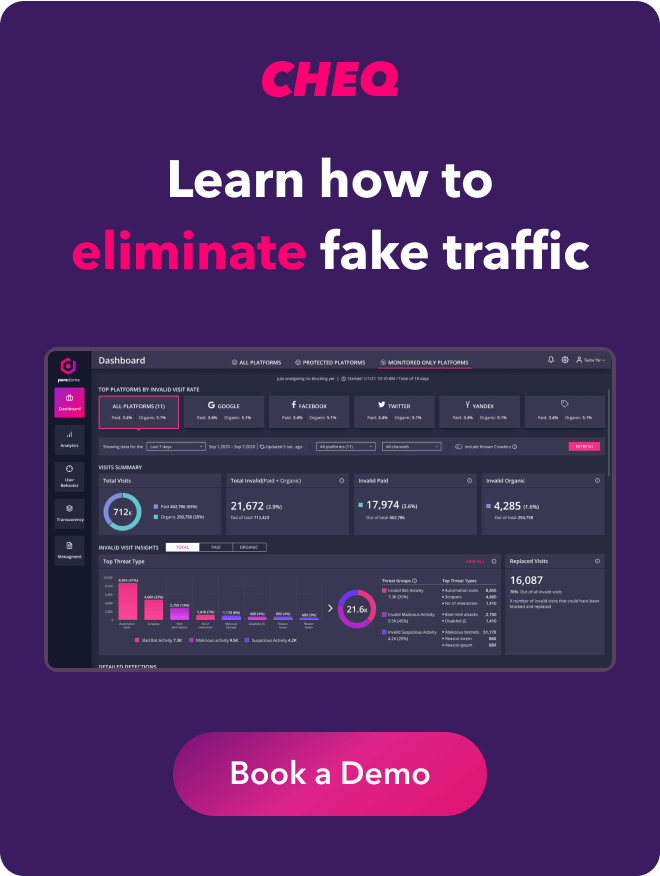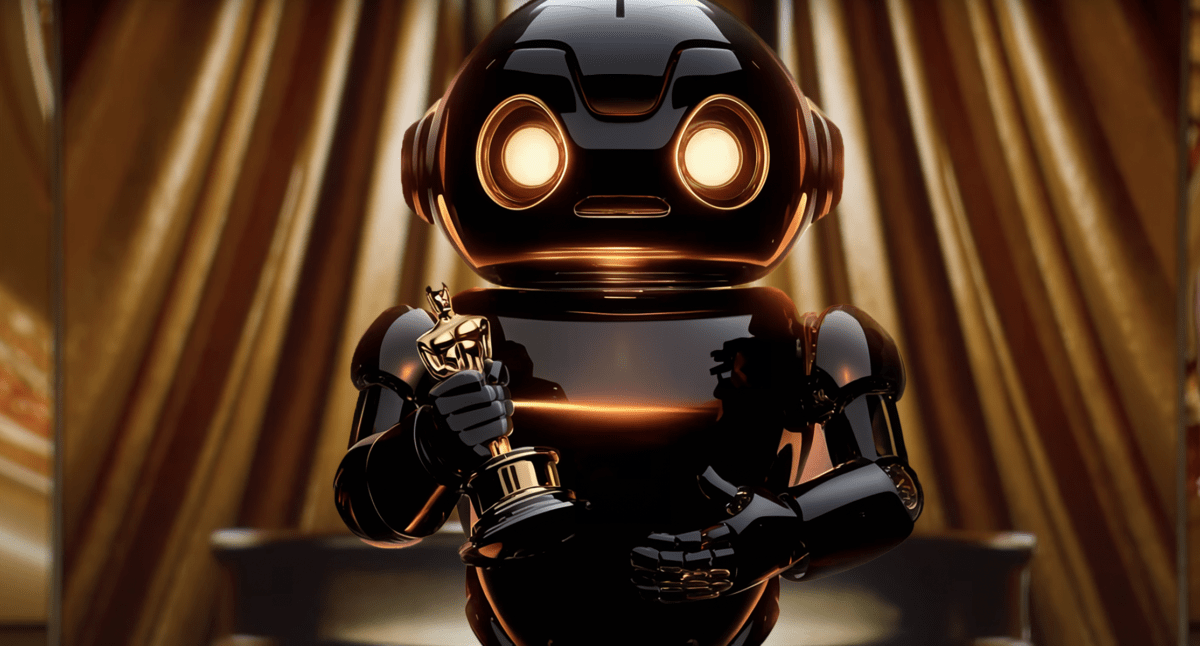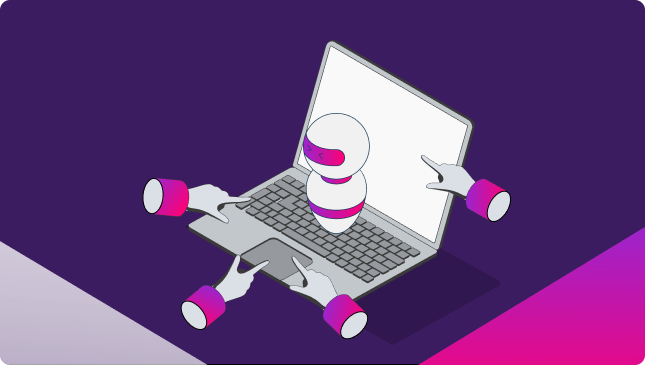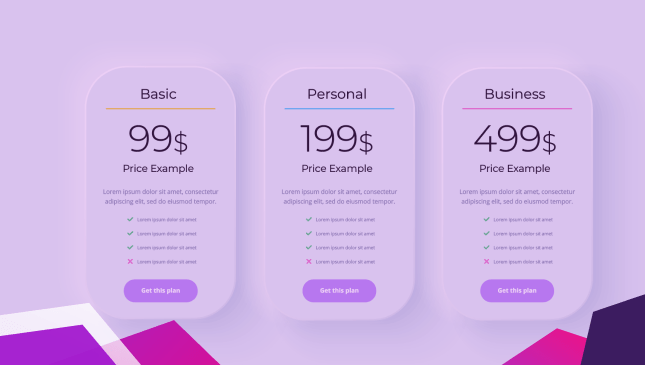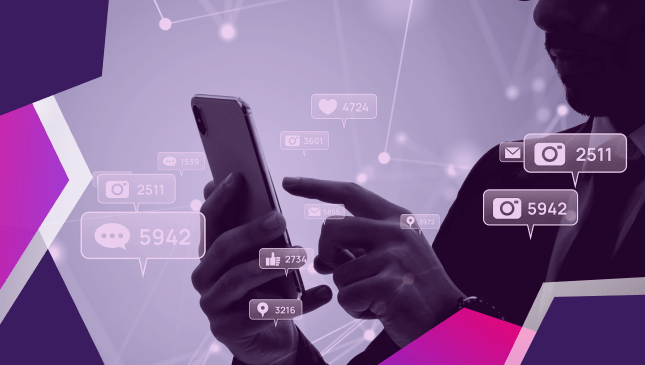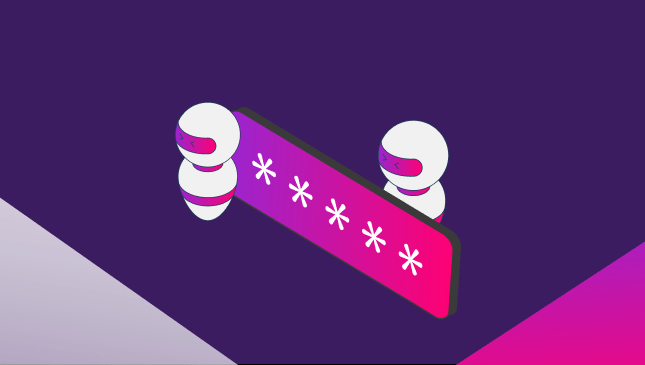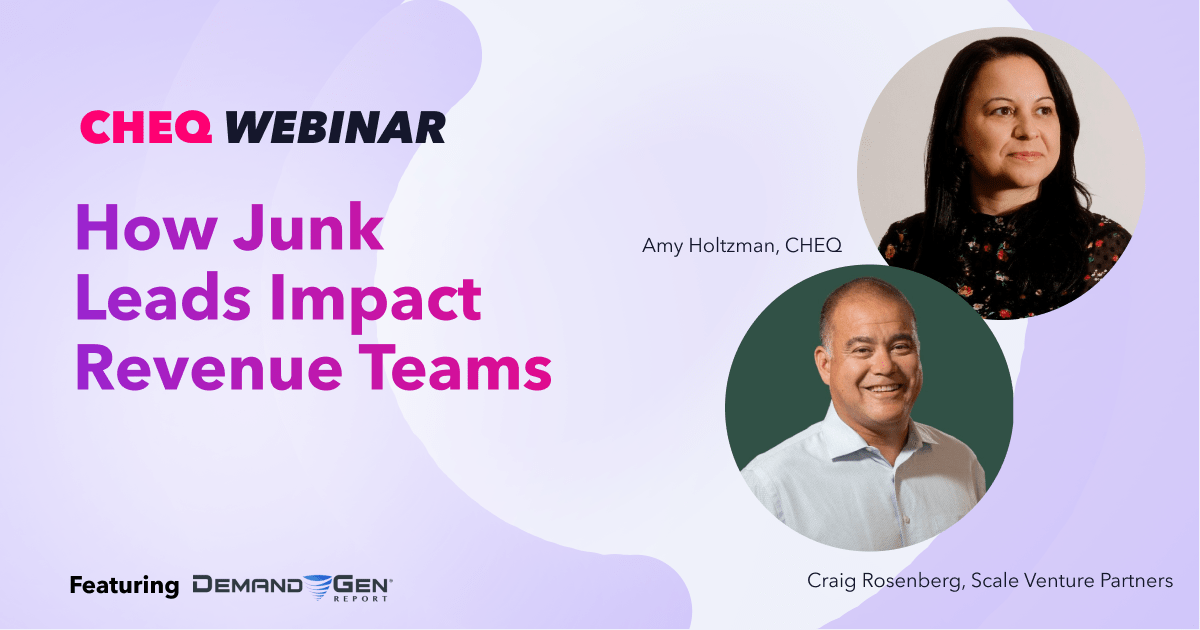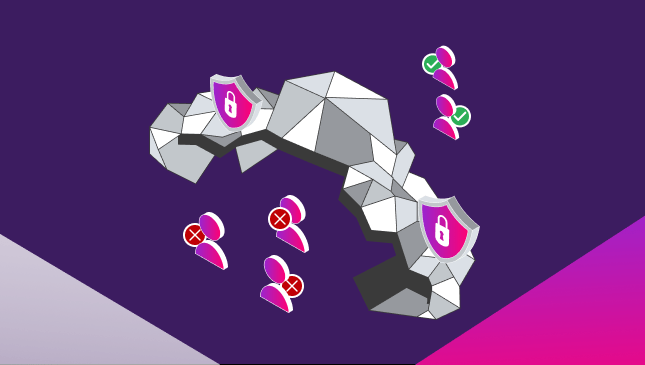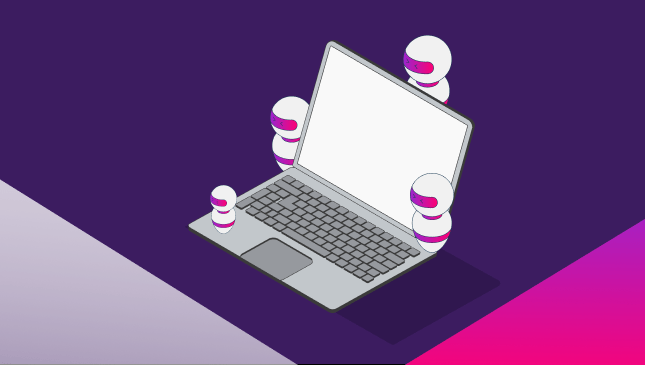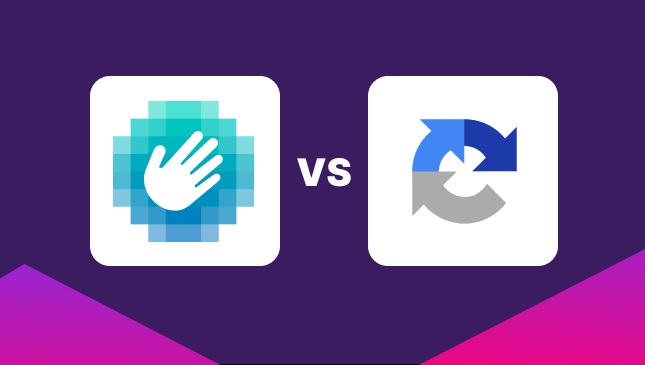5 Most Common WordPress Security Issues and How to Fix Them
CHEQ
|Website Ops & Security | May 11, 2022

WordPress is an open-source platform that was used mostly for blogging when it started and developed into a complete web solution with time. Nowadays, it is the world’s most popular content management system, powering over 43% of all the websites on the internet.
There are over 60 million people using WordPress, from websites for small local businesses to famous blogs, news outlets, music sites, etc. One of the reasons behind such popularity is the ease of use.
Creating a WordPress website is different from the process developers go through to create static websites – all the underlying code to a website is accessible. This is the reason WordPress attracted developers to create plugins, themes, and other functionalities aimed for the end-user. At the same time, some of these plugins can lead to increased security risks.
Additionally, because of WordPress’s massive popularity, it can be hard to control every individual cyber attack that occurs on the platform. Just in 2020 over 2,800 attacks per second targeted WordPress sites.
Even though there are default security mechanisms that protect the platform, constant changes that end-users make by installing various plugins and themes to their WordPress sites create a lot of space for exploitation by hackers.
Cyber attacks have many negative drawbacks, from threatening the security of your visitors, damaging the SEO ranking and the reputation you’ve been trying to build with your website, to taking a lot of energy and resources to repair the damage caused.
In order to protect your website and yourself, you should get familiar with the most common WordPress issues and learn how to avoid and fix them to stay secure.
Brute force attack
Brute force attack is a trial-and-error approach to guess login information, identify encryption keys, etc. Usually, powerful algorithms stand behind this, going through all possible combinations of characters, in order to guess the correct combination. This is an old hacking technique that can take a long time – from a few seconds to many years. It usually depends on the complexity of the information hackers are trying to breach.
WordPress sites don’t block users who try to log in multiple times. This is why brute force attacks are a popular hacking technique for them. The end result – bots attempting to log in with thousands of combinations per second.
How to prevent Brute Force Attacks?
The solution for brute force attacks is simple – create a strong password. This means that your password should contain numbers, special characters, uppercase letters, and lowercase letters and be long and complex. On top of that, add Two Factor Authentication so you can authenticate the users logging into your site twice.
SQL injection
Another old hacking trick is SQL injection. Here, hackers inject SQL queries that interfere with or completely destroy a database that a website is using. After the attack happens, the MySQL database can be manipulated, and hackers can steal your WordPress credentials.
How to prevent SQL Injection?
There are plugins specifically designed for identifying SQL Injections. For example – WPScan or Sucuri Site Check are great tools you can use. Besides that, you should update your WordPress and the related plugins or themes you think could be linked to this problem. You can check past SQL injection attacks to see which plugins are the ones you should pay the most attention to.
Malware
Malware (malicious software) is code that is injected into a WordPress website in order to gain sensitive data from it. Malware usually reaches your website via themes and infected plugins. If not handled on time, it can lead to serious damage. You might even have to reinstall the whole webpage in case malware affects its core.
There are many types of Malware, but the most common ones are:
- Malicious redirects
- Backdoors
- Drive-by downloads
- Pharma hacks
How to prevent Malware?
Malware can sometimes be easily identified, and you can clean it up by manually removing malicious files. You can also install an updated version of WordPress or restore the previous version of your website that didn’t contain the malware. However, many times, bots and fake users are nearly impossible for the untrained eye to detect. Since the Fake Web is so prevalent today, it is wise to scan your website with a tool like CHEQ to reveal just how much these users are impacting you (to book a demo, click here).
Cross-Site Scripting (XSS)
Cross-Site Scripting (XSS) is a type of attack that works by manipulating a vulnerable WordPress website to return malicious JavaScript to users. The code returned is used to collect data from the website and redirect it to other malicious sites.
XSS vulnerabilities are widespread and are one of the most frequently occurring web security vulnerabilities.
How to fix Cross-Site Scripting?
To avoid Cross-Site Scripting, you should keep your software updated, use a powerful web application firewall (WAF), validate and sanitize user data, and add a content security policy to your header. Additionally, go-to-market security solutions can scan for these types of threats as well.
DDoS Attack
Distributed Denial of Service (DDoS) is a malicious attempt to disrupt the traffic of a server, service, or network by burdening the surrounding infrastructure with large volumes of traffic. Multiple compromised computers and devices are used to send or request data from a WordPress hosting server.
Their purpose is to slow down and eventually crash the targeted server, making the website inaccessible to users.
How to prevent DDoS Attacks?
DDoS attacks are difficult to deal with since they are hard to identify. WordPress websites are especially vulnerable to them since they are publicly accessible. Big websites can take care of this by creating a strong security system that keeps them safe from all malicious attacks. Smaller ones, on the other hand, tend to neglect this aspect and this makes them prone to DDoS.
In order to protect from DDoS attacks, make sure to get a good WordPress backup solution to enable data protection and secure file transfers. This is how you will keep your website information protected in case an attack crashes your website. You should also disable the rest API for your website. This is an option that is turned on by default for WordPress sites that gives access to third-party apps for your website, and makes it more vulnerable to attacks. You can easily disable rest API without any technical knowledge with a Disable REST API plugin.
Besides that, there are cloud-based anti-DDoS security solutions that can give you extra server security. They will inform you of any suspicious activities before damages to your website occur.
To conclude
The nature of WordPress websites makes them vulnerable to many security threats. In order to stay protected from hacker attacks, you should make regular updates to your website, install security plugins and stay on track with the ever-evolving hacker attacks. Make sure that the tools and plugins you are using are secure: from a good firewall and malware scanner to a safe QR code generator.
Staying informed about cybersecurity threats is one of the best ways to be a step ahead of the dangers. Evaluate a plugin’s reliability and monitor known vulnerabilities as they are announced, and you will increase the chances of protecting your website.
Regardless of your effort in securing your website, security threats will keep happening. When they occur, you should focus on detecting the problem as soon as possible to avoid damage to your visitors and the loss of confidential website data and resources.
About the author
Dmitriy Maschenko is the head of a division and a Board member at PSD2HTML, a company that offers top-notch web and mobile development services to all kinds of clients, from S&M businesses to agencies and governmental bodies. Dmitriy went all the way from a developer trainee position up to where he is now. With 12+ years of experience in the IT industry under his belt, Dmitriy has a wealth of knowledge to share with his readers. He writes on topics related to business management, website & app development, and everything in between.
LinkedIn: https://www.linkedin.com/in/dmitry-maschenko-b0985057/
Want to protect your sites and ads from click fraud? Click here to Request a Demo.