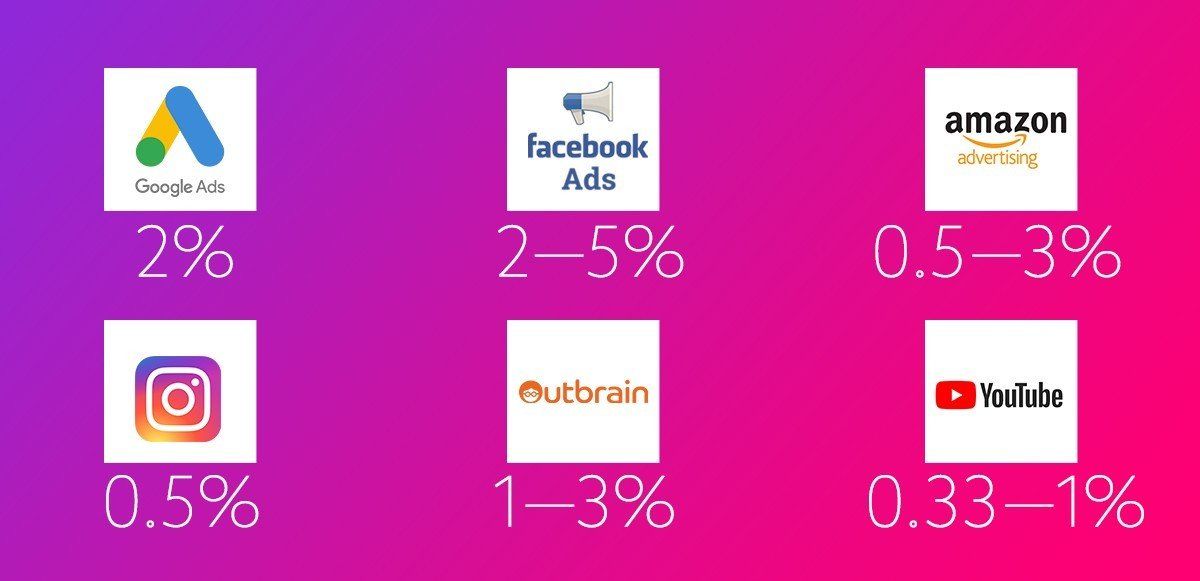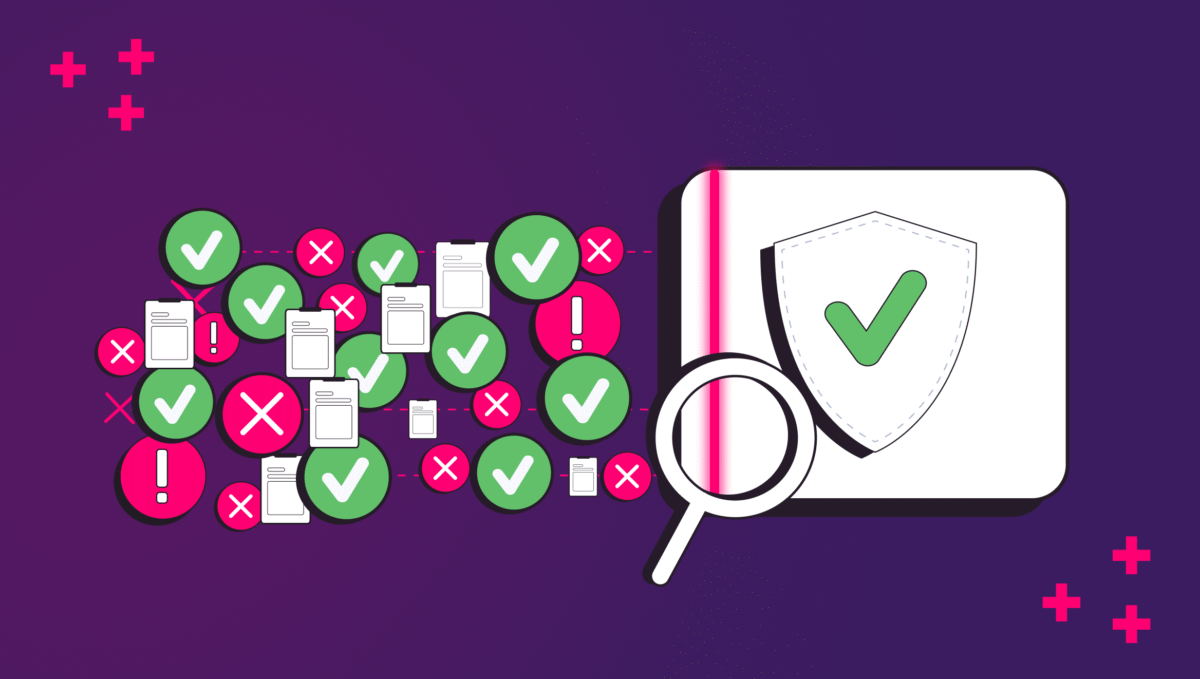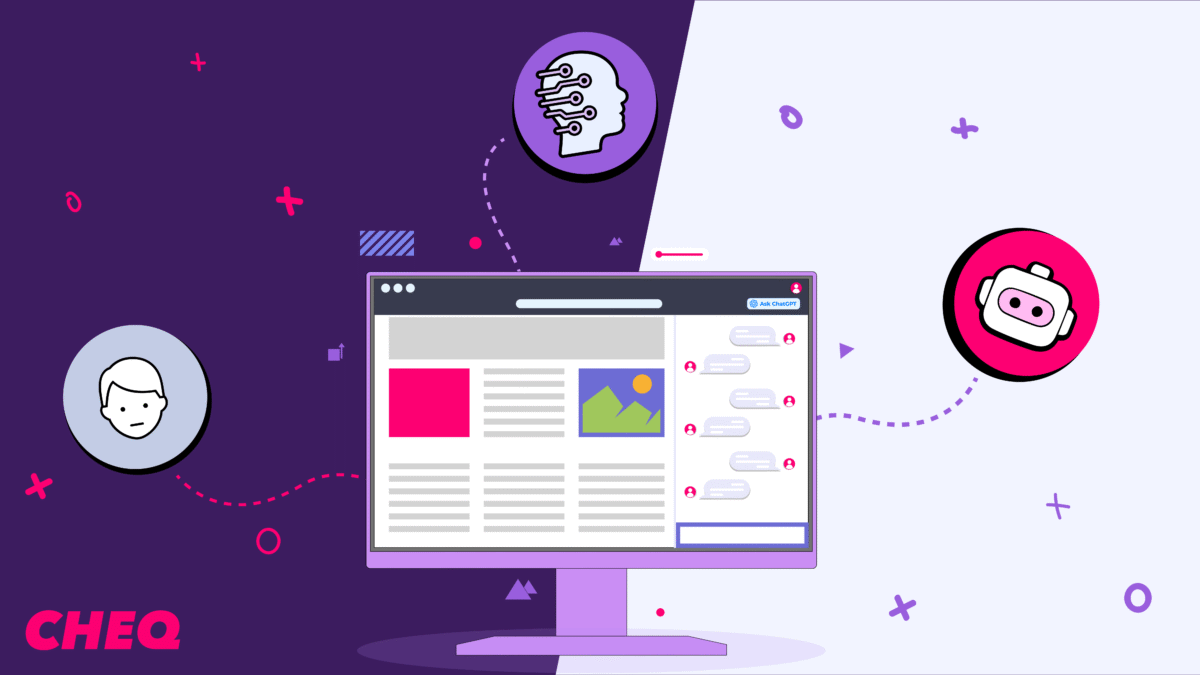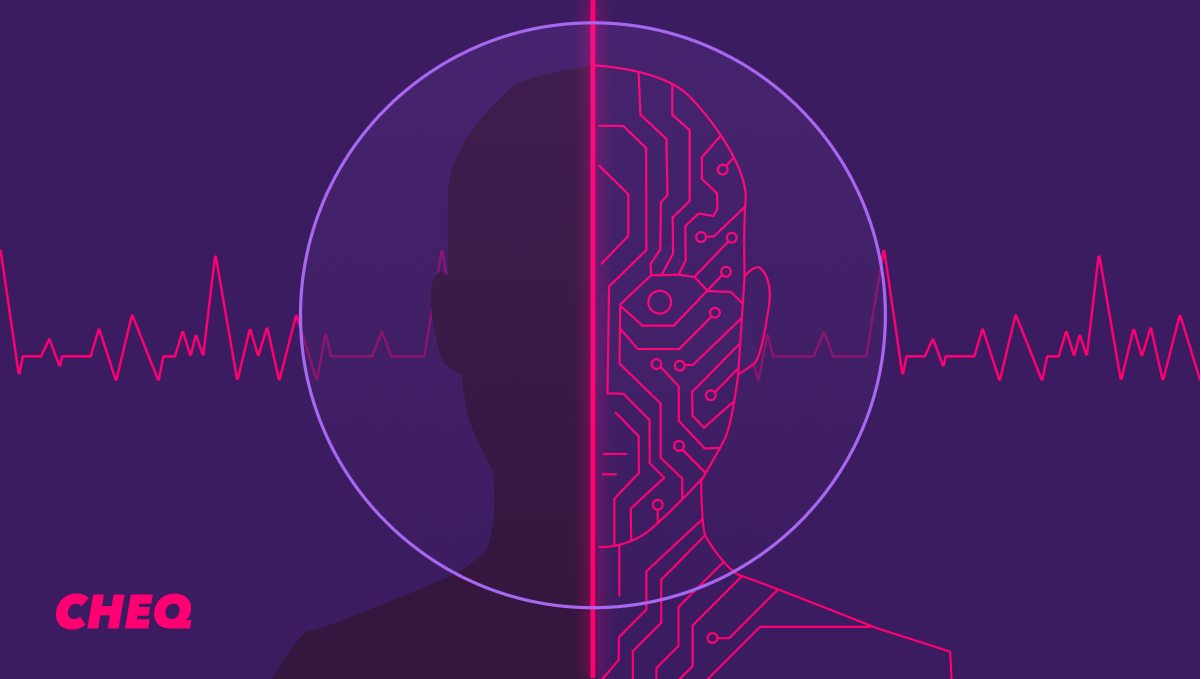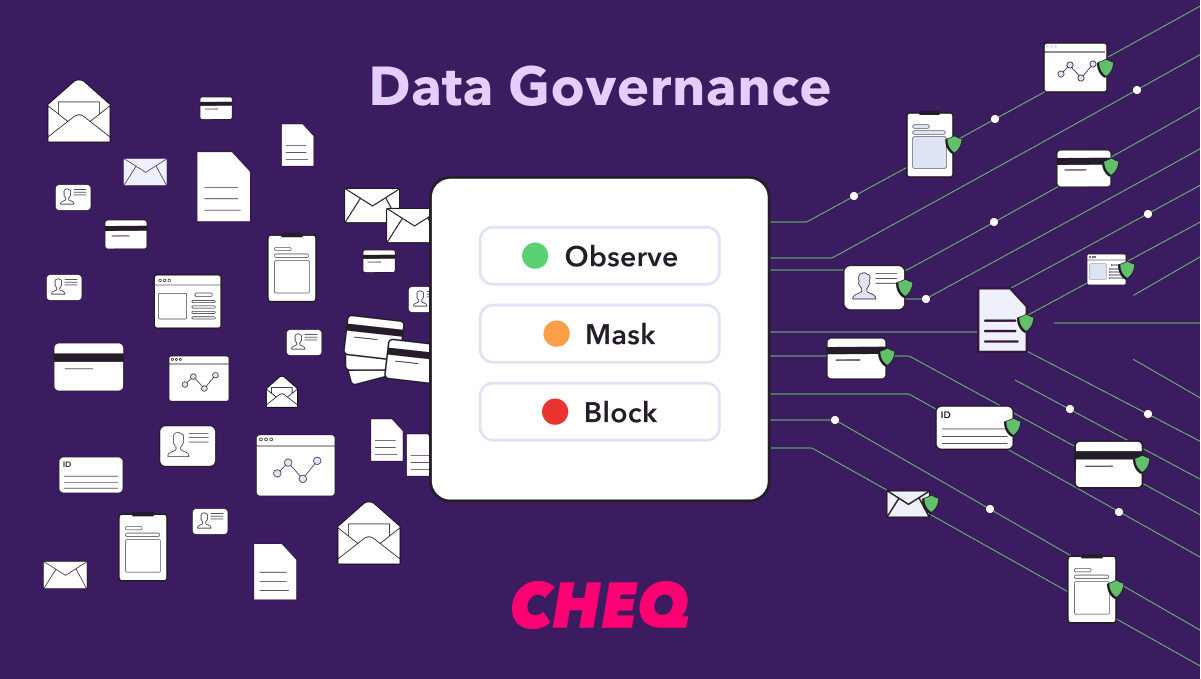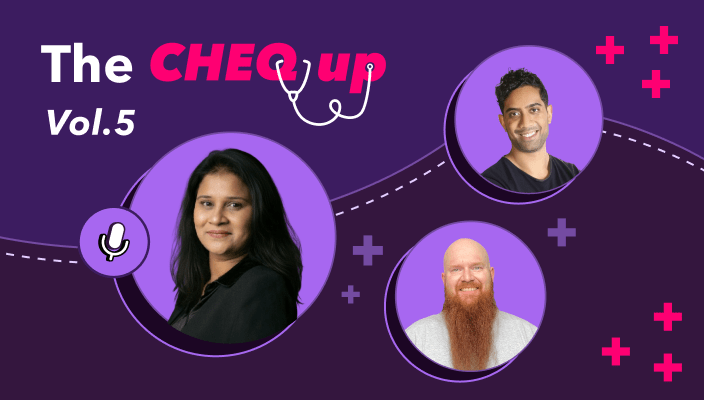What is CTR? The Ultimate Guide to Click Through Rates
Oli Lynch
|Marketing | June 11, 2020

It’s a key metric in any online marketing campaign: the click through rate, aka CTR. Although this simple percentage score reflects how many people have clicked your ad, there is much more to it than that.
When running PPC ads on the major ad platforms, for example, your click through rate affects your quality score. This, in turn, affects your ad placement in the results.
So, a good click through rate doesn’t just matter to your business metrics. It also makes a difference to how much you pay per click and when and where your ad is displayed. A PPC ad with a good CTR could potentially be winning cheaper clicks than its competitors – which is surely something you’d like to score points on.
We’re going to look at the humble click through rate and find out what it all means, what you can do with it, and ways to improve it.
What is CTR?
Click through rate (CTR) is displayed as a percentage in your dashboard and reflects the amount of people who have clicked your link.
The CTR is relevant in any instance where you need to measure the amount of clicks on a link. This could be:
- Pay-per-click (PPC) campaigns on ad platforms such as Google, Bing, Facebook, etc
- Email CTAs sent from Mailchimp, Hubspot, or other content management platforms
- Social media posts
- Landing page buttons or links
- Organic search engine results
- Sponsored content pieces
- Sponsored shop listings
- Elements on your own website, such as buttons, CTAs, or other features
With a paid campaign, understanding your click through rate can also help you work out your return on investment. For example, if you’re paying a lot for your impressions but getting very little in return, you might start looking at how to scale back your ads or improve their content.
What is the formula for click through rates?
The CTR is normally worked out automatically by the platform you’re using and presented as a percentage. You’ll usually see this presented at a glance in your dashboard. But, sometimes, it’s useful to know how to calculate your CTR manually.
To work out the formula for a click through rate is pretty simple.
Simply divide the amount of clicks by the amount of views and then multiply that by 100.
So, for example, if you’ve had 1,000 views and 18 clicks, that is a CTR of 1.8%.
(18/1000 = 0.018) x 100 = 1.8%
Et voila!
What is a good average CTR?
Honestly, there is no simple answer to this one. Your click through rate will depend on a variety of things, such as:
- Your ad campaign
- Your industry
- The platform you’re using
- The advertising medium (text, display, etc.)
A specialist business services provider might find a relatively low click through rate on a high value campaign to be satisfactory.
But an online retailer might be hoping for higher clicks on their special offer. And, once you start factoring in ads on platforms like Instagram or Amazon, the variables are huge.
So, what is a good CTR, on average, across the main platforms?
Again, these are just an example. A successful click through rate for you will vary depending on your business, targeted keywords, targeted demographics, and budget.
Now, you might have noticed something else on those stats above.
Clicks on search results are considerably higher than display results. This is another huge factor to bear in mind when considering what is a good CTR.
In fact, putting it as an average between the two, a good CTR looks more like this.
Search 1.91%
Display 0.33%
(Source)
It’s said that if you’re getting an average CTR of anything over 1.9% on search or 0.15% on display, then you’re doing OK.
Again, this will vary depending on anything from industry and demographics to time of day.
Now, you might be wondering if there is a way to improve your click through rate? There is a whole industry built around this, so yes, there are lots of ways to improve a CTR.
Improving your click through rate
What are ad extensions? You’ll likely have spotted them as little extras on sponsored search engine page results. Typical examples are:
- Call now – an easy option to call from your device without having to go into the actual ad
- Message extensions – allowing you to send a message to the company direct from the ad
- Sitelink extensions – highlighting specific categories of your website, for example ‘sale items’ or ‘latest events’
- Location extensions – normally showing your address, but could also show other branches or franchises in an area
- Price highlights – showcasing your best price on popular items at a glance
Although there are plenty more ad extensions, these are some of the best options to improve your CTR.
Technical improvements to your ads
Ad Extensions
Most pay per click ad platforms offer extensions to improve the engagement with your ads. These are usually applied to the search results, as opposed to display such as video or banner ads.
What are ad extensions? You’ll likely have spotted them as little extras on sponsored search engine page results. Typical example are:
- Call now – an easy option to call from your device without having to go into the actual ad
- Message extensions – allowing you to send a message to the company direct from the ad
- Sitelink extensions – highlighting specific categories of your website, for example ‘sale items’ or ‘latest events’
- Location extensions – normally showing your address, but could also show other branches or franchises in an area
- Price highlights – showcasing your best price on popular items at a glance
Although there are plenty more ad extensions, these are some of the best options to improve your CTR.
Countdown Timers
A nice way to add a touch of urgency to whatever you’re offering. Of course, not every business offers a limited time price, but if you do then this can be a useful way of showing it in the search results.
Negative Keywords
Lots of impressions is great, but not if you don’t get so many conversions. One way to eliminate window shopping or competitive keyword bidding is to use negative keywords.
Using negative keywords allows you to focus your search results on keywords that are known to perform. Or, perhaps, to avoid showing up for general search terms that have a lower chance of converting.
For example, if you’re offering financial advice, you might think that ranking for ‘financial advisor’ would be useful. However, with such a general term, you could get people looking for financial advisor jobs, people researching the financial industry and other clicks that have zero chance of actually becoming customers.
In this example, it would be wise to avoid ranking for financial advisor itself and focus on long tail search terms such as financial advisor for business startups, or financial advisor for mortgages in *your city*.
Increase Your Bids
Who gets the most clicks? Mostly the ad at the very top of the page. And how do you get there? By bidding higher for each click, of course.
It’s the simplest way of getting to the top of the pile, but of course it’s an expensive option.
Yes you will improve your click through rate and quite likely your conversions too. But of course you’ll need to assess your budget and the effectiveness of your ads before throwing money at the problem.
Content Improvement for your ads
Power words in your ad copy
If you’ve never heard of power words then it’s something you should look into. These are the words that command our attention and have a big influence in our behaviour.
Examples of power words are:
- Now
- You
- Free
- Offer
- Hurry
- Easy
There is a whole world of power words for different uses out there. And, of course, you don’t want to go overboard with headlines such as, Free Offer For You Now Hurry! That will probably have the opposite effect.
But a well placed power word or two can definitely help improve your CTR.
Well written copy
You can throw infinite amounts of money at it, or use as many power words as you like. But if your ad copy isn’t well written you’ll be wasting your efforts (and your money).
To ensure you get a good click through rate, make sure you:
- Check for grammar issues
- Don’t be overly wordy or use big words when simple ones would do
- Avoid heavy use of jargon/buzzwords
- Avoid pushy language or unverifiable claims (Best ever! Guaranteed satisfaction!)
- Avoid too many numbers, stats or other content that is hard to scan read
People look at ads for fractions of a second. If yours doesn’t make sense or has something that looks a bit out of place, they ain’t gonna click on it.
If in doubt, keep your ad copy simple, and allow the headline to do the talking.
Use a call to action
When presented with an ad, people usually need some instruction to tell them what to do next. The call to action makes the purpose of the ad clear and gives visitors a reason to click.
- Buy yours today
- Find out more
- Sign up for free
- Get your trial copy
These are all examples of clear and simple calls to action which can greatly improve your CTA.
The quality score
One feature of almost all pay per click campaigns is the quality score. This is used by Google, Facebook, Microsoft, in fact pretty much all the ad platforms, to determine the relevance of your ad to your potential audience.
Your quality score is usually determined by factors such as:
- Ad engagement (i.e; the CTR)
- Keyword relevance
- Ad text relevance
- Landing page quality (based on factors such as page loading speed and bounce rate)
- Historical ad performance
Based on these factors, it’s clear that maintaining a good CTR is key to a successful PPC campaign.
In fact, the better your quality score, the more you’ll find advantages across your campaigns. This translates to:
- Better ad position
- Lower cost per click
Now, if that’s not an incentive to work on your quality score, then I don’t know what is…
So how do you improve your quality score? You just need to make sure your ad is as effective as possible. Easy, right?
Again, it depends on the platform you’re targeting. So, what works on Google’s search results might not work so well on something like Facebook Ads or Outbrain.
It’s all about researching both your audience and the ad platform to ensure you create highly clickable ads. And with that high CTR comes a better quality score.
Other things to watch for
Just because your CTR is good doesn’t mean all is good with your pay-per-click campaign. When it comes to PPC ads on any platform, there are a number of ways you can lose money.
The main one of these is click fraud. You’ve probably heard of click fraud, which is a term that has been thrown across the internet at various times over the years.
Most ad platforms use the term ‘invalid clicks,’ which refers to any non-genuine click on a paid ad link.
Whatever name it’s given, click fraud will cost marketers $23.7 billion in 2020.
But what constitutes click fraud?
- Competitors clicking on your paid ad links to deplete your budget
- Web crawlers or bots clicking on your ad, often as part of data collection
- Organised botnets using fake traffic to collect a payout on your ads (also known as ad fraud)
- Third parties, such as unhappy customers or ex-employees who want to damage your ad spend for whatever reason
Click fraud often shows up on your CTR as either a surge in clicks or a very high bounce rate. However, it’s also estimated that these invalid clicks are pretty constant. In fact, 90% of all PPC advertisers will fall foul of click fraud in some way or another.
Of these, data suggests that fraud accounts for around 15% of all clicks on paid ads. In some cases, the fraudulent clicks can be as high as 40%, especially for industries with a high cost per click. When you look at that as a percentage of your PPC budget, you’ll see why this is a serious problem to bear in mind.
Marketers serious about avoiding click fraud and maximising the return on investment from their PPC ads have been turning to anti-click fraud software. Cheq offers a market-leading click fraud protection package. Whatever platform you’re using, from Google to Facebook or Instagram, make sure you’re only paying for genuine clicks!
Want to protect your sites and ads? Click here to Request a Demo.
FAQs
What affects a click-through rate (CTR)?
Several factors influence click-through rate (CTR), a crucial metric in online engagement. Compelling ad copy, relevance to the audience, and an enticing call to action (CTA) play pivotal roles. The visibility and positioning of the ad on the page also impact CTR.
Additionally, the ad’s relevance to the user’s search intent and the overall quality of the landing page contribute to the likelihood of clicks. Ad extensions, which provide additional information, and compelling visuals, can further enhance CTR. Continuous optimization, considering these elements, increases the chances of a higher CTR by aligning the ad with user expectations and delivering a positive user experience.
Why is click-through rate (CTR) important?
Click-through rate (CTR) is crucial because it reflects the effectiveness of online content or advertisements in capturing user interest. A high CTR signifies that a significant portion of the audience finds the content compelling, resulting in increased engagement. For advertisers, a higher CTR translates to a better return on investment (ROI) as more users take the desired action.
Moreover, search engines such as Google or Bing often use CTR as a metric to evaluate the relevance and quality of content, influencing rankings. In essence, monitoring and optimizing CTR are essential for increasing audience engagement, improving content strategy, and maximizing the impact of online initiatives.