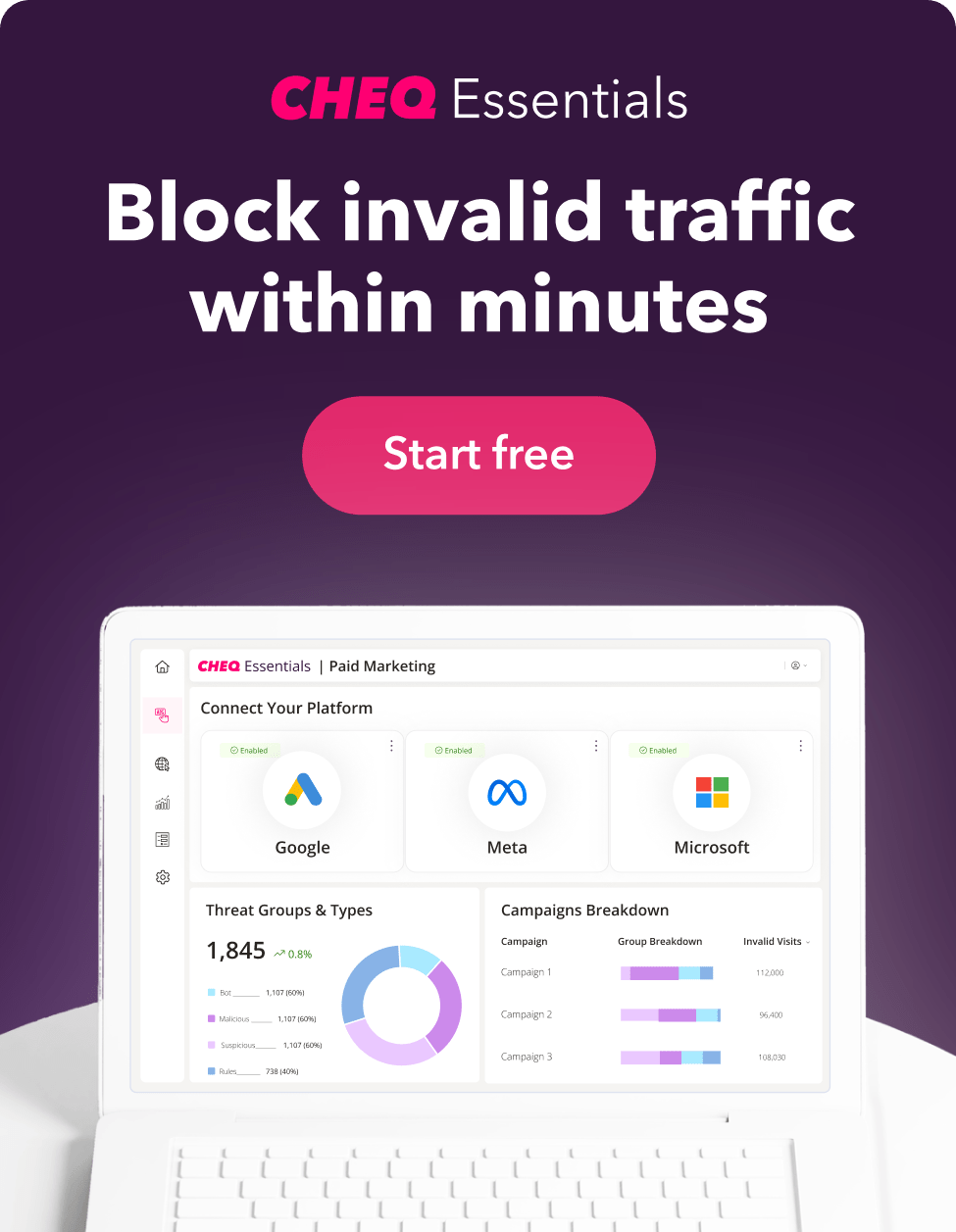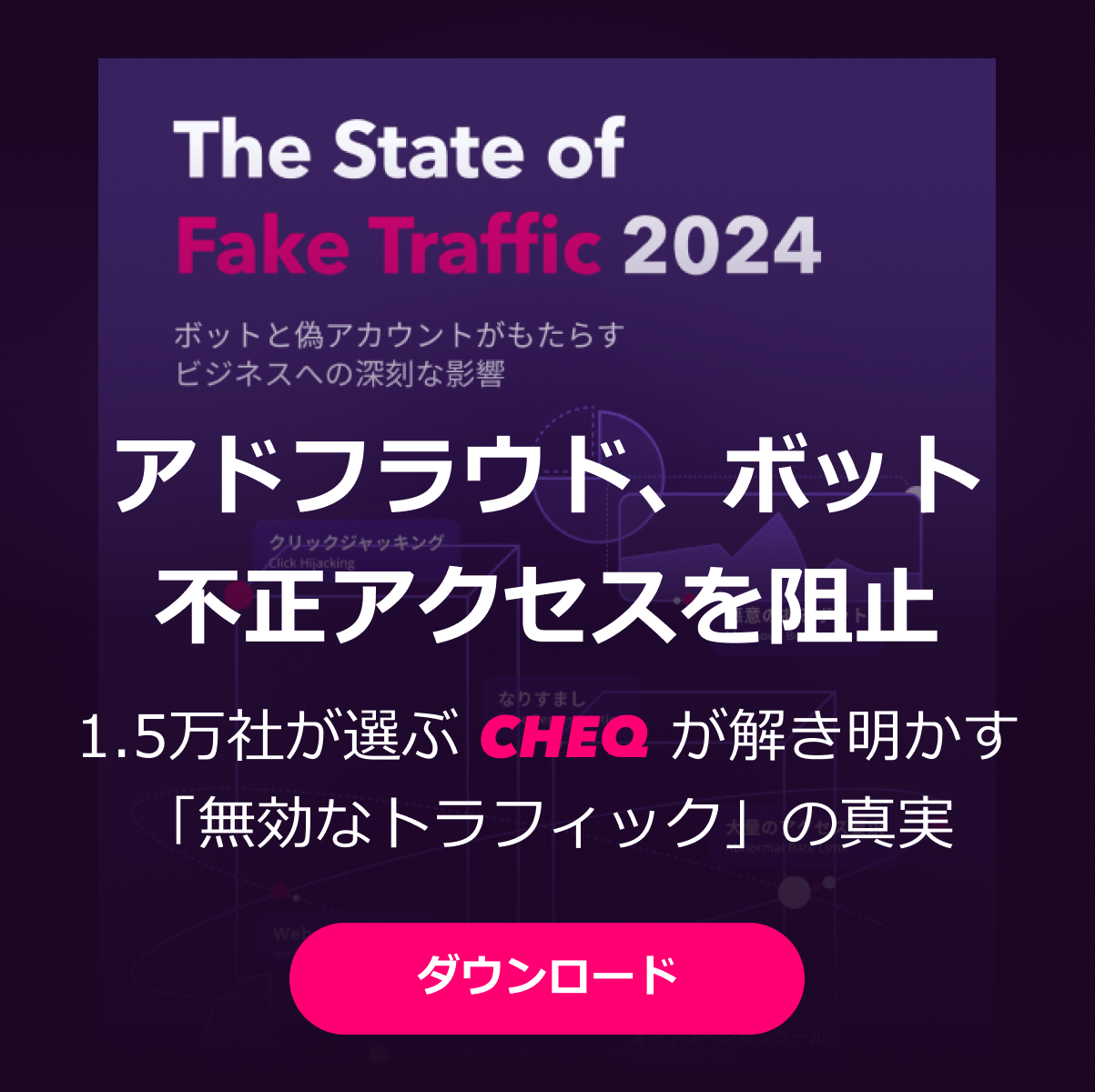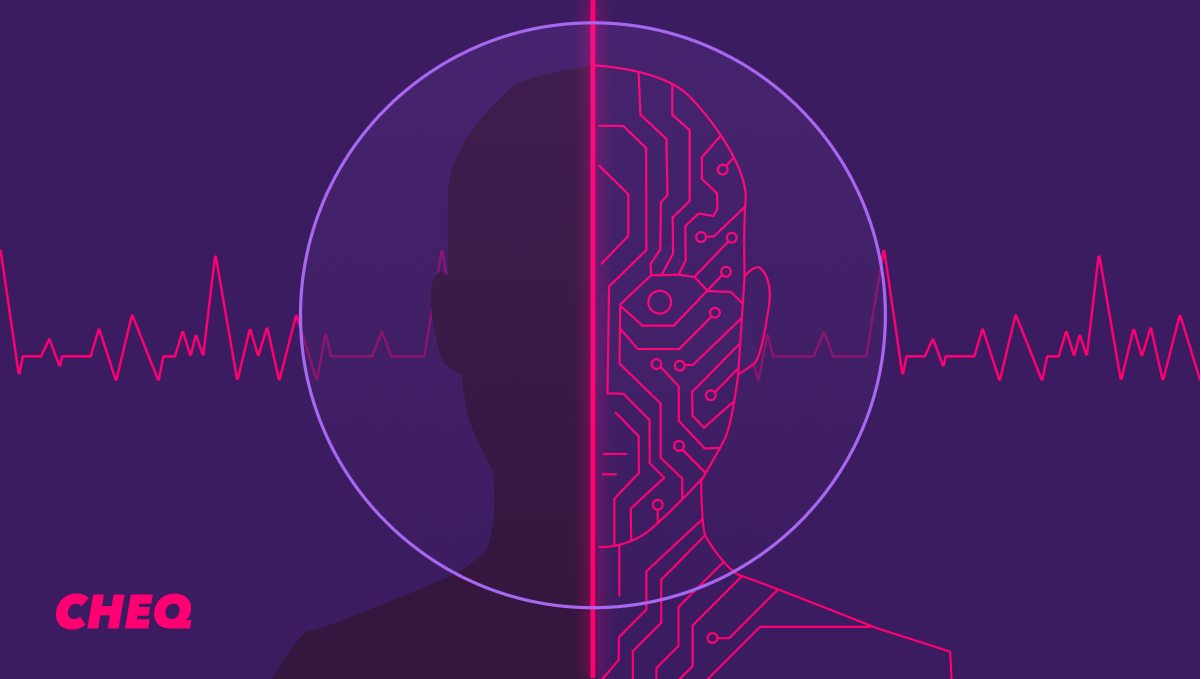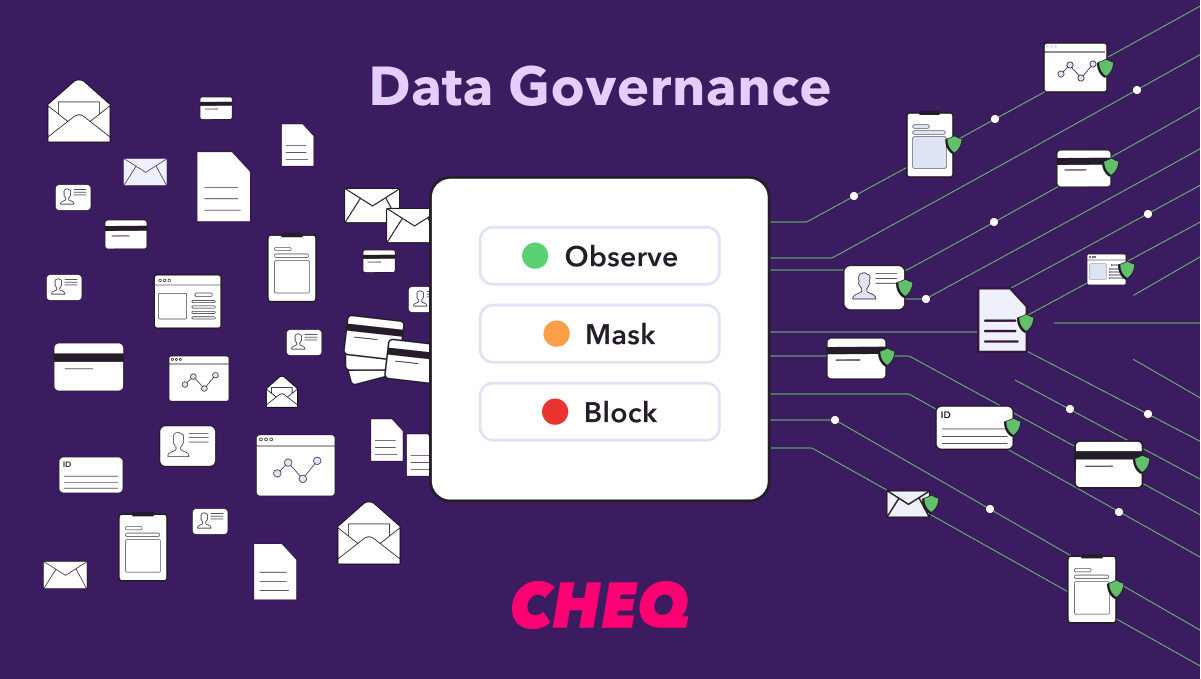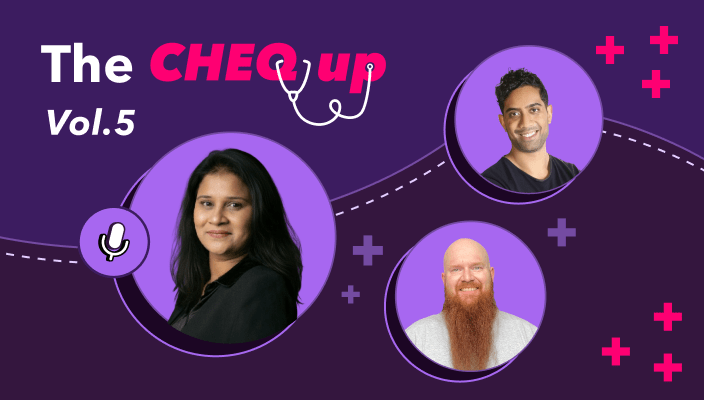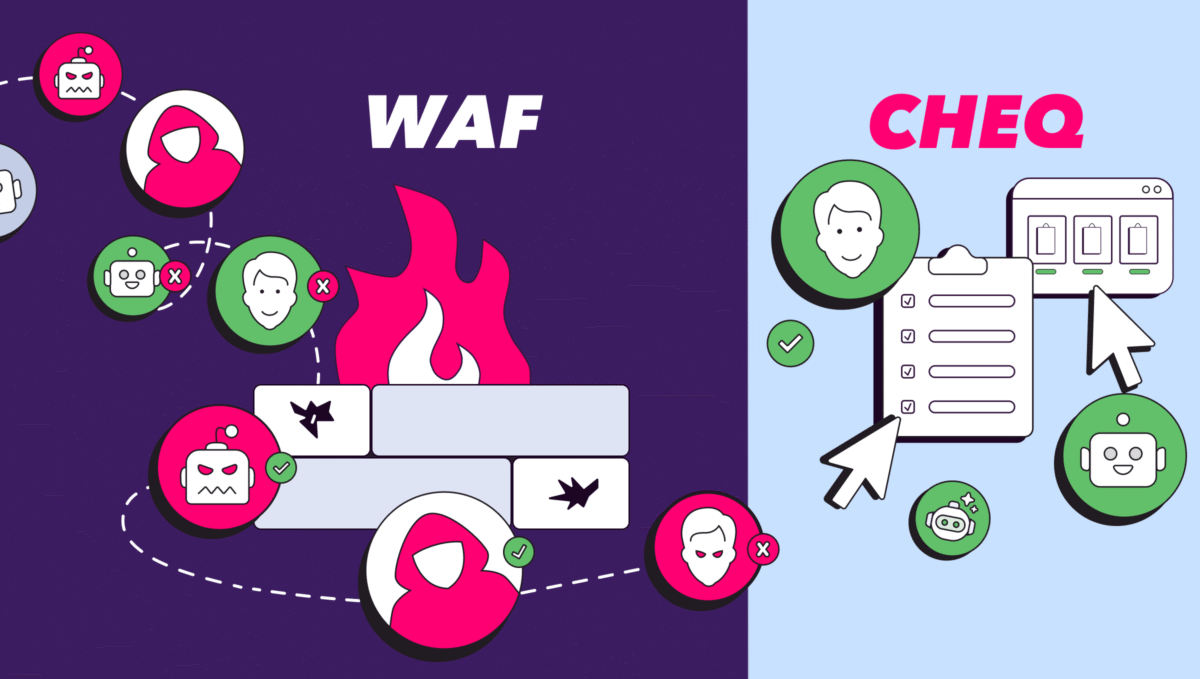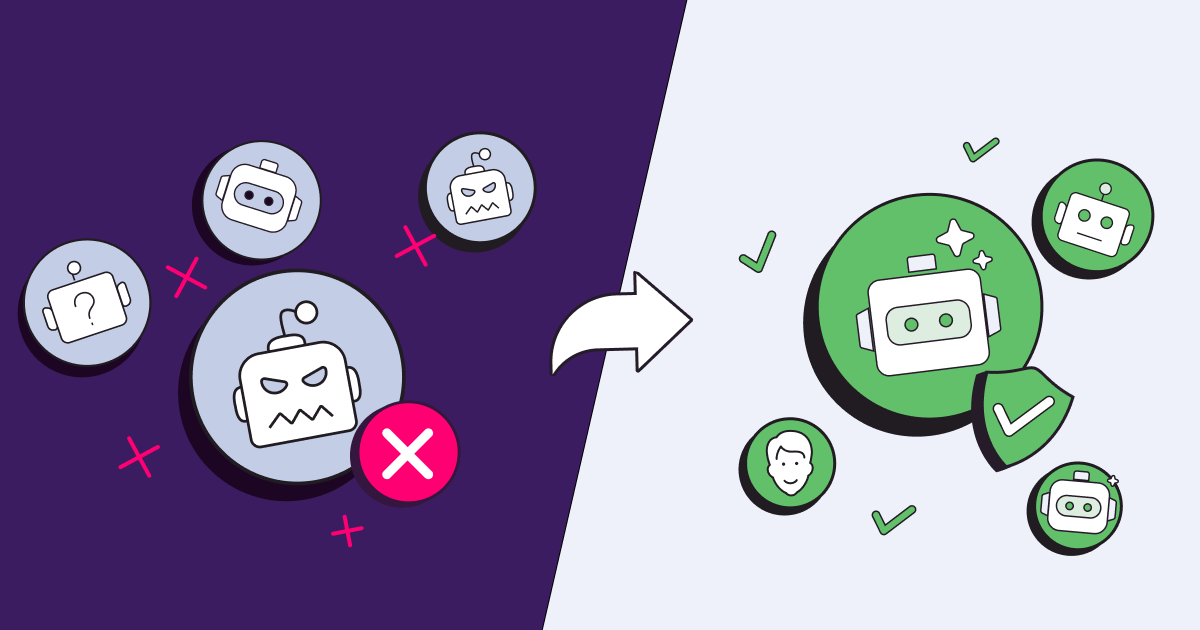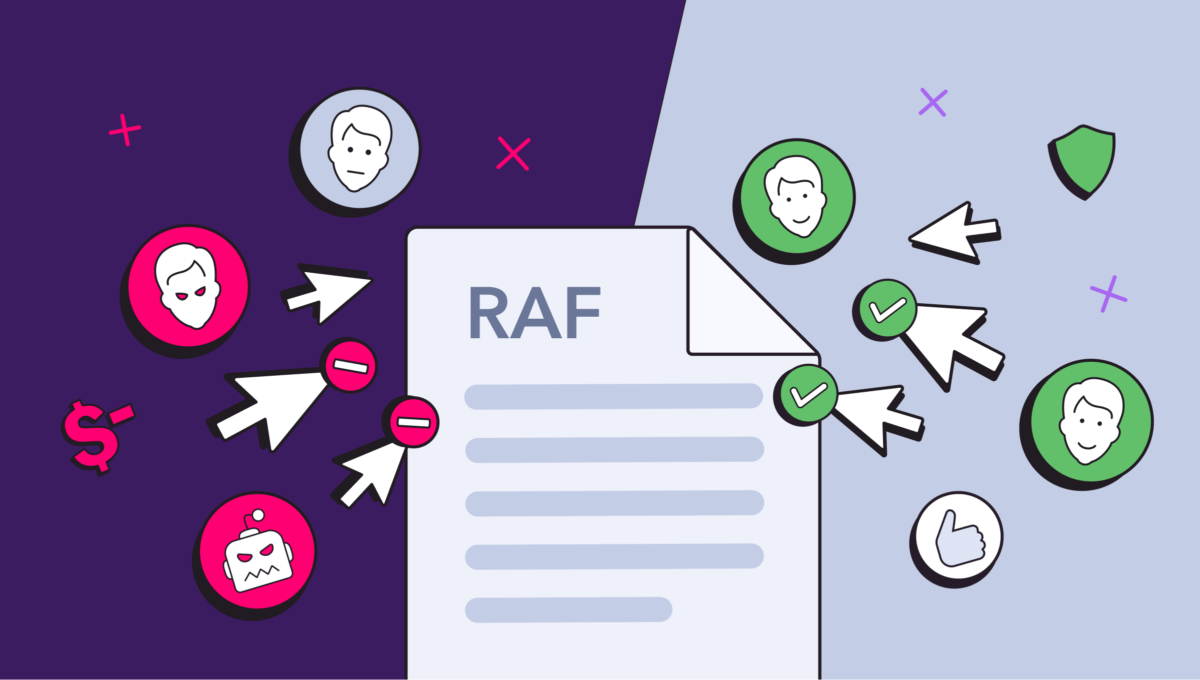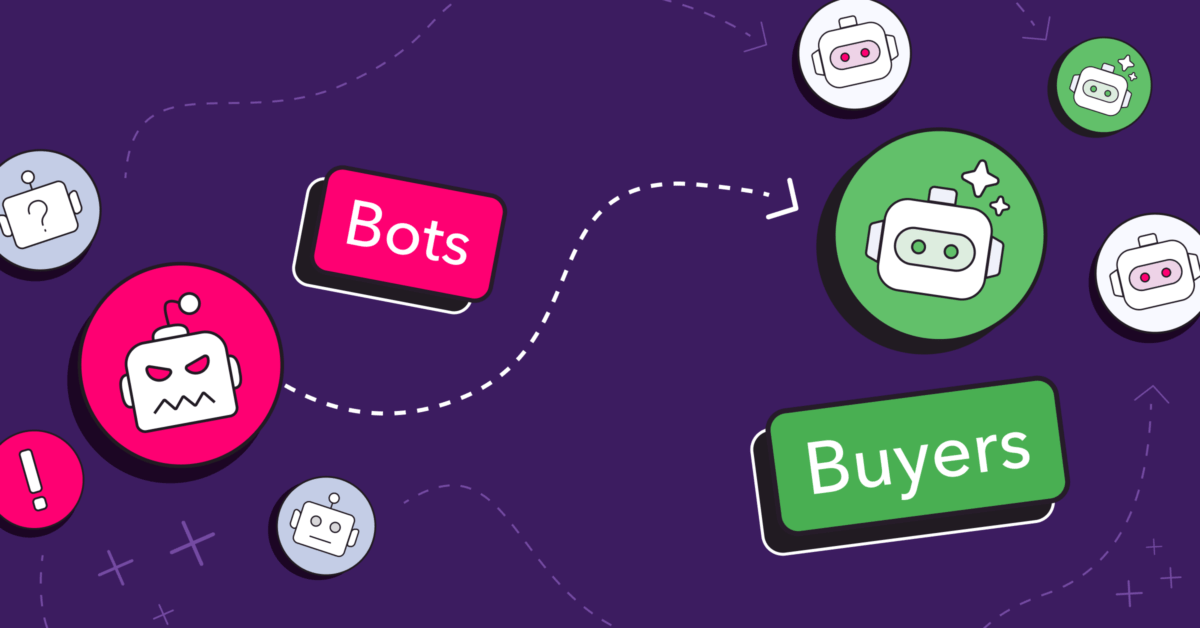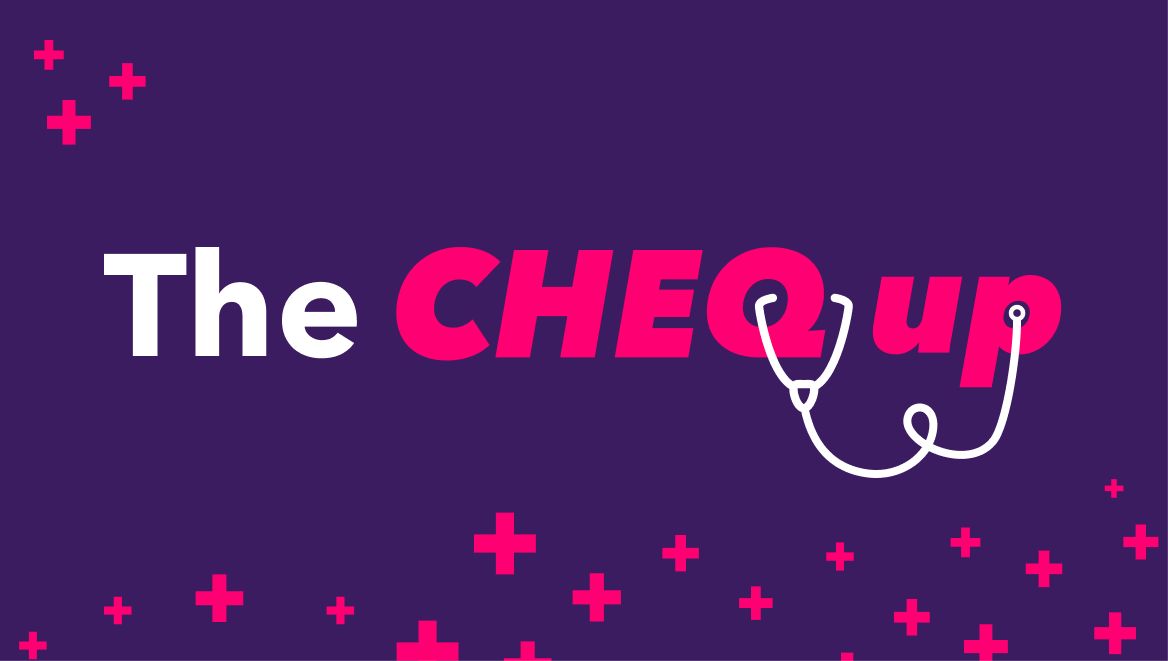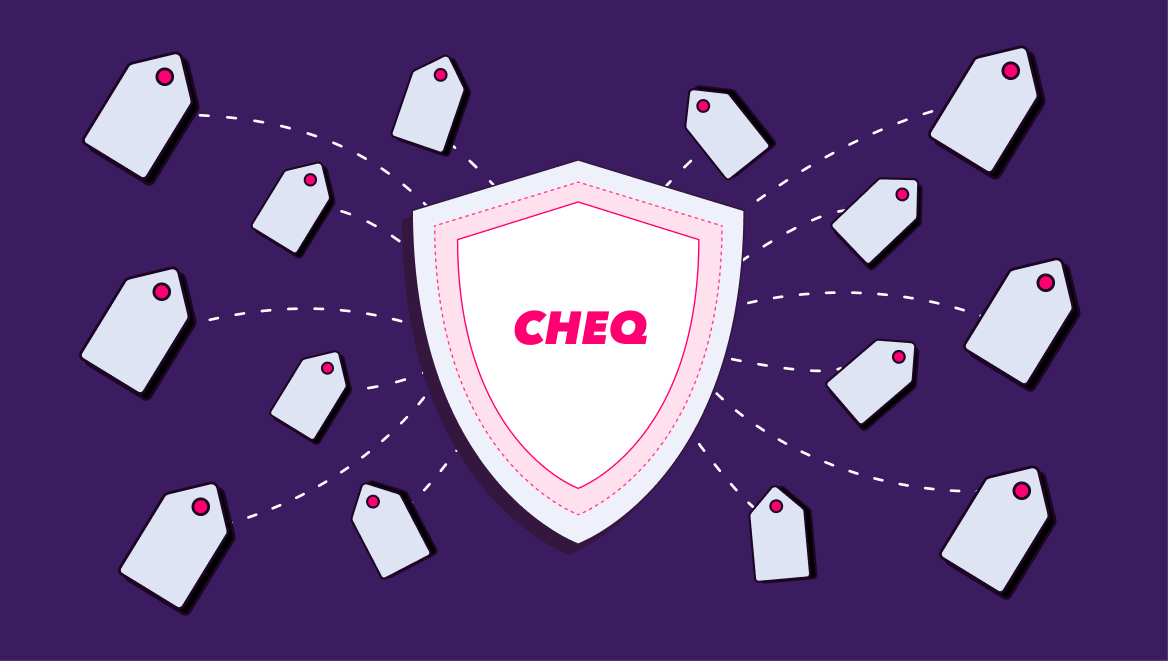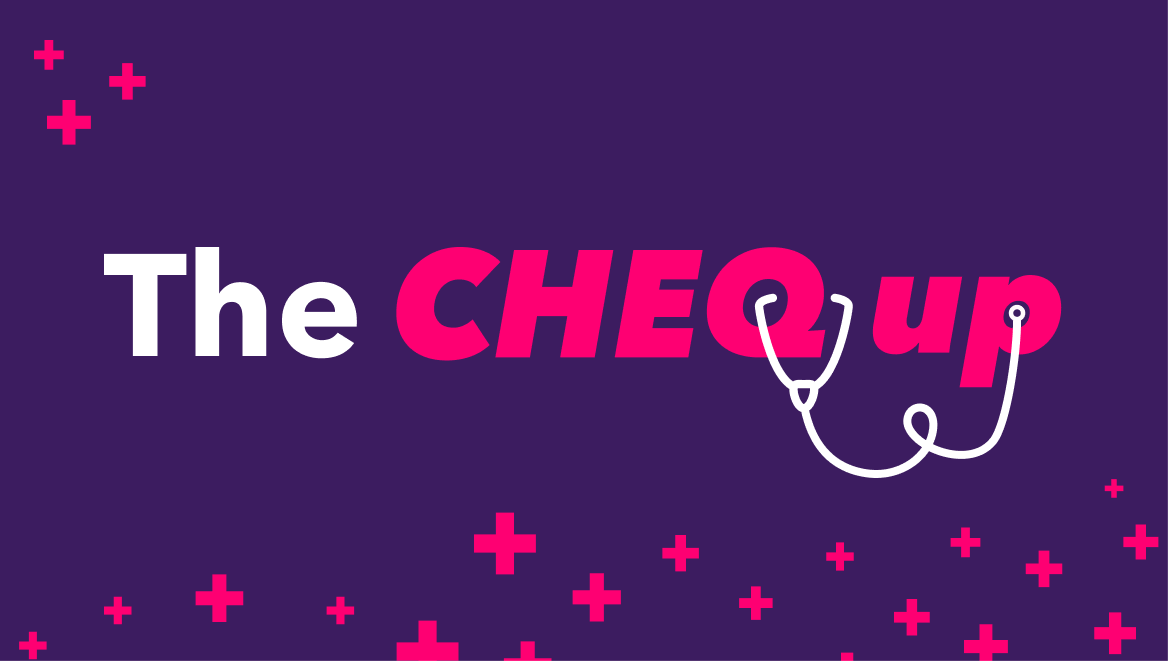How to Calculate CPA (Cost Per Acquisition)
Sanja Trajcheva
|Marketing | July 20, 2021

In the world of Pay Per Click (PPC), it pays to know your cost per acquisition or CPA. By knowing what your average CPA is, you’ll be able to analyze what works for you with your advertising spend, optimize your marketing budget, and see if you’re getting your money’s worth.
In this post, we’ll take a look at how to calculate CPA and explain the best ways to create a strategy for your CPA ad campaign.
What is CPA?
Put simply, your CPA is how much it costs you, after spending out all those ad dollars, to win one customer. In terms of spending on Google Ads, you already know your budget can vary. You might also take other advertising factors into consideration when working out your CPA, such as how much you spend on print advertising or sales staff.
With all these extras, your CPA formula can be tricky to work out, but even an average can help.
How to calculate CPA
The formula to calculate your cost per acquisition is actually pretty straightforward. It goes a little something like this:
Marketing budget (per specified period of time) / new customers (in the same period of time) = CPA
As an example, if you spend $1000 on advertising on Google Ads in a month and you win 40 new customers, your cost to win one new customer is $25.
Of course, this is just taking into consideration one stream, such as your Google Ad spend. But if you want to get a truer look at your CPA, incorporating all channels, such as sales staff, commissions, expenses, and sundries, will give you a more accurate but slightly more depressing CPA.
So the CPA formula could now go:
(Google Ad spend+Sales staff spend+display advertising+social media spend+office sundries)/new customers = CPA
You might only make an extra 5 customers from other channels, for example, so it might then look more like:
($1000+$1800+$200+$500+$200)/45 = $82
Now taking everything into account, including the cost of one sales guy and a print ad in your local paper, the CPA jumps to over three times that of just paying for the PPC campaign.
If you’re measuring where your leads and sales are coming from, then you’ll also be able to understand which channel is giving you the best CPA. And if you’re monitoring customer spend as a result, then you’ll also be able to see the CPA ROAS (just to double up on the acronyms).
So now you know how to calculate CPA – how you can apply it to your digital marketing campaign spend.
How does CPA work?
CPA isn’t a static figure, and you’ll likely find that CPA in one month differs wildly from the next. This could depend on a whole variety of things depending on your industry, such as seasonality, consumer demand, competitor activity or promotions, your own costs, and the cost of advertising.
And to add fuel to this particular fire, do you know your ROAS (return on ad spend) for your CPA? The ROAS figure shows how many units you make back per unit spent.
So, for example, a ROAS of 3 means that for every $1 you invest in your CPA, you’re getting $3 back.
To work out your ROAS, simply:
Conversion value/cost of acquisition = ROAS
So, let’s say your $25 new lead spends $300. That’s a ROAS of 12. Not bad!
But if your CPA is $82 and the new lead spends the same $300, the ROAS is 3.65. Not quite as impressive, but it’s still solid.

How to create the best CPA strategy
By regularly monitoring CPA throughout the year, you’ll be able to build a solid picture of what your marketing costs are. And from this, you’ll be able to construct a more robust CPA strategy. For example, if you know August is a slow month, why spend the same $1000 on your ad spend? But if November is your peak month, you’ll likely want to double or triple your ad spend to boost those sales.
And if the average ROAS goes up in specific months, that’ll be when you want to target more new leads.
Understand your CPA and the ROAS for each month, and you’ll be able to use this to help construct that CPA strategy.
If you have the data to analyze, then creating a picture of CPA over the past few years is going to go a long way toward helping your marketing strategy. You might already know your peak months, but do you also know how much you spend per acquisition in those months?
Google Ads features a CPA option, allowing you to set a target cost per acquisition. However, like all PPC bidding strategies, it’s a fine art that doesn’t always work the first time. But if you’ve worked out your average CPA throughout the year, using Google Ads targeted CPA can be a useful way to bring on new customers.
How invalid traffic affects your marketing campaigns
With any marketing strategy, especially PPC ads, you want to be assured that you are targeting genuine customers. With paid ad campaigns such as Google Ads, the challenge can often be verifying that those clicks and new customers are real humans and not invalid traffic.
What is invalid traffic?
Any clicks or impressions from web traffic that have zero chance of converting are referred to as either invalid traffic or click fraud. This can include:
- Automated bots or web scrapers
- Traffic from click farms
- Malicious agents, such as competitors or brand haters who click your ads to waste your budget
- Ad placements that are not seen by humans but still register as impressions
- Ad clicks from within the software, often referred to as malware
All of these forms of web traffic can affect your cost per acquisition and can be expensive if you’re paying a high price with cost per click (CPC).
This is why click fraud prevention has become such an important addition for most modern digital marketers.
By blocking bad traffic, you can improve your ad reach, conversions, and the average cost per acquisition, among other things.
In fact, 90% of all Google Ad campaigns see some form of click fraud. And some marketers are losing up to 60% of their paid clicks to fake traffic!
Run a diagnostic on your own ad campaigns with a free trial of CHEQ Essentials. You can even see how much of a difference blocking fraudulent traffic makes on your CPA!