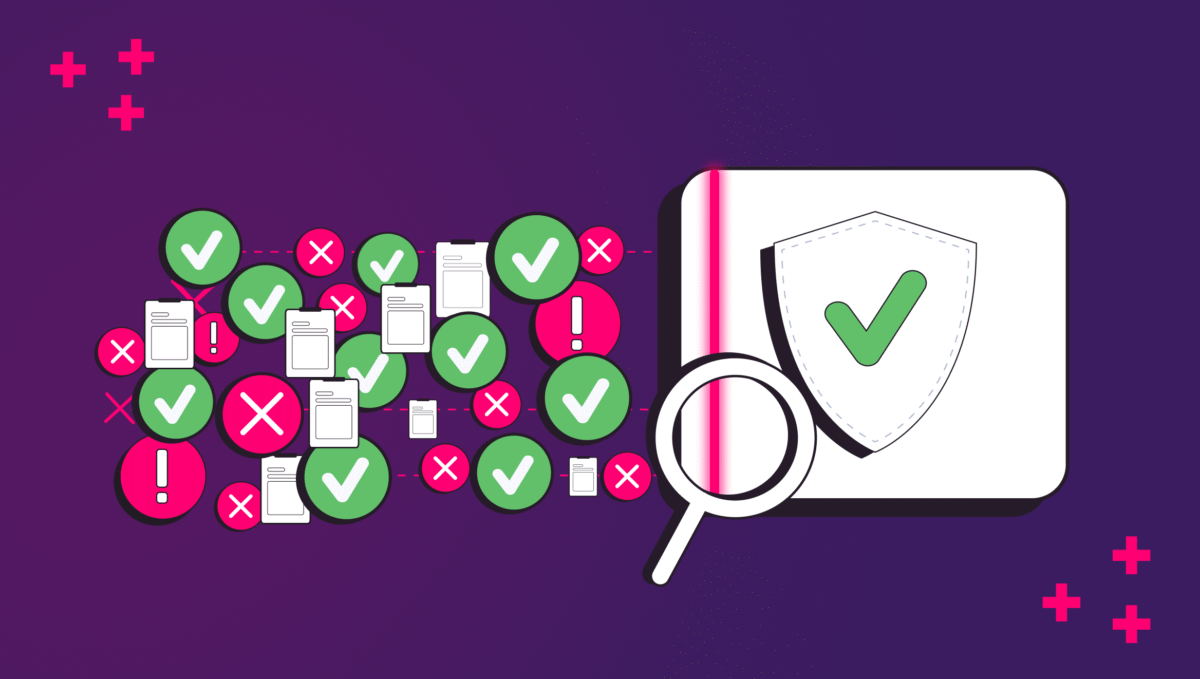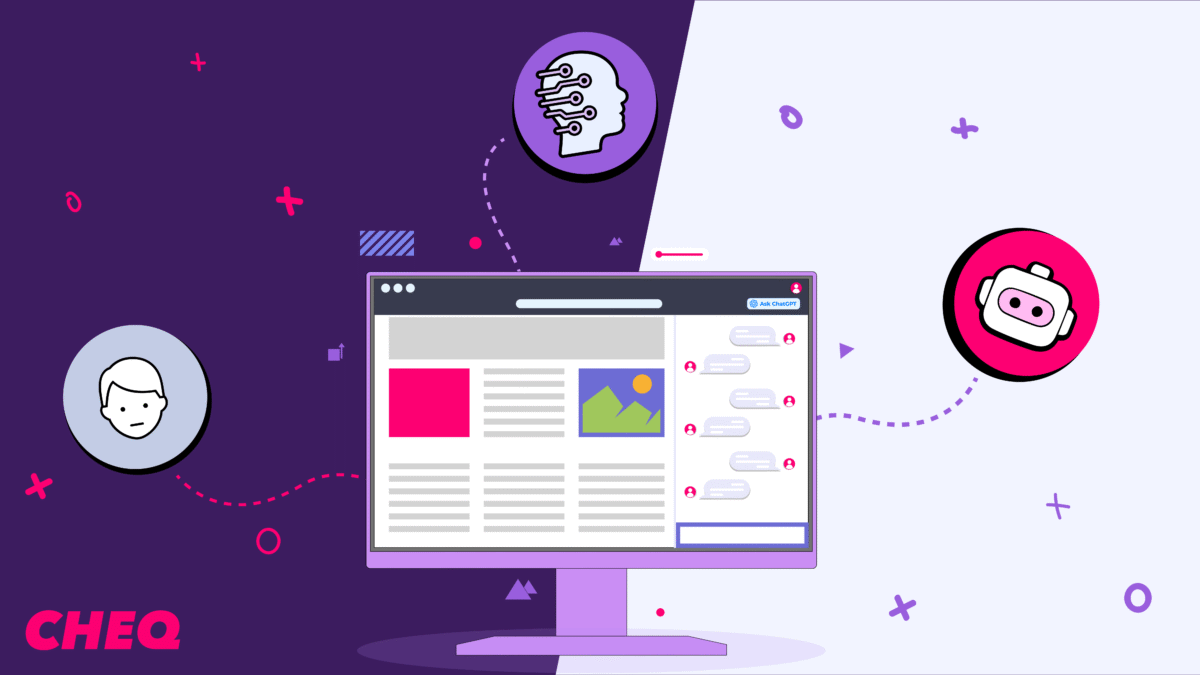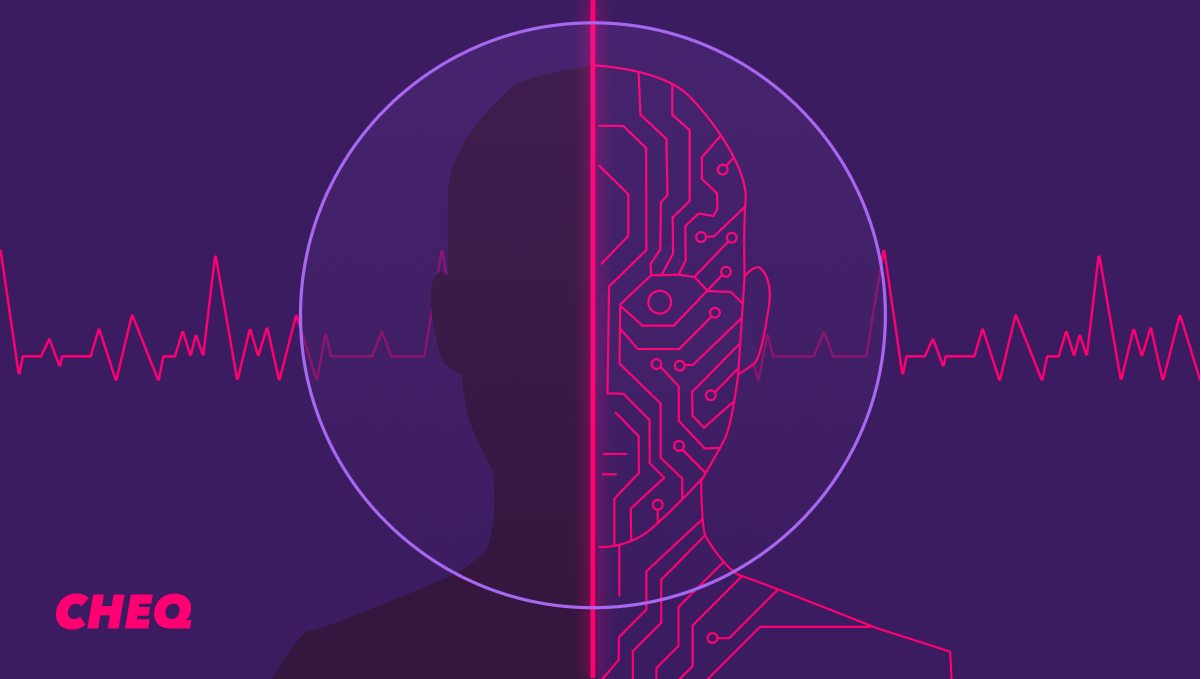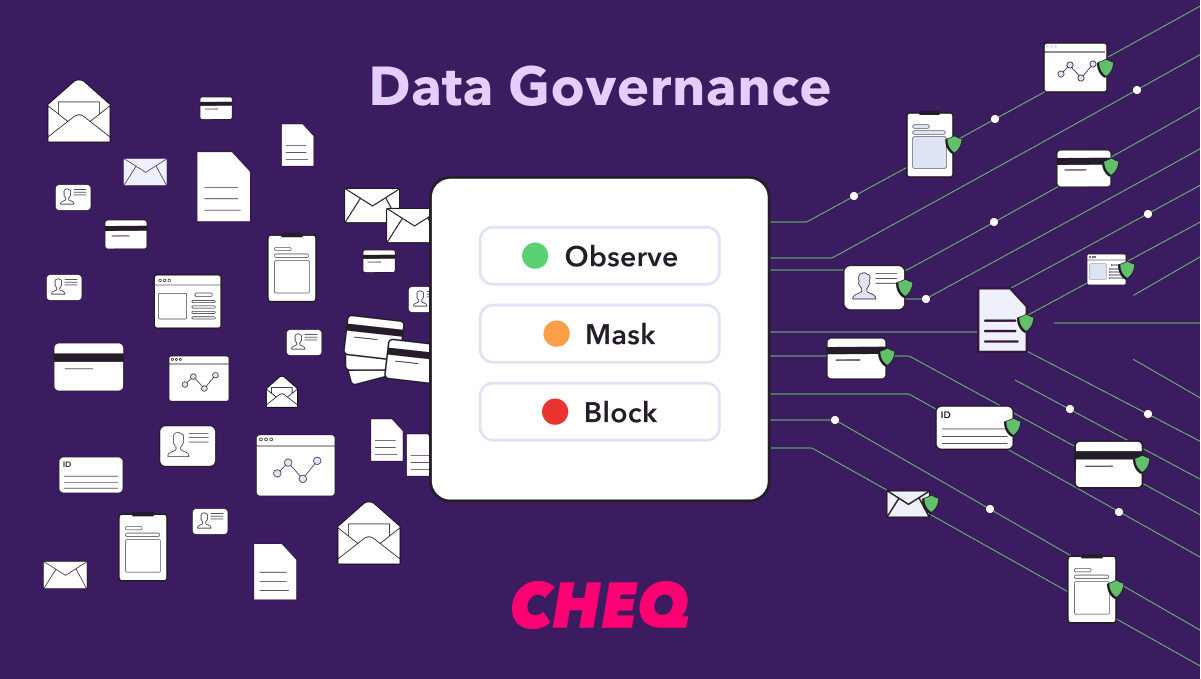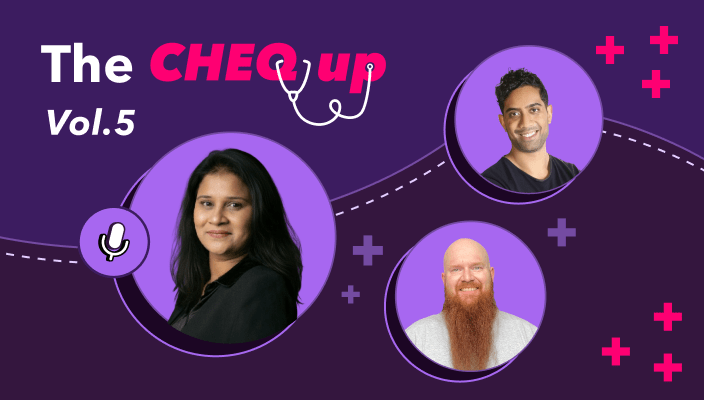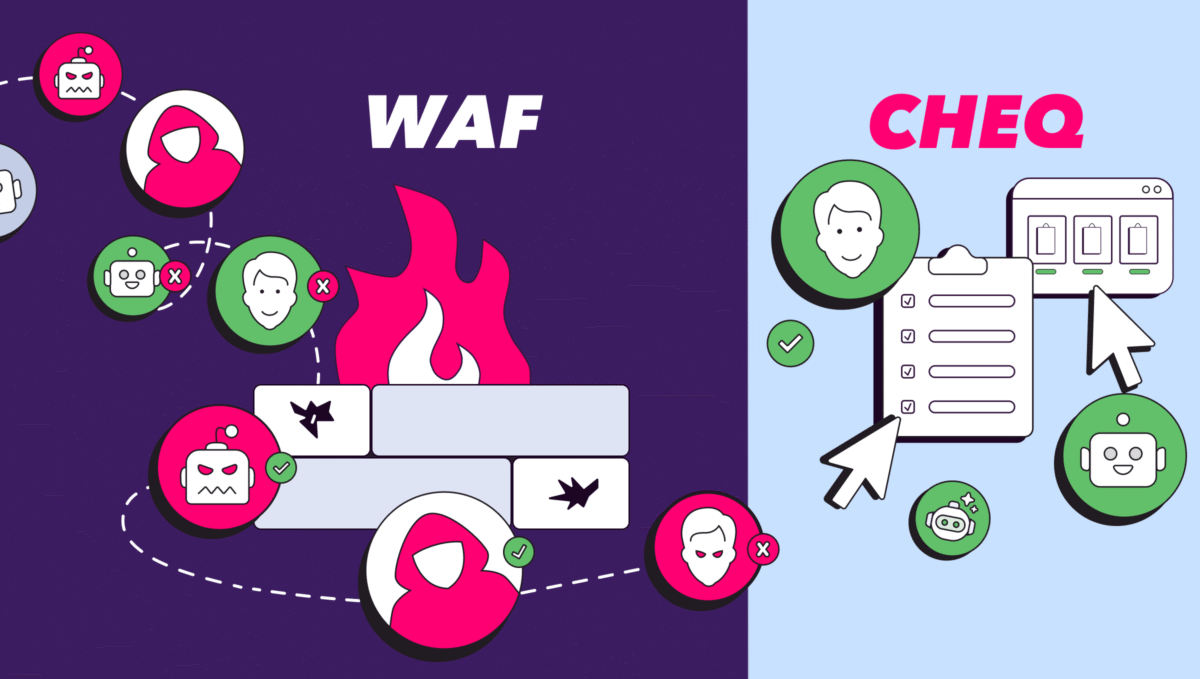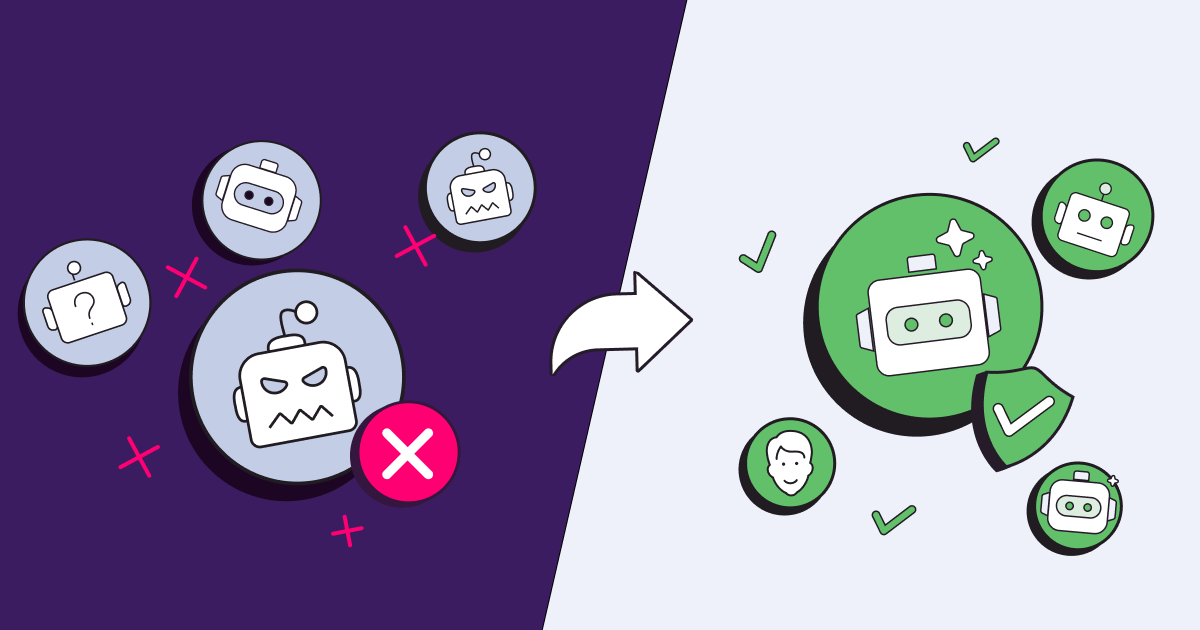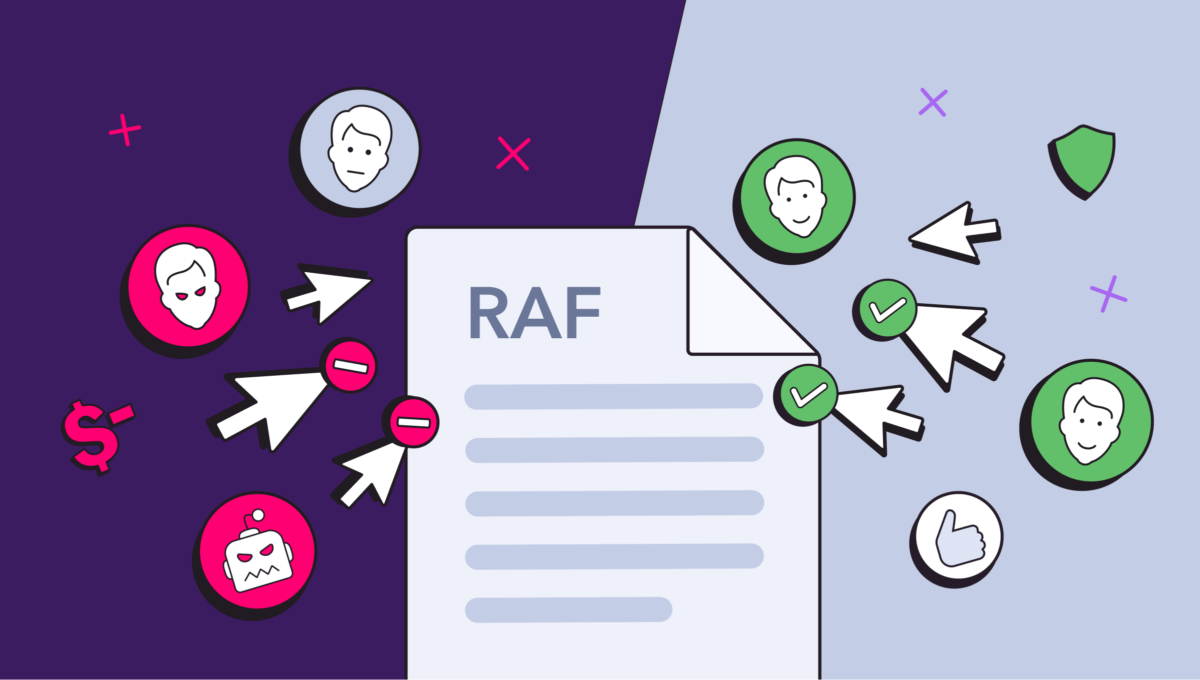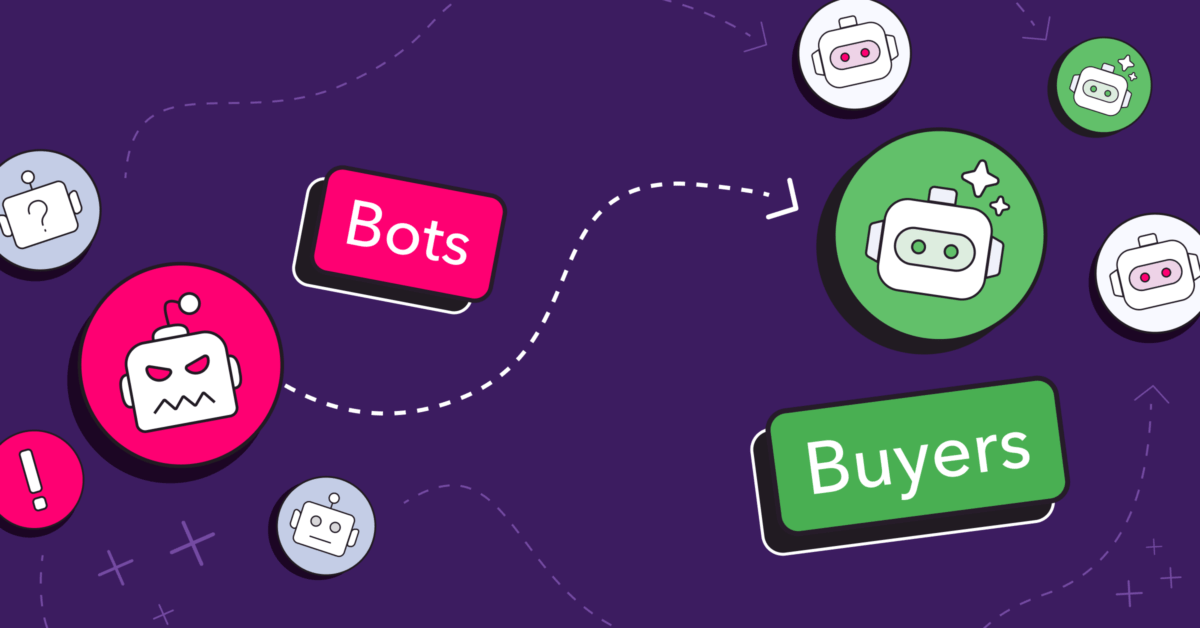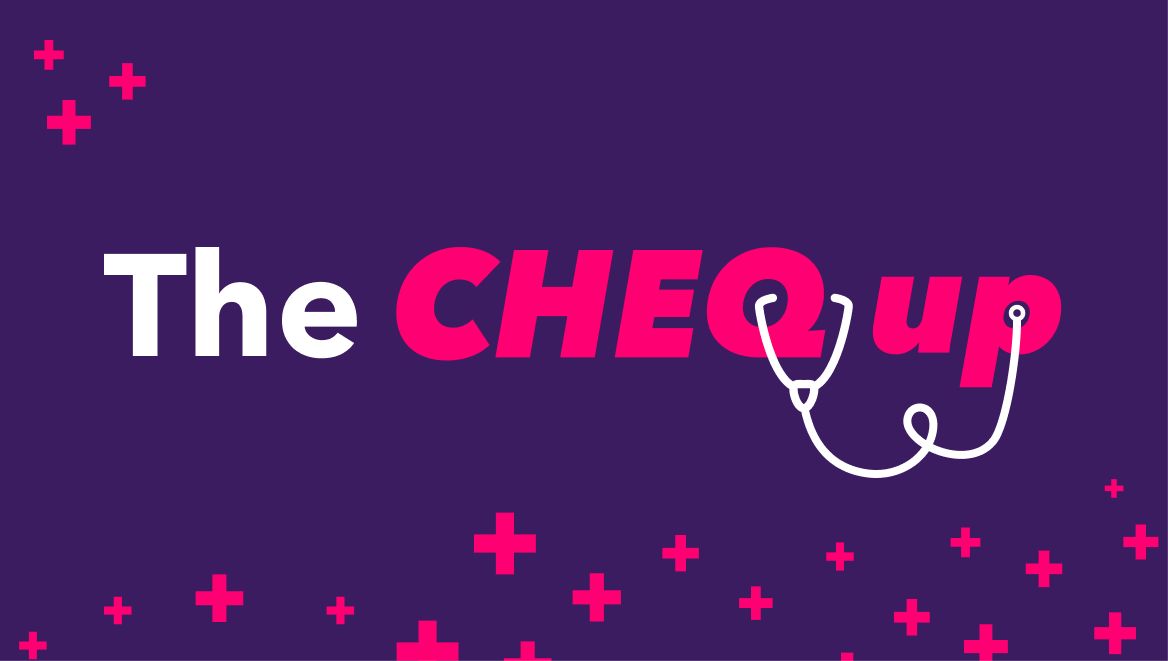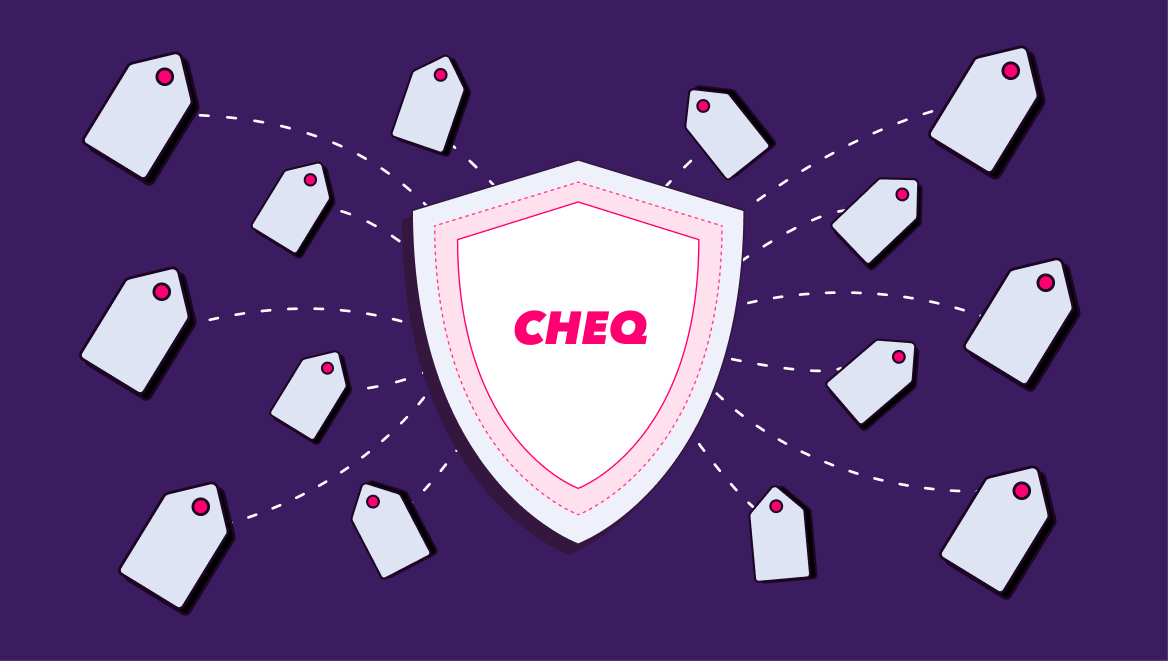Comparing reCAPTCHA and hCAPTCHA: Are CAPTCHA still worth it?
Jeffrey Edwards
|Cyber Risks & Threats | November 02, 2023
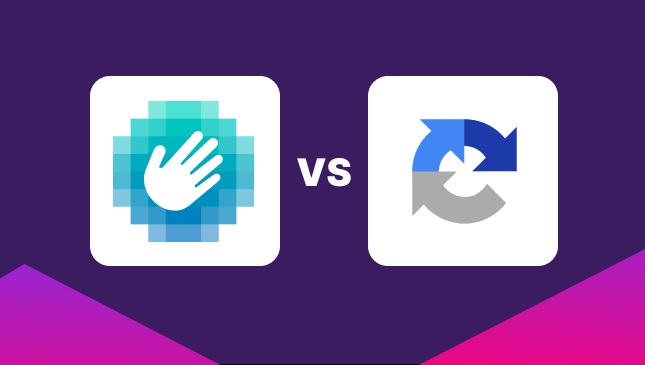
CAPTCHA challenges are often the first line of defense against automated spam and malicious bots, but not all CAPTCHA are created equal.
We’ve previously covered how bots and fraudsters are able to bypass CAPTCHAs and how we were able to solve leading CAPTCHA services with simple AI tools. In this blog, we’ll compare the two leading CAPTCHA providers: Google’s reCAPTCHA and hCAPTCHA.
While each offers a level of protection, they also come with inherent drawbacks. Let’s start with Google’s reCAPTCHA, which, according to 6sense, holds a commanding 99% of the CAPTCHA market share.
What is reCAPTCHA?
reCAPTCHA is a widely used CAPTCHA (Completely Automated Public Turing test to tell Computers and Humans Apart) technology developed by Google. Its primary function is to provide a barrier against automated bots seeking to access and exploit websites, thereby playing a crucial role in online security and spam reduction.
Initially, reCAPTCHA followed a traditional CAPTCHA model, requiring users to solve visual challenges such as identifying specific objects in images or deciphering distorted text. This approach aimed to verify the user’s human identity by presenting tasks that were simple for humans but challenging for bots.
However, the landscape evolved with the introduction of reCAPTCHA v3. Unlike its predecessors, reCAPTCHA v3 operates discreetly in the background, analyzing user interactions with the website to determine the likelihood of the user being a human or a bot.
This risk analysis is performed without requiring user interaction, which enhances the user experience by eliminating the need to solve puzzles. reCAPTCHA v3 provides website owners with a score indicating how suspicious the interaction is, enabling them to take appropriate action, such as presenting a CAPTCHA challenge or blocking the interaction.
The evolution of reCAPTCHA reflects a broader shift towards more user-friendly, less intrusive methods of bot mitigation; unfortunately, it still relies on a high level of data collection to function effectively. This can create considerable privacy concerns, especially when that data is being collected by the largest advertising company in the world, Google.
And, while reCAPTCHA offers a level of defense against basic automated threats, it may not provide adequate protection against more sophisticated bots–as demonstrated by our testing of AI CAPTCHA solving tools.
Advantages of reCAPTCHA:
- Ease of Integration: Being a product of Google, reCAPTCHA is designed with ease of integration in mind. It provides straightforward API access and documentation, making it relatively simple for web developers to implement on websites and applications.
- User-Friendly Experience (reCAPTCHA v3): With the introduction of reCAPTCHA v3, Google shifted towards a more user-friendly approach. This version runs a risk analysis in the background, often requiring no direct interaction from users, which can result in a smoother user experience compared to traditional CAPTCHA methods.
- Free Access: reCAPTCHA offers a free tier of service, making it a cost-effective solution for many websites looking to add a basic level of bot mitigation.
- Wide Adoption: Given its backing by Google, reCAPTCHA enjoys wide adoption and recognition in the industry, providing a level of trust and reliability.
Drawbacks of reCAPTCHA:
- Data Privacy Concerns: One of the significant concerns with reCAPTCHA is its data collection practices. It’s known to collect user data for risk analysis, which might raise privacy concerns, especially under regulations like GDPR.
- Inadequate Bot Detection: While effective against basic automated attacks, reCAPTCHA might fall short in detecting and blocking more sophisticated or malicious bots. This limitation could leave websites vulnerable to advanced automated threats.
- Potential User Frustration (reCAPTCHA v2): In cases where users are required to solve challenges, the image-based puzzles of reCAPTCHA v2 can be time-consuming and frustrating, especially if the system repeatedly flags a user for additional verification.
- Dependency on Google: Utilizing reCAPTCHA ties website security to Google’s infrastructure and policies, which might not align with the privacy or operational preferences of every organization.
What is hCaptcha?
hCaptcha is a growing challenger in the field of CAPTCHA technologies. Unlike reCAPTCHA, hCaptcha places a substantial emphasis on user privacy. It endeavors to provide a secure user verification system without an intrusive data collection process.
The primary interaction method with hCaptcha involves image recognition challenges, akin to older versions of reCAPTCHA. Users are typically tasked with identifying and selecting specific objects within a series of images, a process known to be more challenging than that of reCAPTCHA. This approach serves dual purposes – verifying the user’s humanity and generating labeled data for machine learning applications, which is a central focus for its parent company.
One of hCaptcha’s distinct features is its privacy-centric model. It doesn’t retain personally identifiable information, and it even allows users to opt out of data usage for machine learning purposes. This stands in stark contrast to reCAPTCHA’s data collection practices, which are often seen as more invasive.
Moreover, hCaptcha offers a monetization model where website owners can earn money for the CAPTCHA challenges solved on their site, a feature that sets it apart from other CAPTCHA solutions. The platform also offers a free version and a paid version which includes additional features like a “noCAPTCHA” version similar to reCAPTCHA v3, custom themes, and analytics.
However, hCAPTCHA challenges are typically significantly more difficult than reCAPTCHAs, and can contribute to user friction, and even page abandonment.
Stanford University found that CAPTCHAs can lead to a 15% page abandonment rate, a significant loss when average online conversion rates hover around 2%. Another study showed that even financially motivated users abandoned forms at a rate of 1.47% when faced with a CAPTCHA.
Advantages of hCaptcha:
- Privacy-Centric Approach: Unlike many other CAPTCHA solutions, hCaptcha places a significant emphasis on user privacy. It doesn’t retain personally identifiable information and gives users an option to opt-out of data usage for machine learning purposes. This approach aligns better with privacy-centric audiences and complies with stringent data privacy regulations.
- Monetization: Unique to hCaptcha is the opportunity it provides for website owners to earn money from the CAPTCHA challenges solved on their site. This monetization model can serve as an additional revenue stream, making hCaptcha an attractive option for some website operators.
- Flexible Pricing Plans: hCaptcha offers both a free version and a paid version with additional features. This flexibility allows for a wider range of users with varying needs and budget constraints to utilize hCaptcha for their bot mitigation requirements.
Drawbacks of hCaptcha:
- Frustrating Puzzles: Users often find hCaptcha’s image recognition puzzles to be more challenging and time-consuming compared to other CAPTCHA solutions. This increased level of difficulty might deter users and potentially impact the user experience and conversion rates negatively.
- US-Based Company Concerns: As a US-based company, hCaptcha may pose data sovereignty concerns, especially for companies and users within the European Union where GDPR compliance is a critical consideration. The geographical location of hCaptcha could potentially complicate compliance with international data privacy regulations.
- Cost Implications: While hCaptcha offers a free plan, accessing the more advanced features and capabilities comes at a cost, unlike reCAPTCHA which provides a lot of its functionality for free. This cost implication could be a barrier for smaller businesses or individual website owners.
The Smarter Alternative: CHEQ’s Sign-Up and Lead Protection (SLP)
The truth of the matter is that writing is on the wall: relying CAPTCHAs for your website’s security is a losing battle. They’re increasingly ineffective, frustrating for users, and can even put you at risk of non-compliance with privacy regulations. So, what’s the alternative?
Enter CHEQ’s Sign-Up and Lead Protection (SLP), a comprehensive solution designed to secure your website’s form fill processes against both automated and human threats. Unlike CAPTCHAs, which are easily bypassed by modern bots and even legacy techniques, SLP employs advanced methods to validate user authenticity in real-time during form submissions, sign-ups, or account creations.
Why Choose SLP?
- Real-Time Analysis: SLP conducts a series of tests, analyzes input data and behavioral patterns, and leverages CHEQ’s detection engine to validate users. You can either block suspicious users or allow them into your funnel while enhancing their profiles with CHEQ’s analysis data.
- Flexibility and Customization: SLP offers two activation modes—blocking and data enrichment—giving you the flexibility to either block a form immediately or allow it to progress through the funnel, enriched with detection data, threat type, and risk score.
- Protect Your Brand and Resources: By filtering out fake leads, SLP ensures the purity of your CRM and sales pipeline, allowing your teams to focus on genuine potential customers. It also prevents bad actors from exploiting your platform, thereby preserving your brand’s reputation.
Ready to Make the Switch?
Setting up SLP is straightforward. Simply place a JavaScript tag on your website, define your digital assets, and integrate the solution. From there, you can access valuable insights within your CRM or preferred data hub, allowing you to fine-tune your lead workflows and continually optimize your approach based on real data.
Don’t let outdated CAPTCHAs compromise your website’s security, user experience, and compliance. Sign up for demo today.