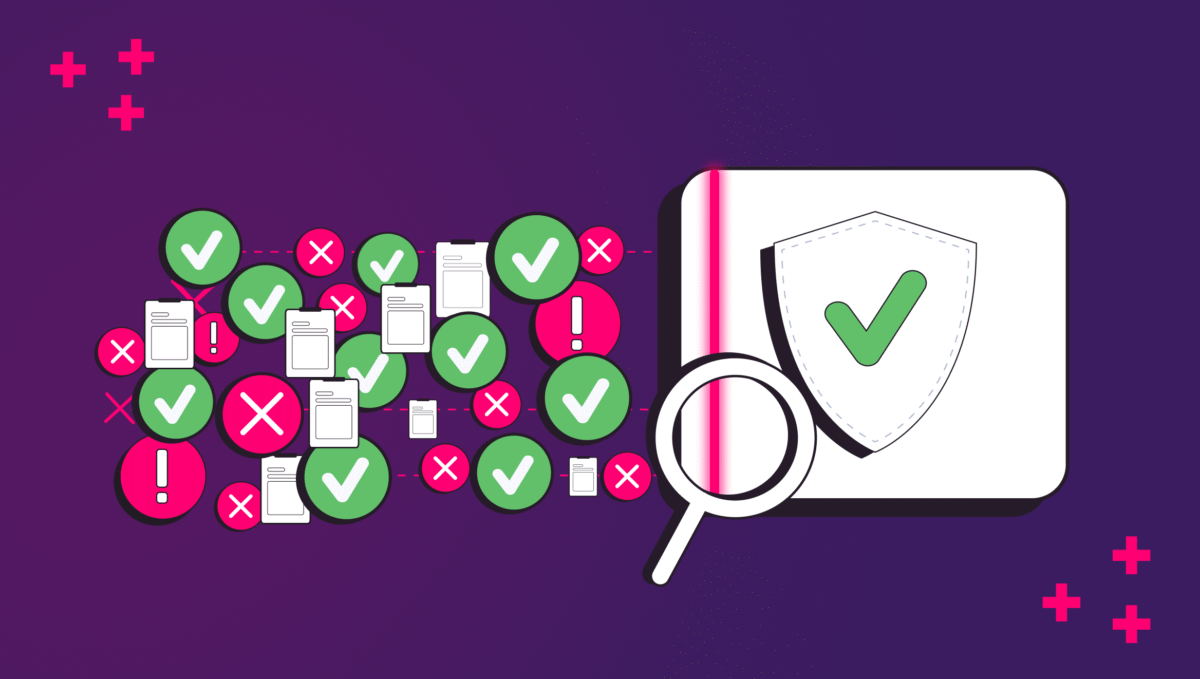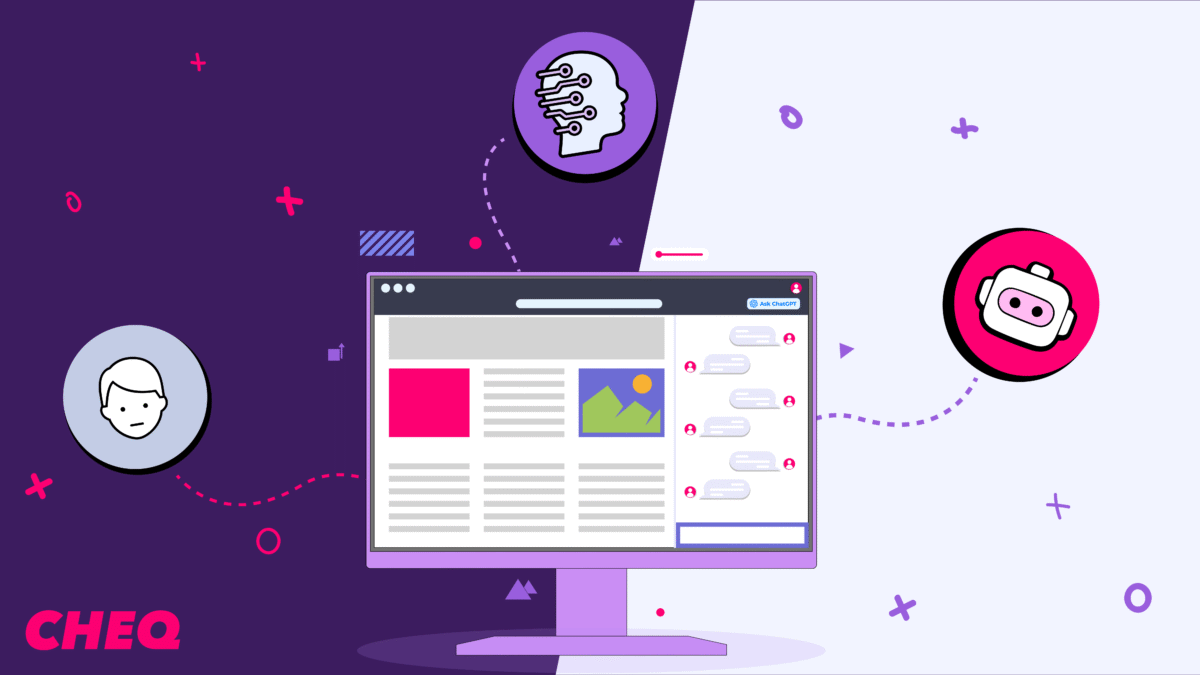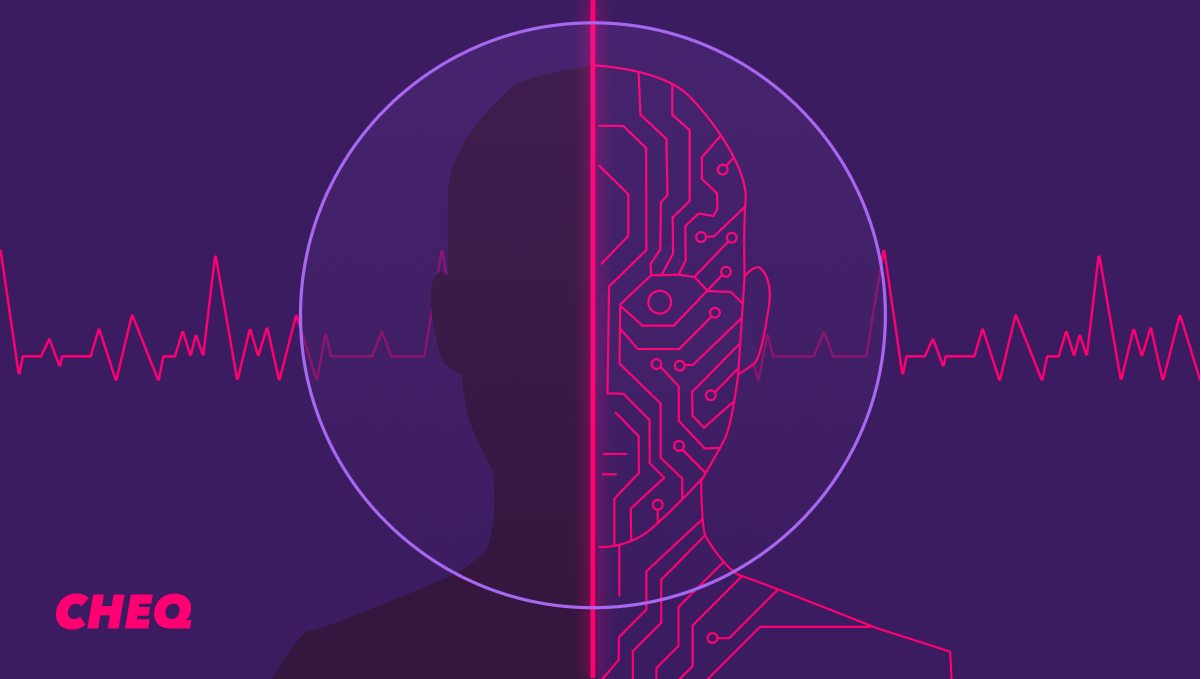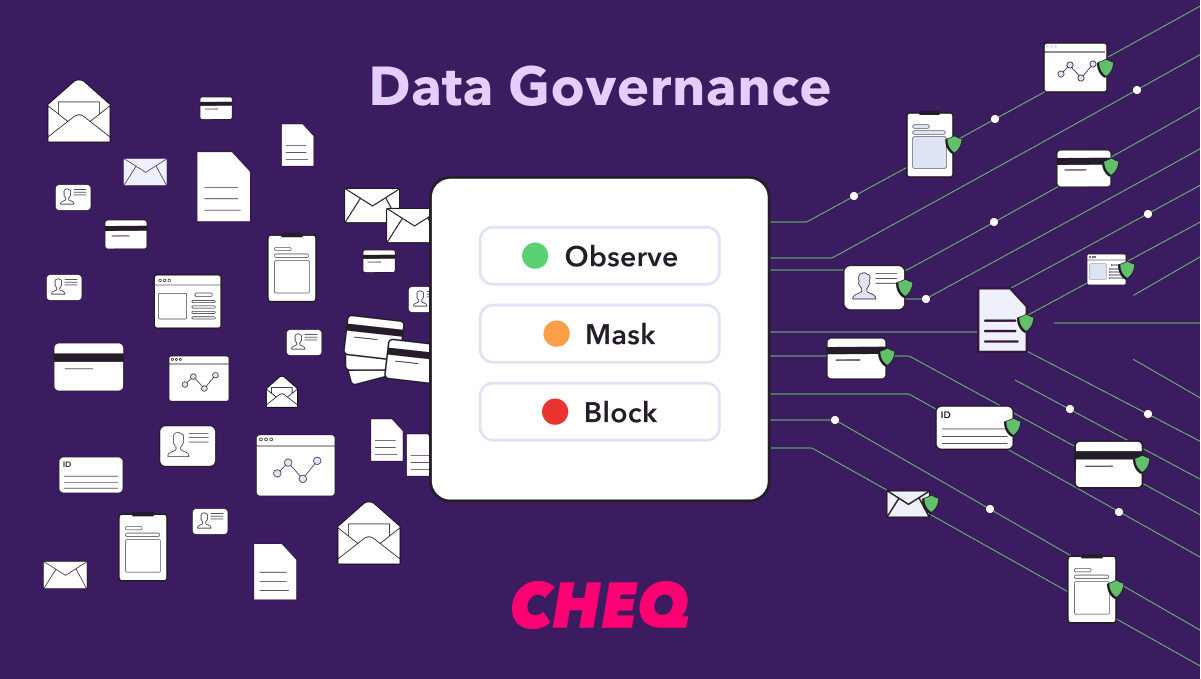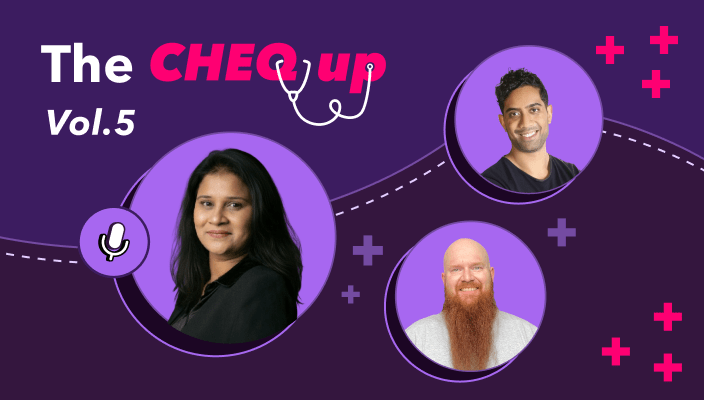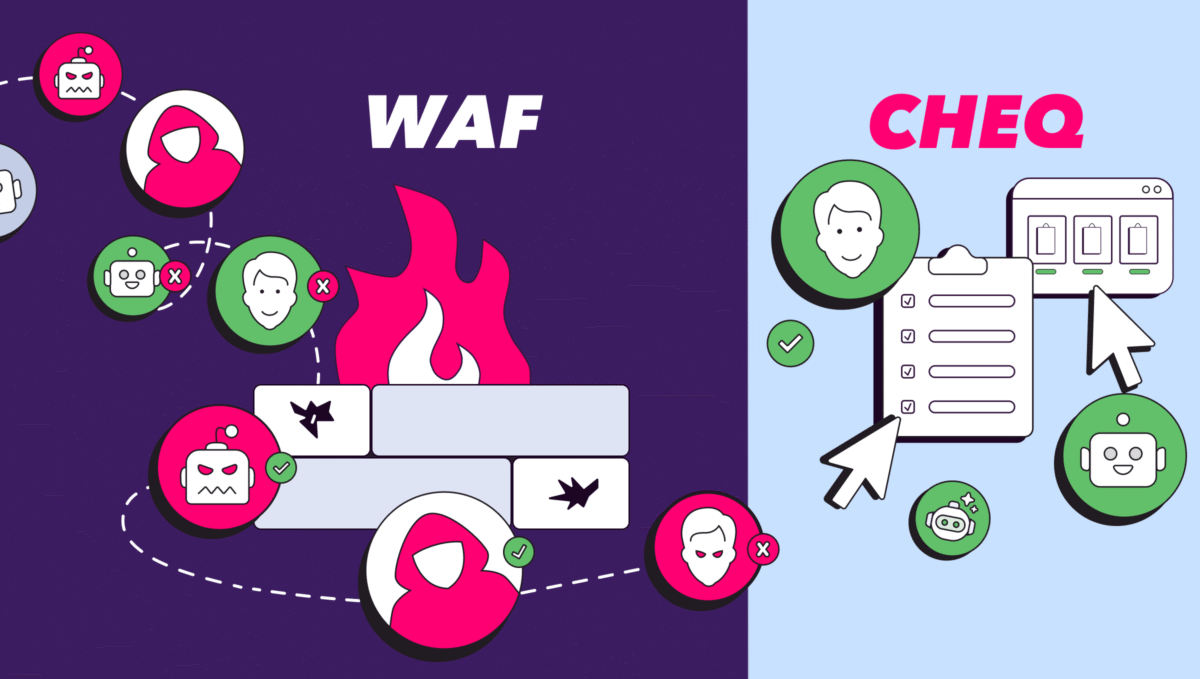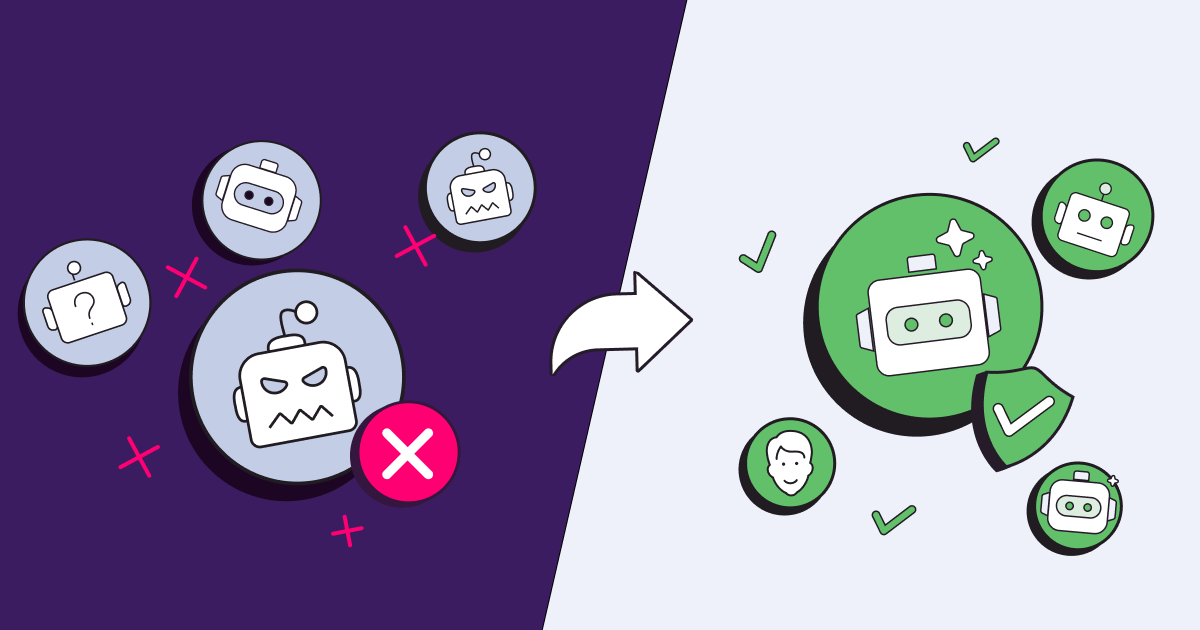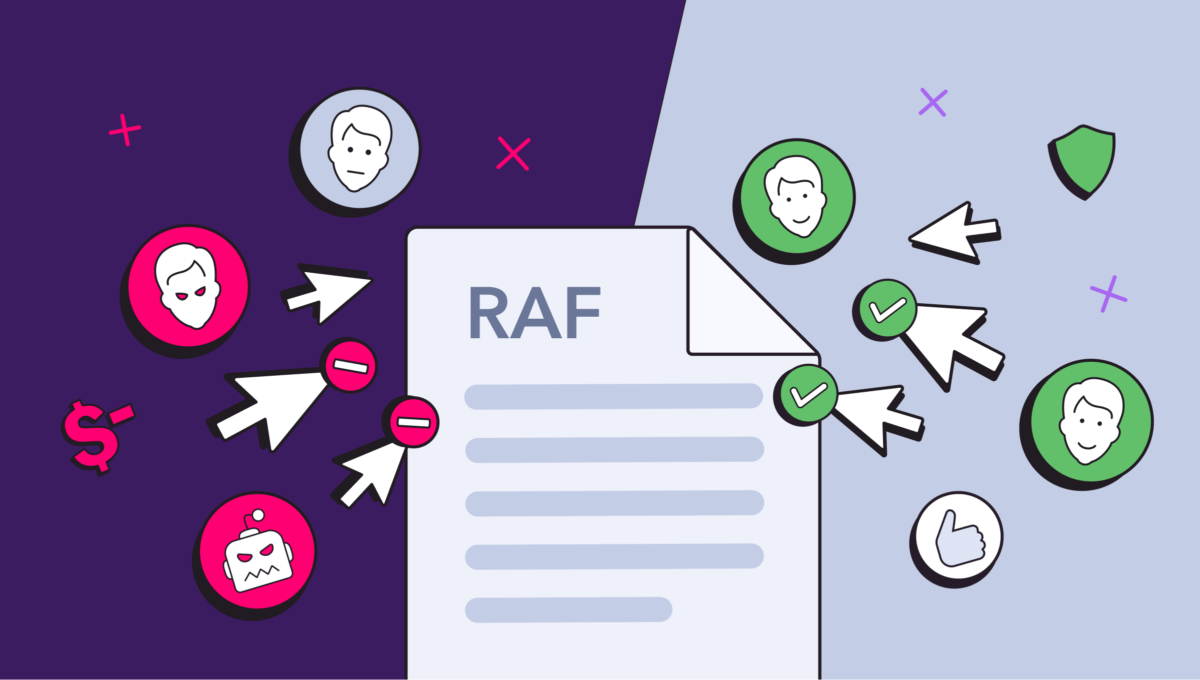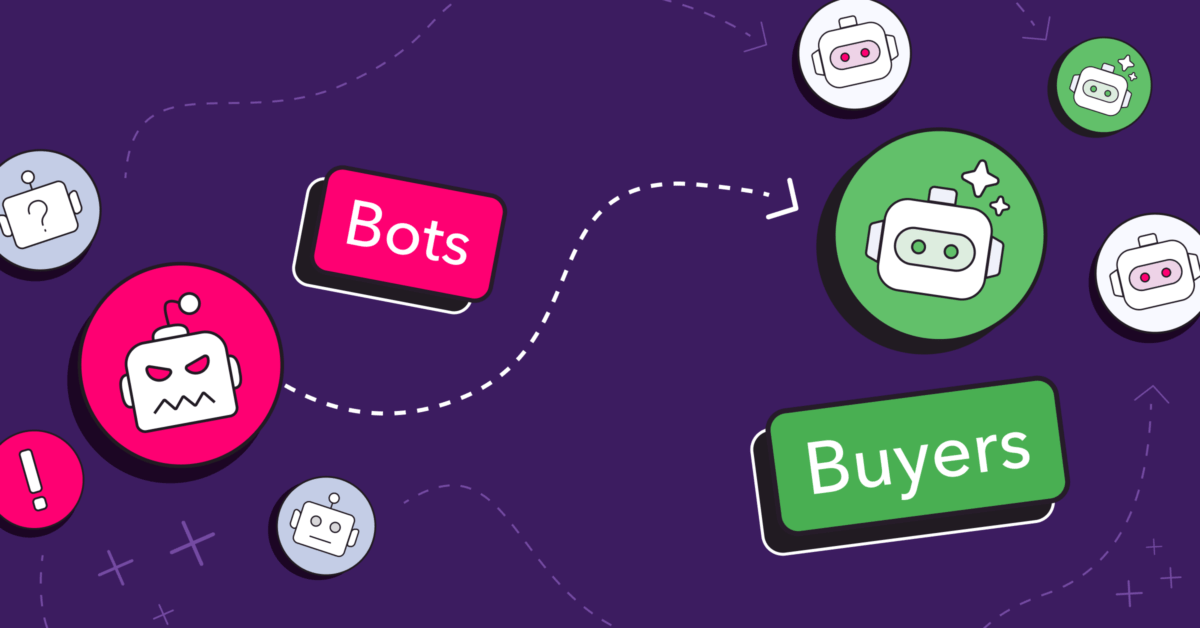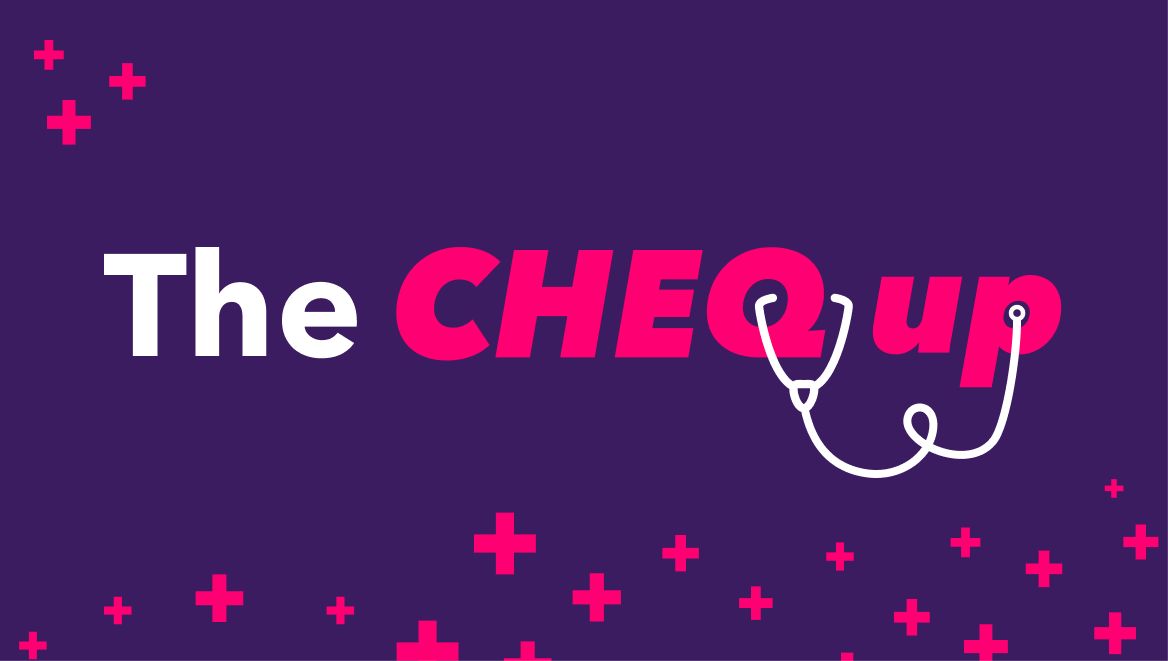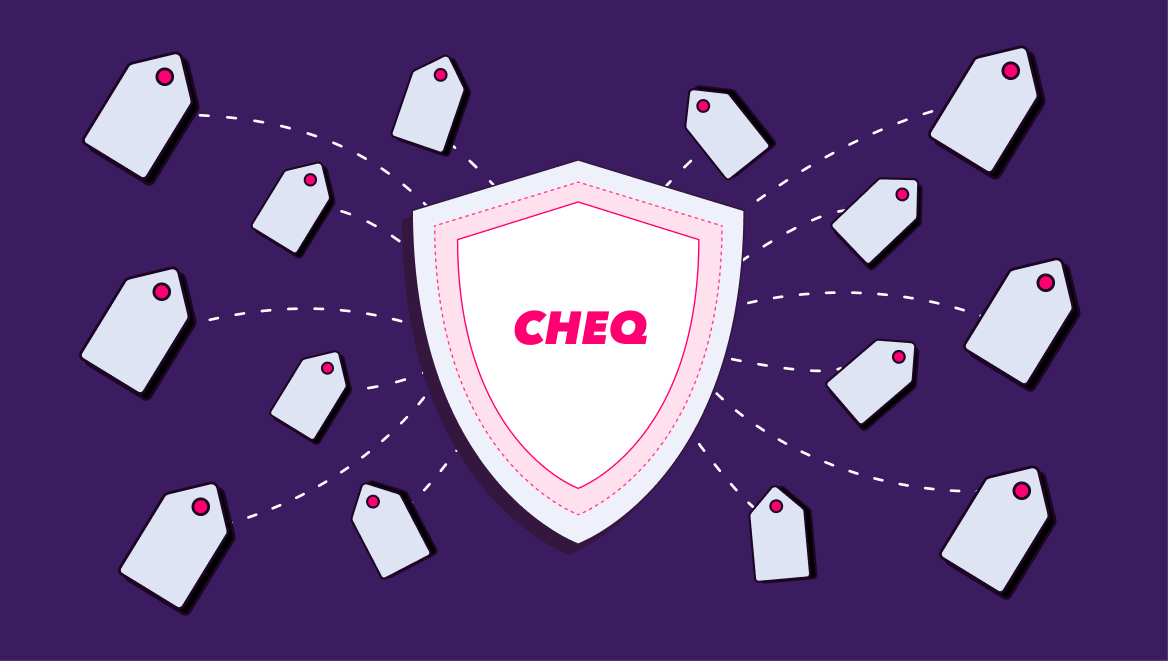What is a Tracking Pixel? How Web Beacons Work
Jeffrey Edwards
|Marketing | December 06, 2022

The tracking pixel is known by many names: web beacon, marketing pixel, conversion pixel, retargeting pixel, and sometimes just “pixel.” No matter what you call it, this tiny fragment of code is a lot like the long-familiar cookie, but there are small differences that set them apart.
While it’s frequently used–and highly useful–in advertising and marketing, the tracking pixel is still a mystery to many laypeople. Let’s take a few moments to learn more about tracking pixels, how they work, and the privacy and compliance challenges that can arise with their use.
What is a Tracking Pixel?
A tracking pixel, like a cookie, is essentially a small snippet of HTML that lets marketers and advertisers gather information about a website’s visitors. However, unlike cookies, which must be dropped on a user’s browser to work, tracking pixels are able to send information directly to web servers, and cannot be disabled from the client-side as easily as cookies can be.
This HTML creates a 1×1 pixel graphic, which is often transparent, or otherwise disguised to blend into a website or email’s background. The pixel code contains an external link to the pixel server, and when a user visits a website using this pixel, the HTML code is processed by the user’s browser, which follows the link and opens the pixel graphic. Every time this happens, the pixel server registers the action in its log files. And so, when a user visits multiple sites with a certain pixel, advertisers are able to track their journey and retarget them with tailored advertisements.
For example, have you ever been shopping online and then logged into Facebook to find that all of your ads are for similar items? This is tracking pixels at work.
[40% of Signals Sent to Ad Pixels Come From Invalid Traffic. Learn More]
How do Tracking Pixels Work?
The website operator or sender of an email adds the tracking pixel using a code in the website’s HTML code or email. This code contains an external link to the pixel server, which serves as the pixel’s memory location. If a user visits the destination website, the HTML code is processed by the client – usually the user’s browser. The browse then follows the link and opens the (invisible) graphic. This is registered and noted in the server’s log files, and various information about the user is transmitted to the server.
Typical data collected by a tracking pixel may include:
- Operating system
- Websites visited or emails opened
- Email client used
- Browser & browser version
- Screen resolution
- IP Address
- On-site behavior
Tracking Pixels Vs. Cookies
Tracking pixels have a very similar use case to cookies, and are often used together to build broader consumer profiles. But while the both technologies both allow marketers and advertisers to better track and target consumers, tracking pixels have significant advantages over cookies–some of which have drawn negative attention from regulators and privacy activists.
A cookie is dropped on the user’s device–and that’s where it stays. Cookies cannot follow users across devices, and they’re easy to block or delete. Tracking pixels, on the other hand, have no reliance on the browser–they send data directly to the server and are able to follow users across devices and domains. Like browser fingerprinting, pixels are also much more difficult to block than cookies–JavaScript can be blocked to limit data collection, but many pixels will still be capable of logging site visits.
Struggling with consent management and compliance? CHEQ can help. Schedule a demo today.
What Are the Different Kinds of Tracking Pixels?
Let’s take a look at some of the most common kinds of tracking pixel.
Retargeting Pixels
Retargeting pixels, or website pixels, are the most common and basic form of tracking pixels. These small snippets of code run when a user visits a page and take note of the visit, so that the user can later be retargeted with similar content. For example, when you shop online for shoes, and then find that your Instagram feed is full of shoe ads, you can thank retargeting pixels.
Conversion Pixels
Conversion pixels are used to track the completion of a sale, and are useful for evaluating the efficacy of an ad or email campaign. Conversion pixels are typically placed on an order confirmation page or email. These pixels are a crucial tool that allows marketers to track the success and failure of their campaigns.
Landing Page Pixel
Similar to the conversion pixel, a landing page pixel allows advertisers to follow prospect activity once they reach the company’s landing page. This pixel provides insights into the campaign performance and overall performance optimizations.
Facebook Pixel
The Facebook pixel is essentially a retargeting pixel for Facebook ads. It allows marketers to track users who interact with both their website and their Facebook ads, so that they can measure ad campaigns, retarget audiences, and track conversions.
Advantages of Tracking Pixels
Tracking pixels are well-known as valuable tools for website owners, marketers, and advertisers looking to improve conversion rates and better target ads, but they’re also useful in tailoring a website to specific browsers or devices, or in distinguishing legitimate users from bots.
Privacy Concerns
Because tracking pixels are capable of collecting comprehensive user data without prior consent or knowledge from the user and cannot easily be blocked, they have drawn the ire of regulators and data protection advocates who argue that the technology is a violation of privacy rights.
Tracking pixels can also be leveraged by bots and spammers who use tracking pixels to determine if emails are reaching legitimate accounts and increase cadence of spam to those accounts.
How to Block Tracking Pixels
While tracking pixels are more difficult to block than traditional tracking techniques like cookies, there are some methods that can be used to safeguard your data. Many email clients such as Gmail, Outlook, and Apple Mail let users set preferences to only load images manually, which will block tracking pixels from loading. Privacy-focused browsers like Brave and Firefox can also be configured to block tracking pixels, and blocking JavaScript can stop additional data exfiltration, but may break user experience on many websites.
How Data Privacy Laws Regulate Tracking Pixels – Consent Requirements
Both the General Data Protection Regulation (GDPR) in the European Union (EU) and the California Consumer Protection Act (CCPA) set out to protect consumers’ rights by some measure of control over data collection back into the hands of consumers.
The CCPA gives California consumers the right to know when their data is being collected, what information is being collected, and how that data is being used–but it does not require users to opt-in for tracking, so advertisers do not need to withhold tracking pixels.
On the contrary, the GDPR has much stricter rules regarding tracking and consent. A user’s consent must be gathered before any tracking can take place, which means tracking pixels may not be used prior to consent. What’s more, user’s must give informed consent for each specific form of tracking, and so they must be given information about the specific purpose of each tracking pixel or cookie, as well as the data it collects before granting consent. Finally, it must be possible for a user to withdraw consent for tracking at any time.
Other international laws, like China’s PIPL, largely follow the example set by the GDPR.