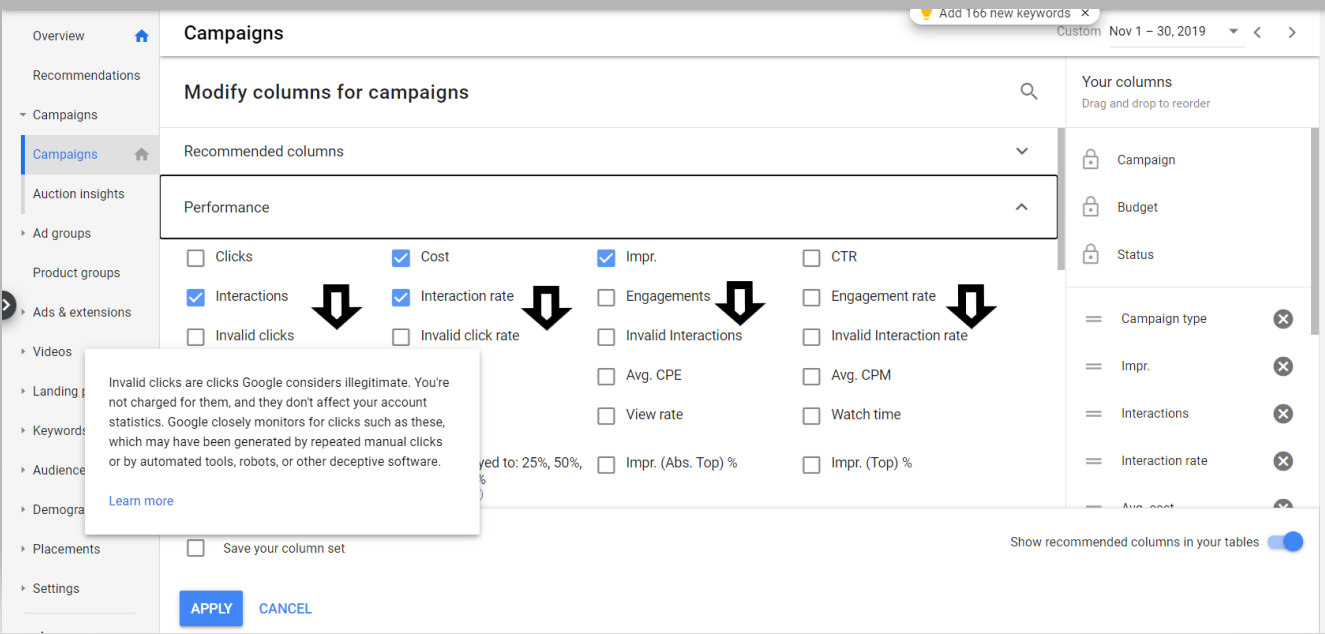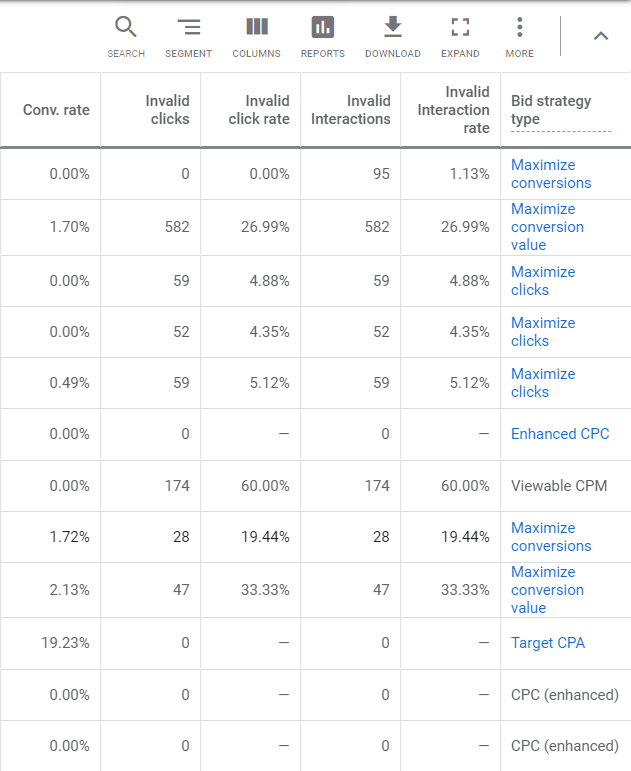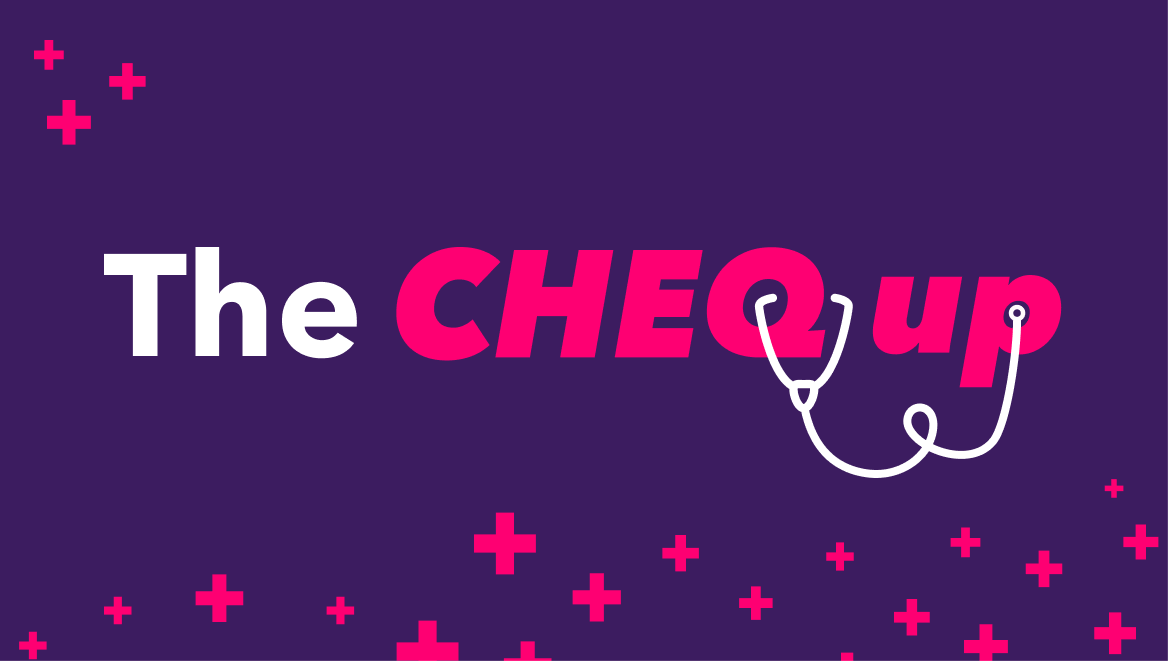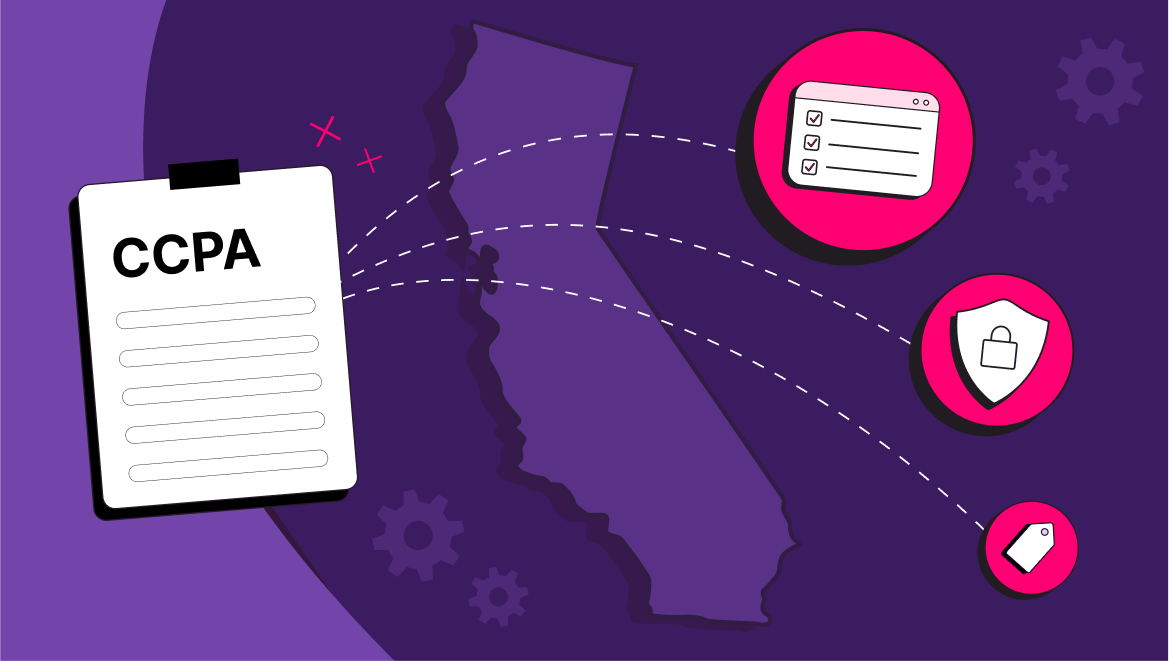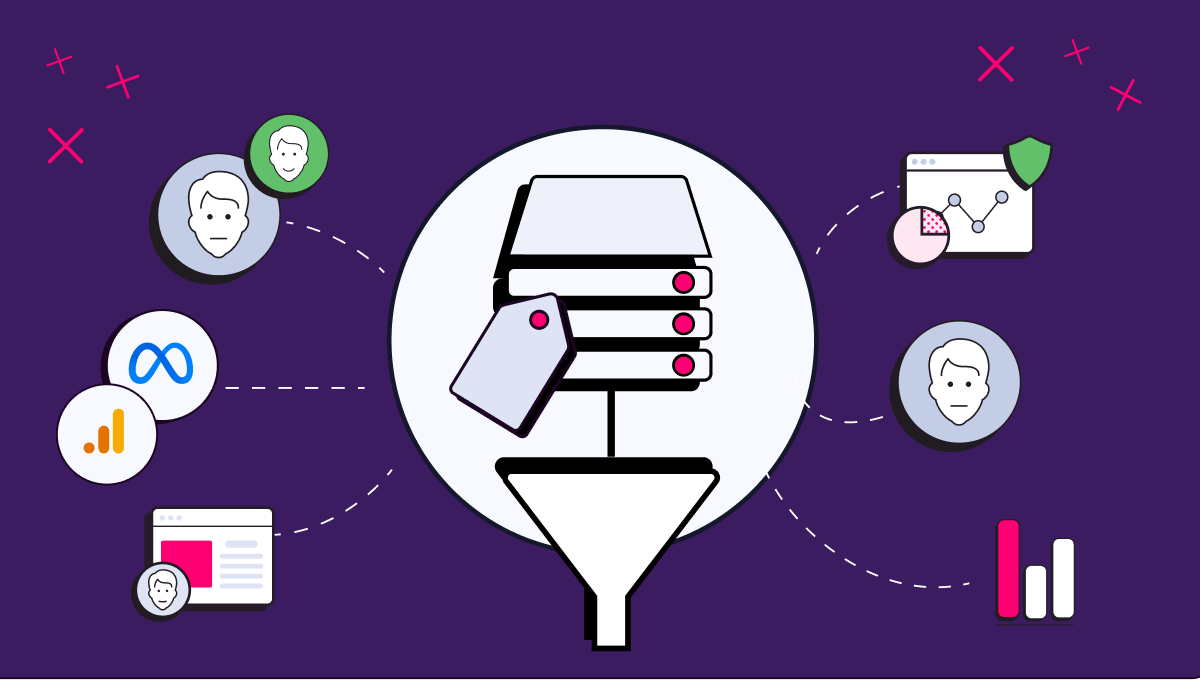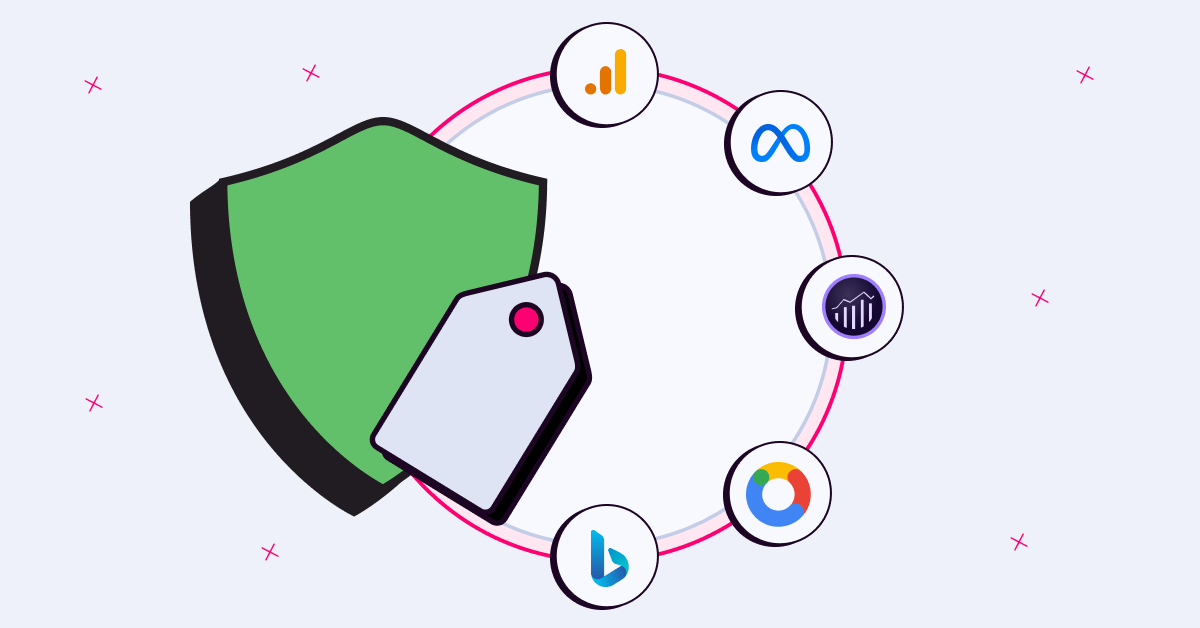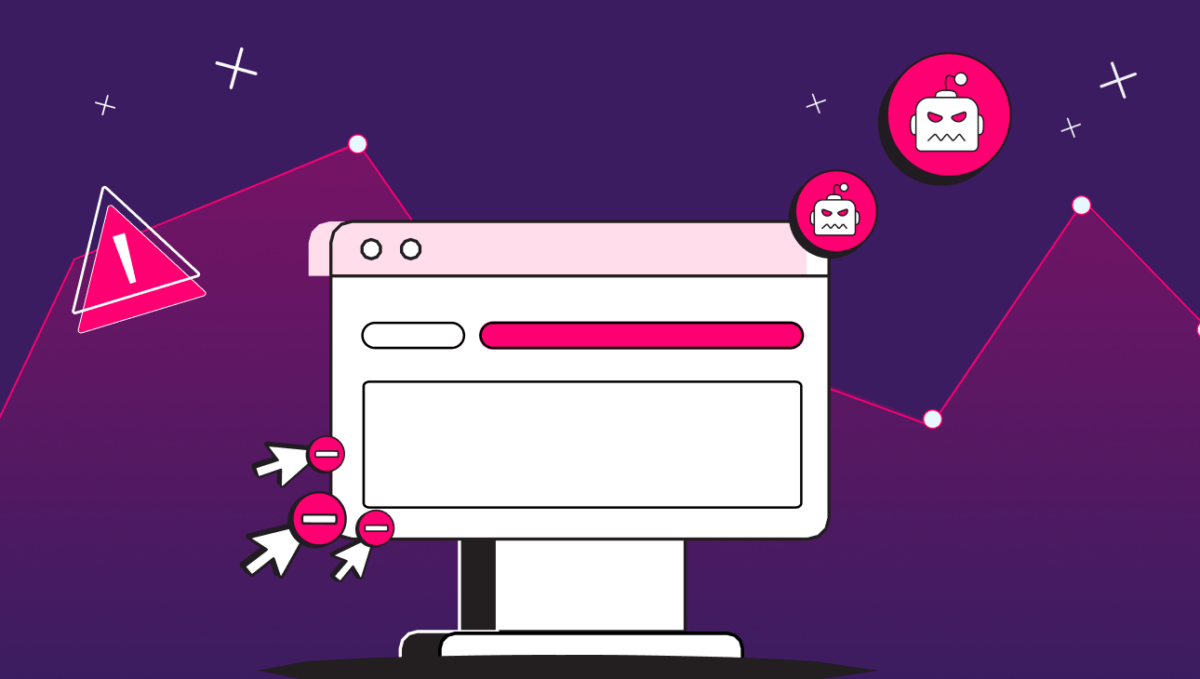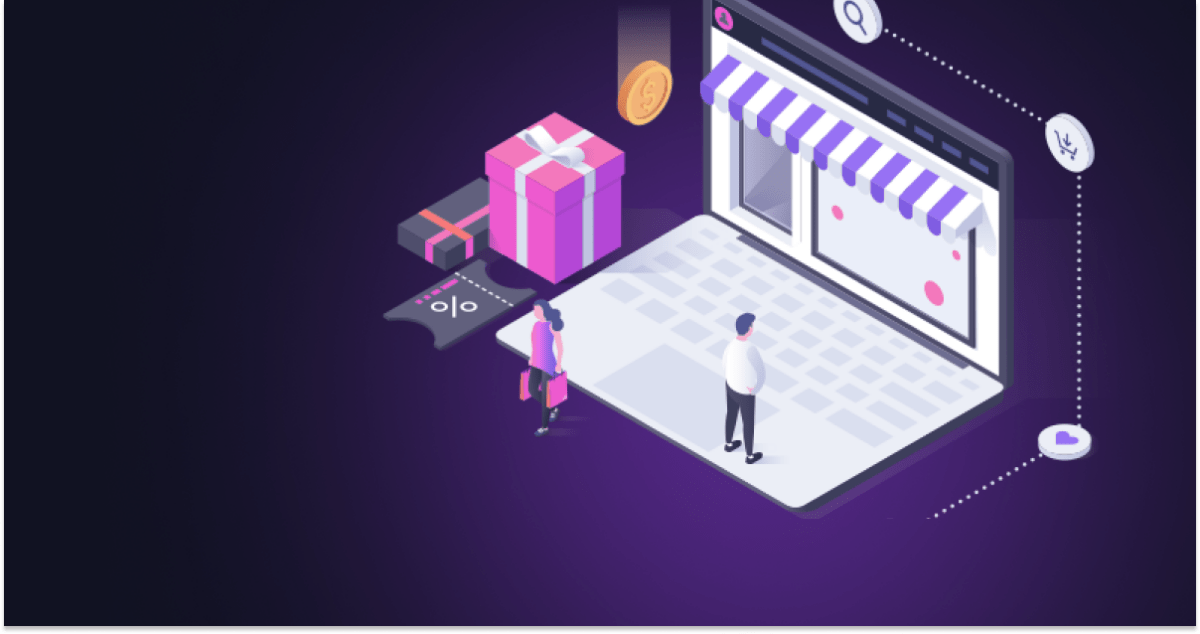How to filter invalid Clicks in Google Ads
Luis Pinto
|Marketing | June 18, 2020
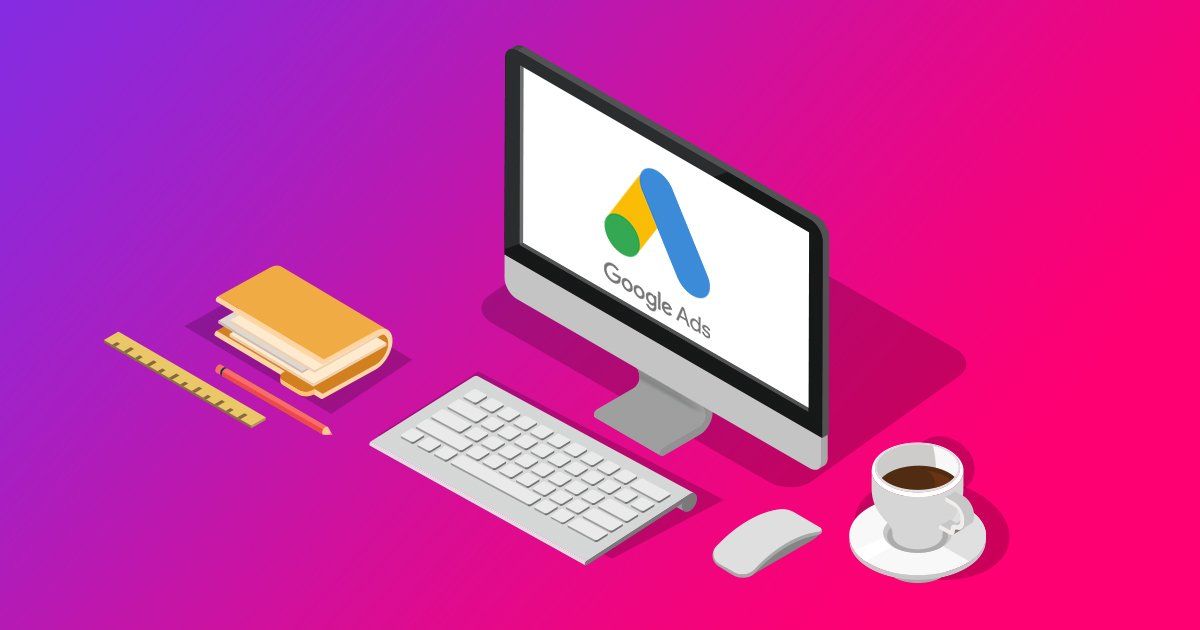
A step-by-step guide on what to do
Click Fraud costs advertisers millions of dollars in lost revenue each year. Not only that, but consider the lost opportunity that it represents, and you’ll realize how important it is to devise an anti-click fraud strategy and implement it in your media plan.
Google considers invalid clicks, among others:
- Manual clicks intended to increase your advertising costs or to increase profits for website owners hosting your ads
- Clicks by automated clicking tools, robots, or other deceptive software”
- Extraneous clicks that provide no value to the advertiser, such as the second click of a double-click”
As with many other things in life, it is important to devise and implement a process to keep track of where our Google Ads clicks are coming from. For this, we need to understand a fraudulent click is and what how Google prevents them from happening, but we also need to do our best to PREVENT them from happening altogether, since not only are we wasting budget on them, but if we need to wait for a refund, it’ll be a lost opportunity because we could have invested that amount into a successful campaign and reaped the benefits!
On to the process…
Monitor
The first thing we need to do is to make sure we are using Google Analytics or a similar platform. The vast majority of advertisers use Google Analytics because of ease of implementation, use, and compatibility with other tools. And, of course, it is free. There are some crucial steps to filtering out invalid clicks:
- Keep in mind not to click your own ads. Educate your team not to click on them either. Not only will you use up your own advertising budget, but Google may also flag you if they detect that the clicks are coming from the same IP address.
- Segment your traffic. It will be easier to keep track of where it’s coming from.
- Run protocols for quality checks in your Google Ads account. Do you have 3-4 roles working on an account at the same time? Make sure everybody gives a once-over to everyone else’s work to make sure there are no copy, targeting, or structural errors. Make sure your ads adhere to the policies, as well. This will help you ensure that users are reacting to the ads the way you want them to (and make it easier to detect any anomalies).
- If you’re a publisher, use the site authorization feature of Google Adsense. This will prevent any activity on unwanted ads from being attributed to your Adsense account.
- Finally, if you would like to track the clicks Google blocks for your account, you can add an invalid click and invalid click rate column to your campaign stats inside Google Ads.
Invalid Clicks: Number of clicks Google considers illegitimate. They did not charge you for these or took them into consideration for account statistics.
Invalid Click Rate: (Invalid Clicks / Total Clicks ) x 100% . This is the percentage of invalid clicks compared to total clicks
Invalid Interactions: These are all interactions coming from invalid clicks.
Invalid Interaction Rate: (Invalid interactions / Total interactions) x 100% . This is the percentage of invalid interactions compared to total interactions. Example: If your video ad received 1 invalid view and 99 legitimate views, then the video ad’s invalid interaction rate would be 1%.
Let Google Do Its Job
When Google determines that clicks are invalid, they try to filter them from reports and payments so that the advertisers do not get charged for those clicks. They can also issue an “Invalid activity adjustment” credit if they find that invalid clicks have escaped automatic detection.
But what if they don’t find out? Does this mean there were no invalid clicks affecting your campaigns from the beginning? Of course, Google is doing its best, but only you have your best interest at heart.
Prevent the damage before it happens
Make sure that you’re only blocking bots and not real, paying customers!
Click fraud prevention solutions rely firstly on detecting suspicious IP addresses and blacklisting those from accessing your ad impressions.
However, this is just the first stage of a successful process to get the best results. Firstly, because blocking IPs does not guarantee that fraudsters can’t get new IP addresses, and secondly because blocking clicks coming from particular IPs can lead to blocking valid users, and thus reducing the size of your funnel = LESS paying customers.
When selecting an anti-click fraud partner, make sure to balance all options and understand what they are providing you with. Apart from IP blacklisting capabilities, solutions like CHEQ For PPC offer:
- OS / Device fingerprinting, meaning they can detect the actual device where the fraudulent links are coming from. This makes it much harder for fraudsters to get dynamic IP addresses and utilize click farms to send fraudulent attacks on your campaigns.
- Behavioral and network analysis. How are these users behaving online? Is it a mechanic behavior, like a script designed to click on ads showing certain parameters like keywords or domains? Or is it a more randomized parameter, characteristic of a real human behind the screen?
By setting up your campaigns properly and investing in extra protection you will ensure that your campaigns have a higher chance of reaching real customers, and bringing in new leads and sales.
Luis Pinto is a former Google employee with nearly a decade of Google Ads experience, having optimized hundreds of Google Ads campaigns. As CEO of Kaching Media, Luis manages campaigns for clients including Audi, GoDaddy, and Airbnb.
P.S.
Want to protect your sites and ads? Click here to request a demo.