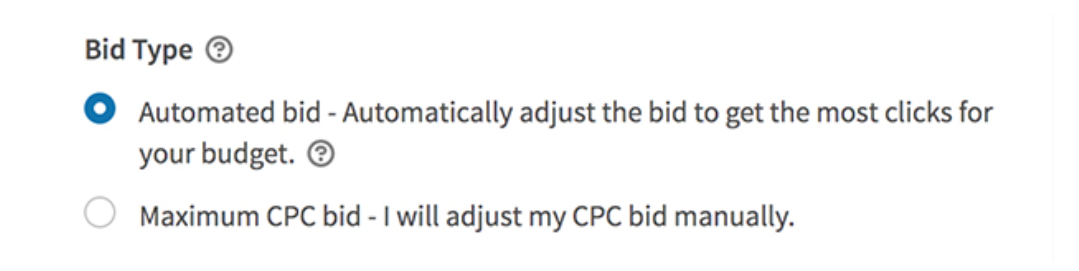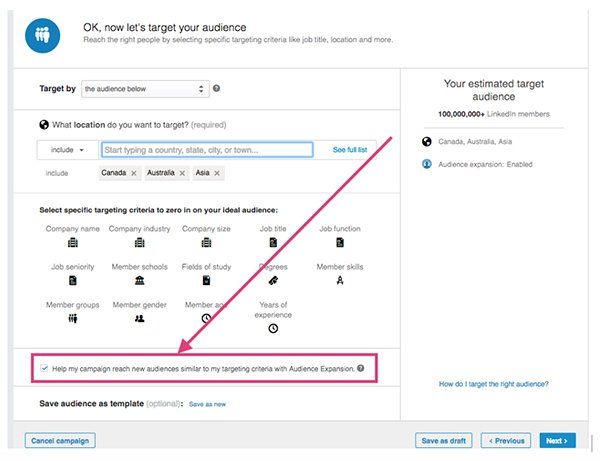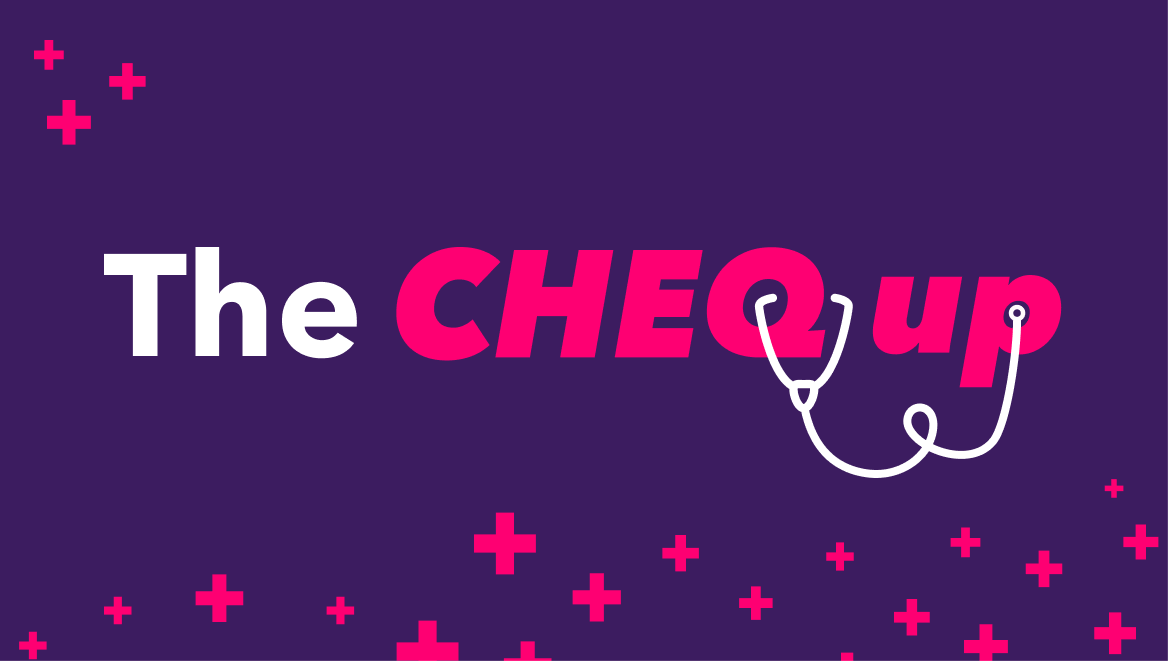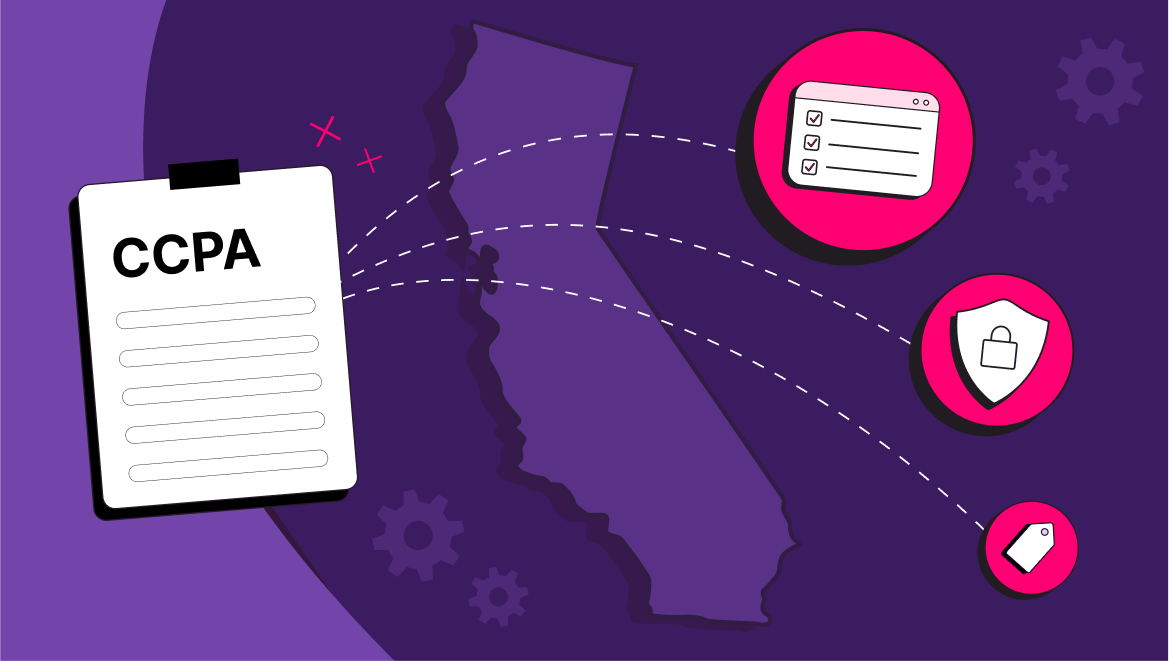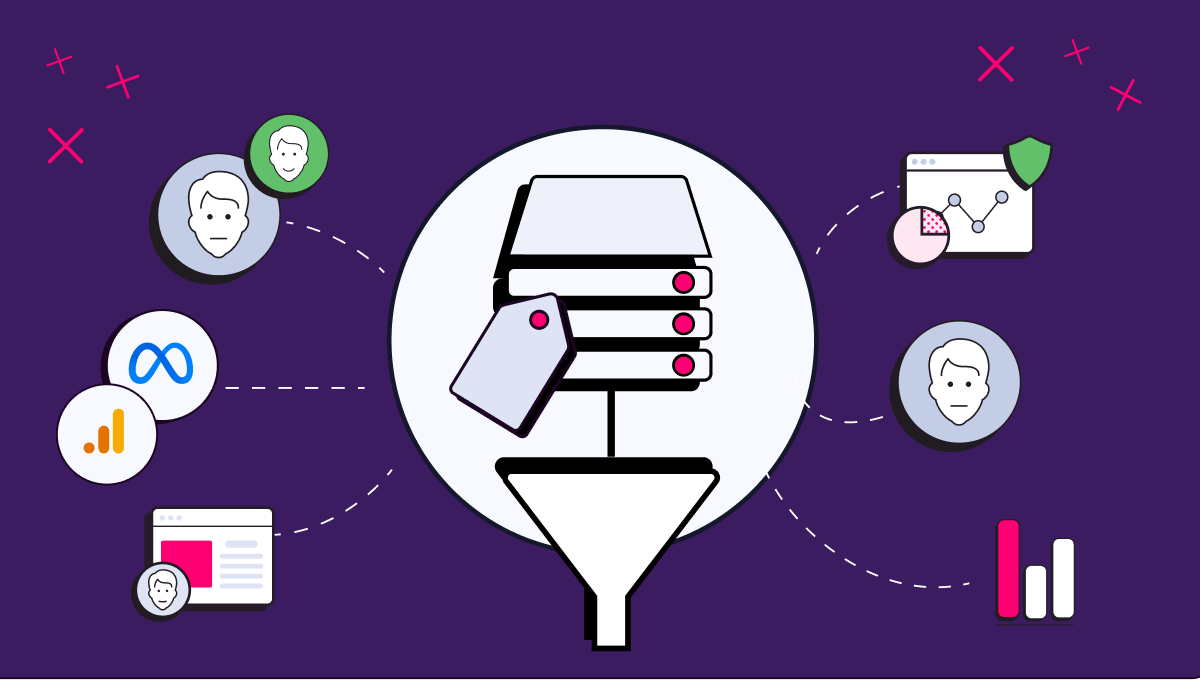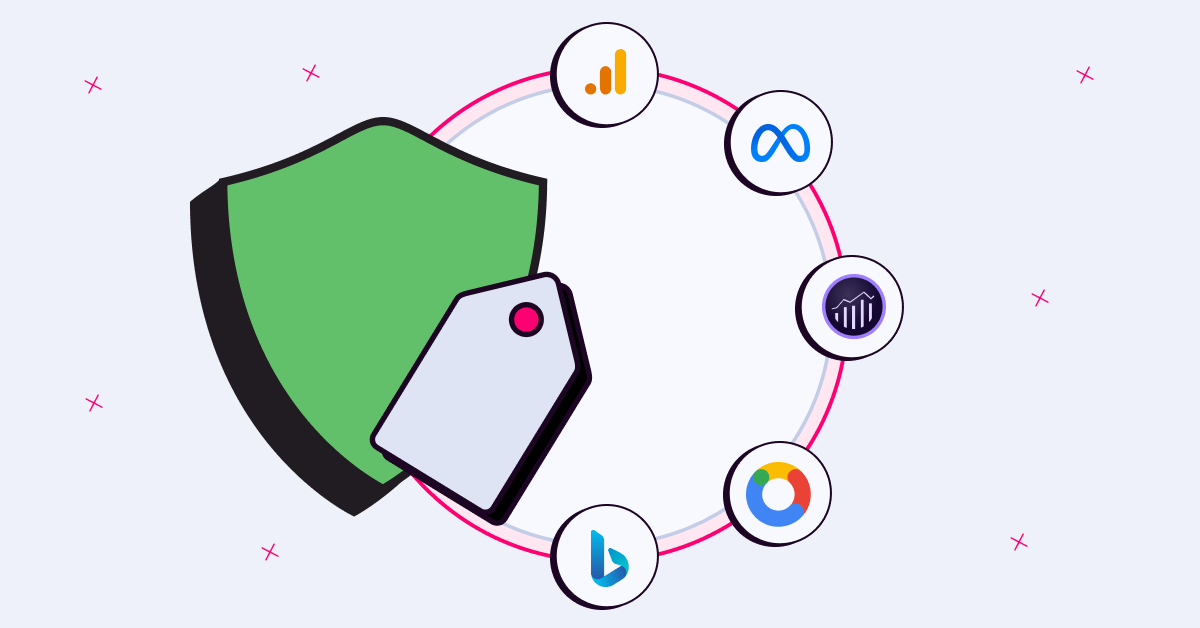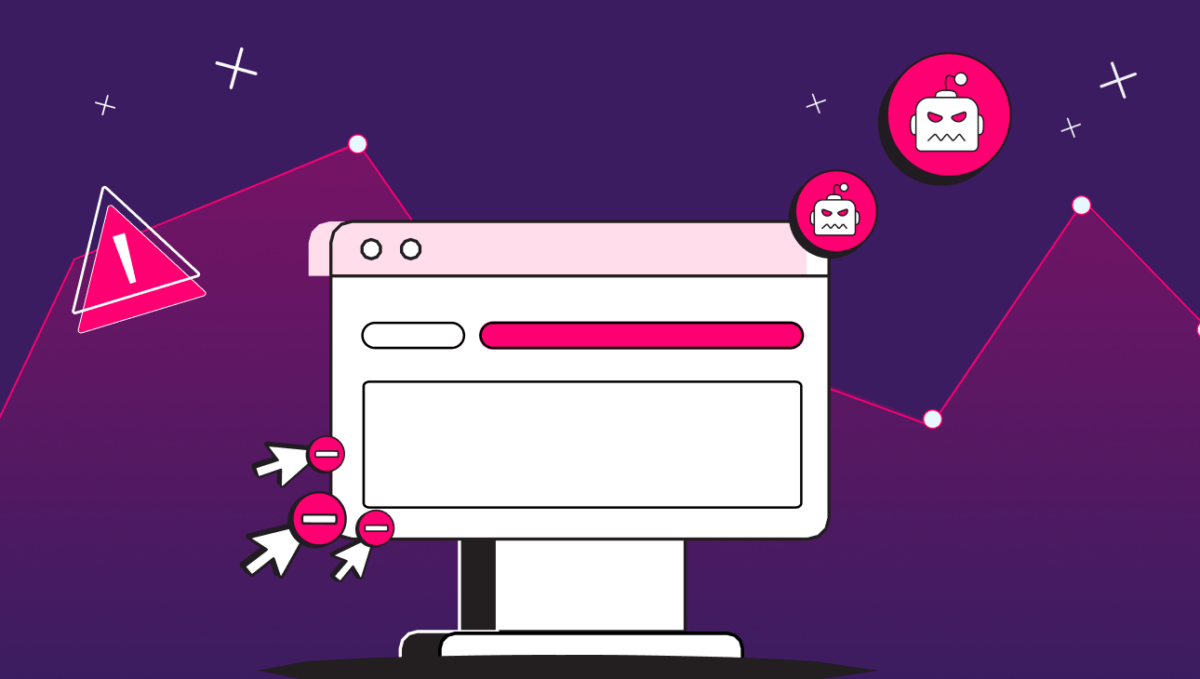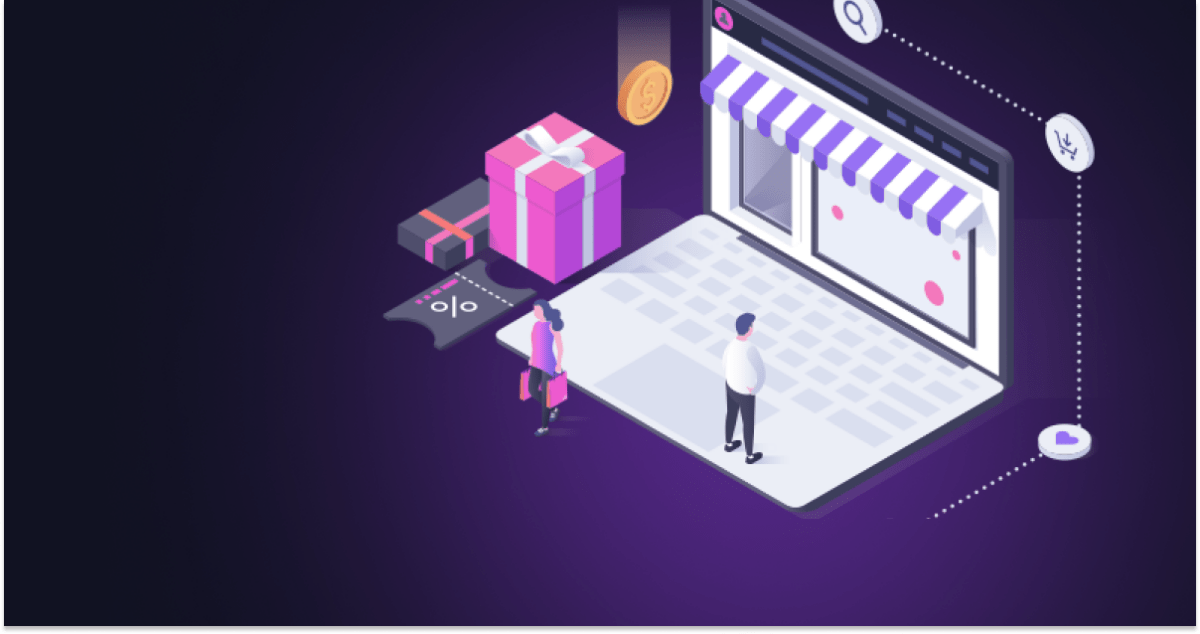5 Secrets to Optimizing CPA on your LinkedIn Campaigns
Gergana Mileva
|Marketing | July 21, 2020

LinkedIn boasts the largest professional network in the world. Any company marketing to businesses (B2B) would do well to take advantage of this platform. However, this also means that its cost-per-click (CPC) rate tends to run higher than other similar platforms, which is why it’s important to know how to make the most out of your marketing campaign.
To help you get started, we’ve put together a list of 5 tips on optimizing cost-per-acquisition (CPA) on your LinkedIn campaign.
1. Regain control over your bidding
LinkedIn’s Campaign Manager, the all-in-one in-site advertising platform, gives you a variety of options to tailor your campaign to meet your objectives. One of these is the bidding type, which it sets by default to Automated Bidding. The rationale behind this is that this will generate more conversions by automatically adjusting your bid to deliver your content to users who are most likely to convert.
While this may seem like a good idea at first glance, it has the potential to backfire as you may easily blow through your daily budget. We recommend regaining control over your bidding by opting for the Maximum CPC bid, which you can access by clicking on the Enhanced CPC bid option in the drop-down menu and then unchecking the Enable conversion optimization option. This lets you decide how much you’re spending per click so you can stay on top of your budget.
2. Focus on your target audience
Another one of the default settings in the Campaign Manager is Audience Expansion, which is meant to increase your campaign reach by letting your ads be shown to audiences similar to your target audience. Like with the default Auto-Bidding, this may sound appealing at first, but if you’re looking into optimizing CPA in LinkedIn, it’s wiser to concentrate your resources on your specific target audience. Audience network traffic is a bit cheaper since it’s less competitive inventory, but it’s also inventory that may be less valuable and less transparent. In the case of Facebook’s Audience Network, for instance, which advertisers use to extend their Facebook campaigns to third-party sites and apps, can be a conduit for ad fraud and fake. LionMobi and JediMobi, for instance, were banned from the Audience Network, and Facebook refunded impacted advertisers in March 2019.
On a related note, the default for ad placement is to let them be distributed on LinkedIn and its partner apps and websites. Again, this aims to expand your audience reach, but this is also a gamble and an expensive one at that, considering the high CPC in the platform. There’s also a good chance that these partner apps and websites have little to do with your business, which makes showing your ads in them counterproductive and contributes to gratuitous spending.
3. Adjust the location settings
There are two options for location targeting in the Campaign Manager: Recent or Permanent location and Permanent Location. Recent or permanent location includes both users who are permanently based in the area and those who have recently checked in but are not based in the area. With the increased mobility of people in any place, it would be more sensible to opt for only Permanent Location so that you’re sure to be concentrating your ads on your target audience. This is especially true if your business aims to connect with people living in a certain area since including recent visitors will only contribute to ineffective ad spending.
4. Narrow your audience by focusing on attributes
The AND-OR targeting lets you layer attributes so that you can be sure that your ads are being shown to your target audience. Before, only the OR function was available, resulting in very narrow or broad targeting. With the addition of the AND option, you can now refine your audience and make sure that your budget goes to users who are potentially more engaged and ready for conversion.
By narrowing your target audience, you also significantly reduce the number of advertising competitors you need to contend with for the specific ad space. This also adds to the beneficial effects of a higher likelihood of better ad performance and generating leads that are more likely to close while at the same time reducing the cost of the ad placement.
5. Incorporate click-fraud protection into your campaign
Click fraud is one of the problems that digital advertisers encounter when creating ads on sites and social media platforms. Invalid clicks refer to an action whereby your paid link is clicked on either accidentally, via an automated system, or on purpose, sometimes maliciously. An invalid click typically involves activity and clicks by bots.
If left unchecked, this can drain your ad budget while limiting the effectiveness of your ads. Even though companies like Google and LinkedIn have ramped up their efforts to stamp it out, scammers are growing increasingly wily. It’s definitely in your company’s best interests to incorporate ad-fraud protection on your campaign, like CHEQ‘s anti-click fraud technology.
CHEQ is a multi-award-winning military-grade specialist software solution that utilizes the latest cybersecurity technology to protect against click fraud and preemptively stop fraudulent traffic. Enlisting CHEQ’s services is one of the most effective ways to lower your CPA, as it helps make sure your ads are seen and interacted with by real human users.
Optimize your CPA to make the most of your marketing campaign
LinkedIn’s Campaign Manager can be a powerful tool for optimizing your CPA if you know how to use it to your advantage. Many of the default settings on this virtual command center are geared towards a broader targeting of LinkedIn users, which could be good for increasing brand visibility but not so when you’re trying to stick to lower your CPA.
Setting your bidding type from automatic to manual is the first step to regaining control over your budget. After that, you can make the most out of your ad spend by narrowing your focus to your target audience. You can do this by disabling audience expansion, setting the location to permanent, and utilizing AND-OR targeting.
After sticking to your budget and narrowing your audience, you must make sure that your ad spend is going to actual human users and not bots or crawlers. An effective campaign against ad fraud goes a long way to optimizing your CPA and significantly reducing instances of invalid clicks.
By keeping these tips in mind when launching your LinkedIn campaign, you’re bound to increase the chances of better performance and higher conversion at a lower CPA in one of the most competitive business platforms.
P.S.
Want to protect your sites and ads? Click here to Request a Demo.