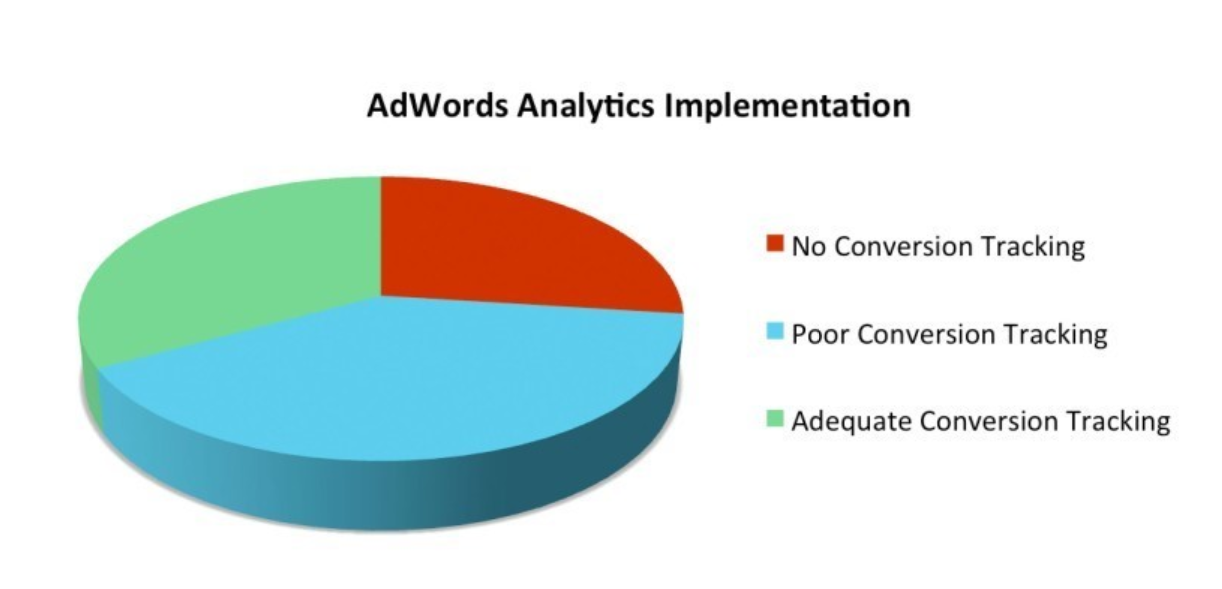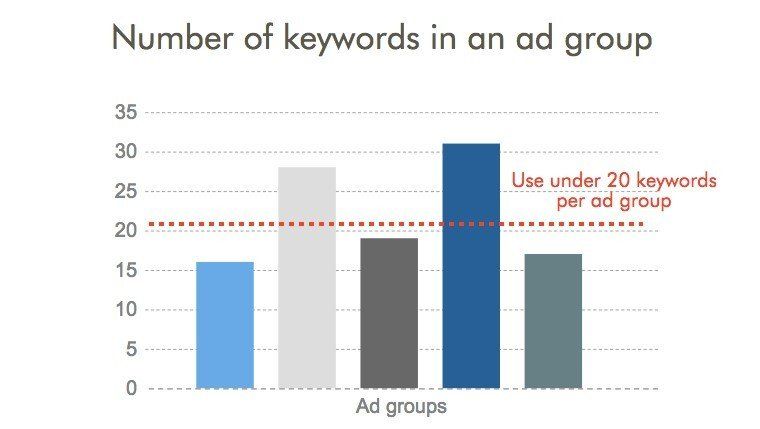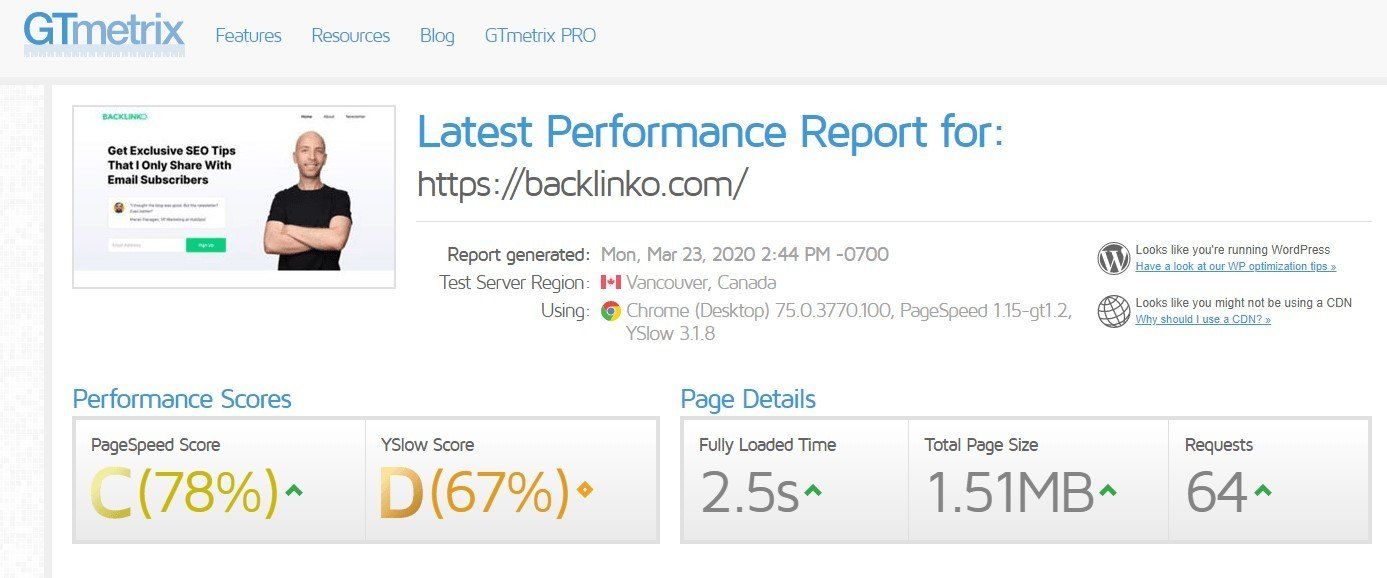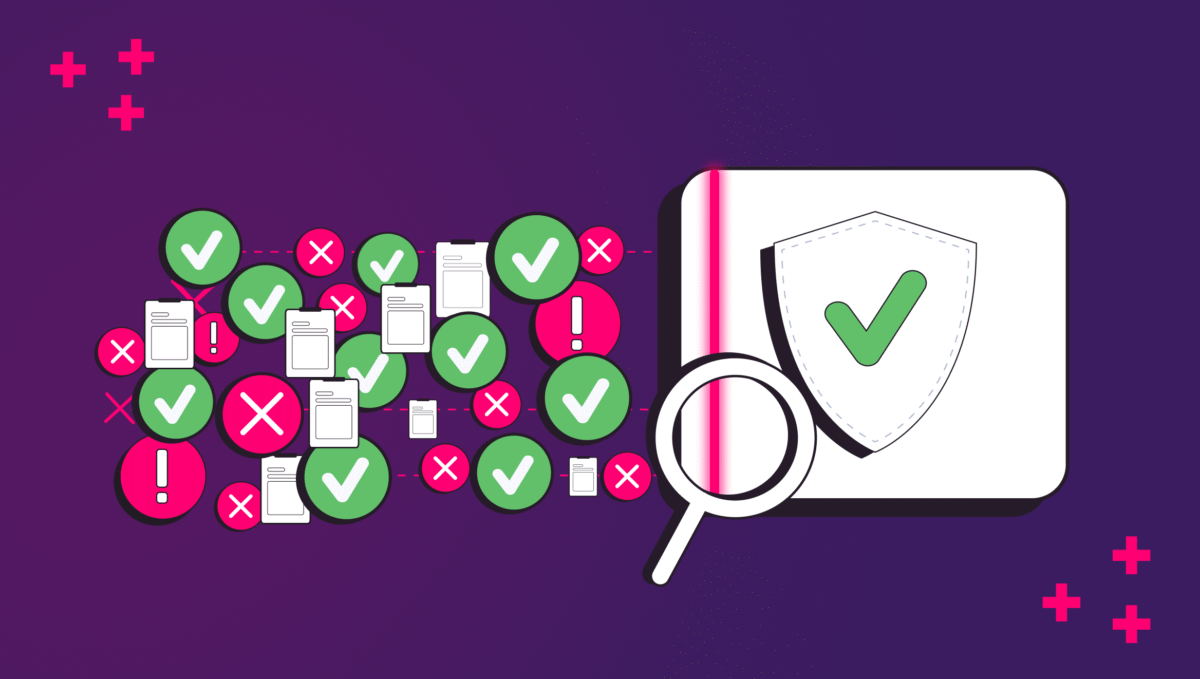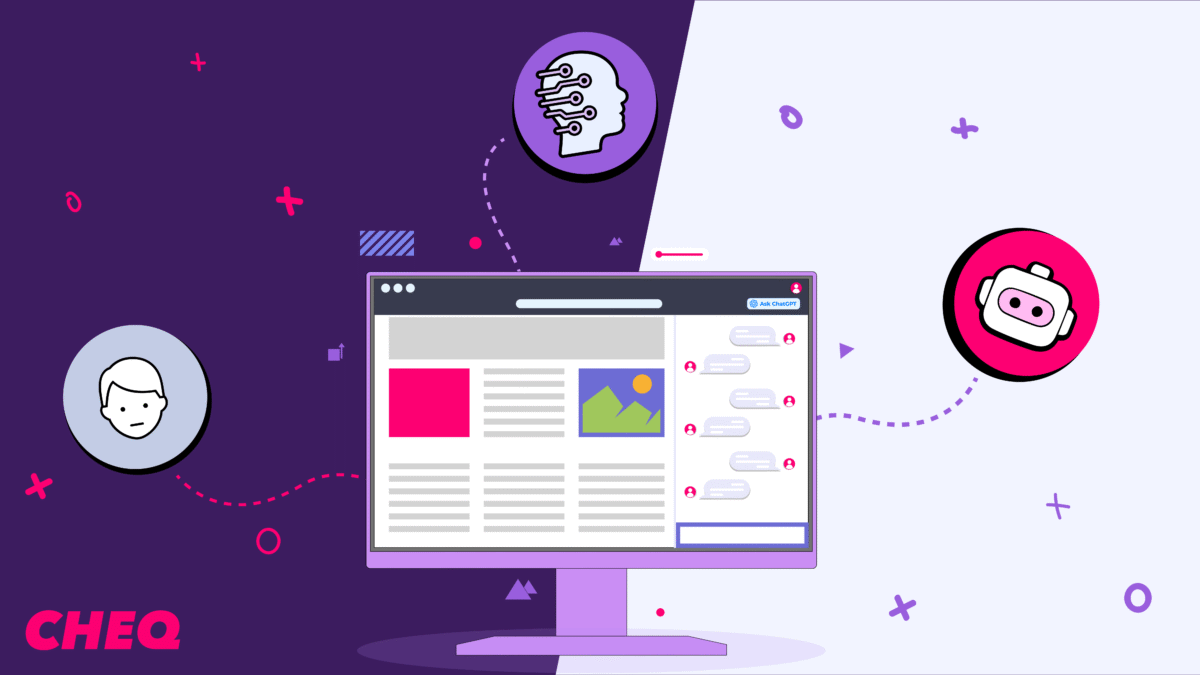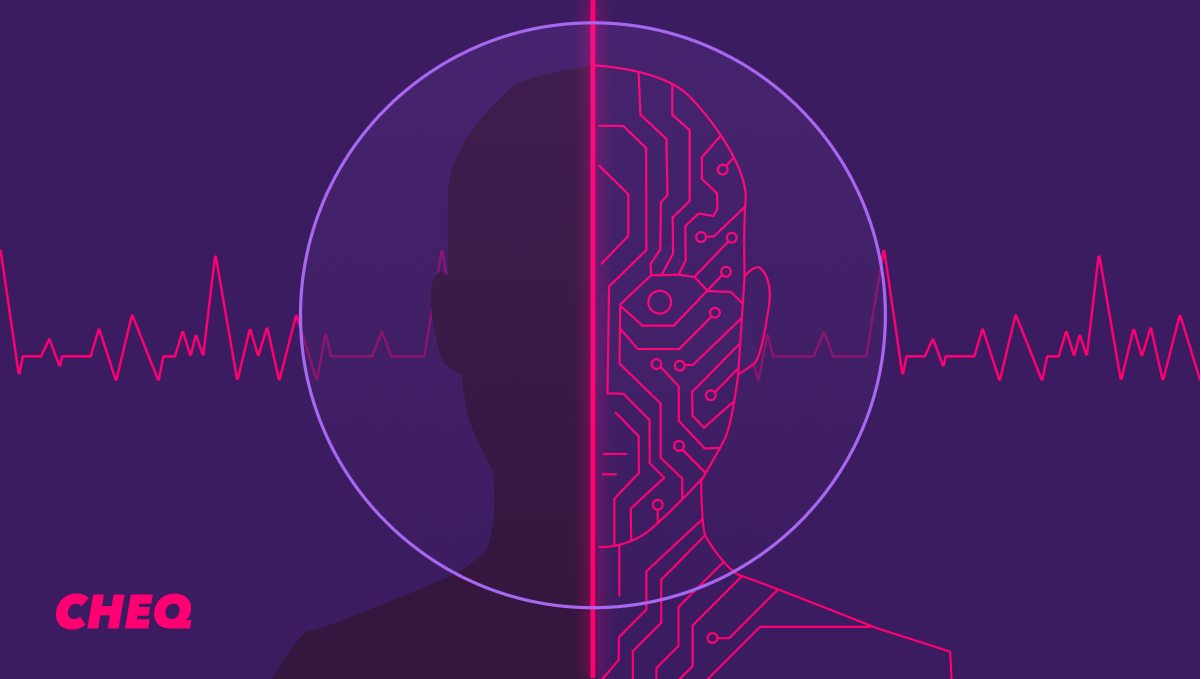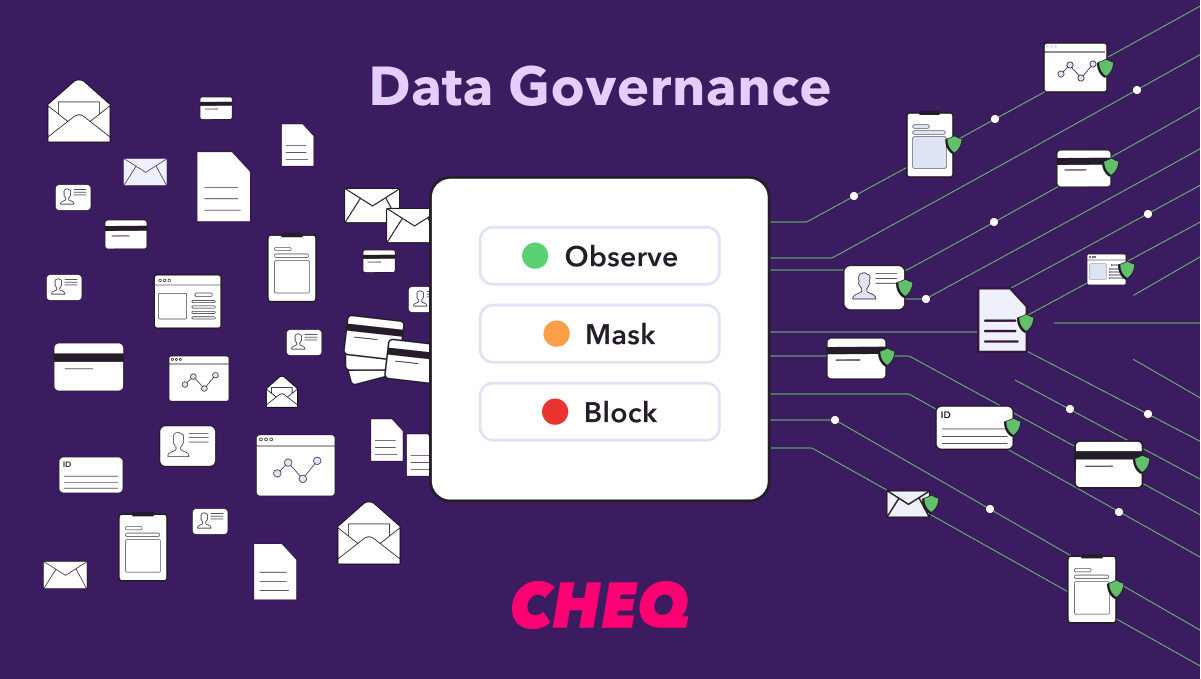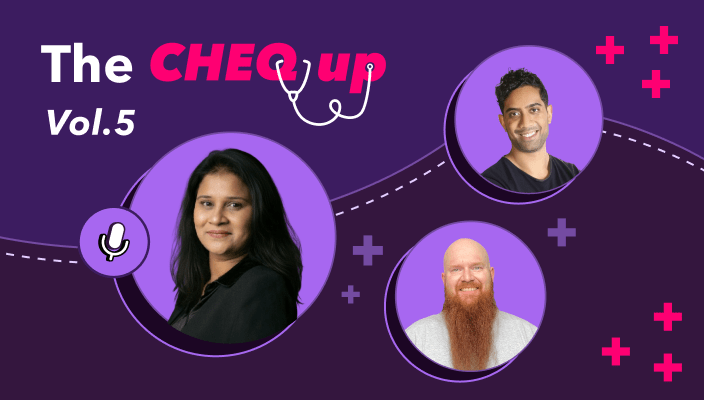How to Perform a PPC Audit in 6 Steps | CHEQ
Boris Mustapic
|Marketing | December 15, 2021

What is a PPC audit?
A PPC audit involves examining your PPC advertising account to check for any issues and identify potential areas for improvement. Its purpose is to help you gain a better understanding of how you can improve your PPC efforts and ensure maximum efficiency across all your ad campaigns. A PPC audit will provide you with information that will help you make data-driven decisions to change your advertising strategy and generate a better return on your ad spend. You should perform a PPC audit at least once every year. If you are experiencing significant performance issues less than a year before your last audit, you should perform another audit as soon as possible.
The 6-Step PPC Audit
We’ve prepared a 6-step PPC audit process that anyone can use to audit their PPC account and reap the benefits of optimizing their advertising strategy to ensure maximum performance.
Keep on reading to learn how you can audit your PPC account by yourself.
1. Check Conversion Tracking
You’d be surprised at how many PPC advertisers aren’t tracking their conversions properly. A study by Disruptive Advertising has shown thaonly 29% of all Google Ads accounts are tracking conversions effectively, with others having poorly implemented or no conversion tracking at all.
Tracking conversions properly is crucial for understanding how your campaigns are performing and identifying which of your campaigns are driving the most conversions.
Make sure that you are tracking conversions and look for these signs of badly implemented conversion tracking:
A suspiciously low conversion count
If your conversion count is suspiciously low, you’re most likely not tracking all conversions. Check if you’ve neglected to add tracking codes to some of your new landing pages or neglected to track phone call conversions.
Identical click and conversion counts
It’s impossible to have your click and conversion counts be the same if you’ve set up tracking correctly. This issue can occur when you mistakenly add the conversion tracking code to your landing page instead of the thank you page.
Very high conversion rates accompanied by low sales numbers
If you’re seeing high conversion rates but not a lot of sales, you’re most likely tracking product page visits instead of hits to your thank you page.
2. Review campaign settings
The next step is to review campaign settings. You’ll want to go through each of your campaigns and review their geographical and device targeting, as well as check your ad scheduling settings.
Geographical targeting
When examining geographical targeting, you need to ensure that you’re targeting the most relevant countries, states, regions, or cities.
If you notice that a particular location seems to be performing extremely well (or very badly), make the appropriate changes to prioritize that location or remove it from your targeting completely.
You might also want to exclude certain locations from your targeting if you’re unable to provide your products or services in those locations.
Device targeting
Do you want your ads to be displayed to both desktop and mobile users? Perhaps you’d like to avoid advertising to mobile users until you optimize your website for mobile devices?
Whatever the case may be, you’ll want to check which devices you’re targeting with your ads, and make any changes to your campaign’s device targeting that you deem necessary.
Ad scheduling
If you’re using Google Ads, your campaigns are set to display ads all day by default.
If you want your ads to only be displayed on certain days or during specific hours of the day, make sure to modify your ad scheduling to reflect that.
3. Examine Ad Groups
The best-performing campaigns utilize ad groups that consist of a small number of tightly knit keyword combinations. As a general rule, an ad group should contain 20 keywords at most. If your ad groups currently use more than 20 keywords, try to find ways to trim down each ad group’s keyword list so that you’re able to create hyper-specific ads that will ensure higher quality scores, better click-through rates, and improved conversion rate.
Review all your ad groups to determine if they use the right set of keywords. Focus on user intent and put some thought into whether your ads are offering users what they are looking for when they search for those particular keywords.
You will also want to compare ad groups to ensure they complement each other rather than competing.
4. Analyze Keywords
Once you have examined your ad groups, you’ll want to go ahead and analyze the keywords you’re targeting. This will include checking keyword match types and examining negative keyword lists.
Check keyword match type
In Google Ads, each keyword you target is assigned a match type (broad, modified broad, phrase, or exact match).
Each match type has a different purpose, and you should always be using the one that aligns with what you are looking to accomplish with a particular keyword.
A common PPC mistake is using the same match type for all your keywords.
Since broad match is the default match type for any new keywords you add to an ad group, inexperienced advertisers will often forget to change it to a match type that is more suited to what they want to accomplish.
Examine negative keyword lists
You’ll want to examine your negative keyword lists during the PPC audit to ensure that you’re not bidding on irrelevant or unprofitable keywords.
Additionally, make sure to compare these with your ad groups’ keyword lists to ensure that there aren’t any conflicts that might be preventing you from running ads for certain search queries.
5. Review Landing Pages
You’ll also want to review your landing pages to ensure they’re relevant to the ads you’re running and the keywords you’re targeting.
It’s also crucial that your landing pages load fast and work well on both desktop and mobile devices.
You’ll also want to review your landing pages to ensure they’re relevant to the ads you’re running and the keywords you’re targeting.
It’s also crucial that your landing pages load fast and work well on both desktop and mobile devices.
You can use tools such as GTmetrix and Google’s Mobile-Friendly Test Tool to audit your landing pages for speed and mobile-friendliness, as well as get recommendations for how to improve both.
6. Check For Click Fraud
Finally, you should check your account for any potential click fraud to prevent wasting your ad budget.
Click fraud can usually be recognized by examining your ads’ click-through and conversion rates.
If you’re experiencing a sudden major increase in click-through rates or a significant drop in conversion rate, there’s a good chance that you’ve been a victim of click fraud.
Another thing to look out for when looking to recognize click fraud is any surge in unusual traffic (e.g., from a country that is not a part of your target market).
You can use a software solution such as CHEQ to protect your ad campaigns from click fraud. CHEQ blocks fraudulent and invalid clicks and takes advantage of machine learning to exclude invalid audience segments from your campaigns.
You can start your free trial of CHEQ here.
Perform a PPC audit ASAP
Auditing your PPC account is crucial for getting a better understanding of how your advertising efforts have been performing, as well as how you could improve them.
You should aim to perform a PPC audit at least once every year.
You can use our 6-step process during your next audit:
- Start by checking if you’re tracking conversions properly.
- Review campaign settings, including geographical targeting, device targeting, and ad scheduling.
- Examine ad groups to ensure that you’re using the best sets of keywords that will allow you to create high-performing ads.
- Analyze the keywords you’re targeting with your ads by checking keyword match type and examining negative keyword lists.
- Review your landing pages to ensure that they’re relevant to your ads, as well as optimized for best performance on both desktop and mobile devices.
- Finally, check your account for any potential click fraud and take advantage of solutions such as CHEQ to protect your account from scammers and malicious competitors.
Want to protect your sites and ads? Click here to Request a Demo.