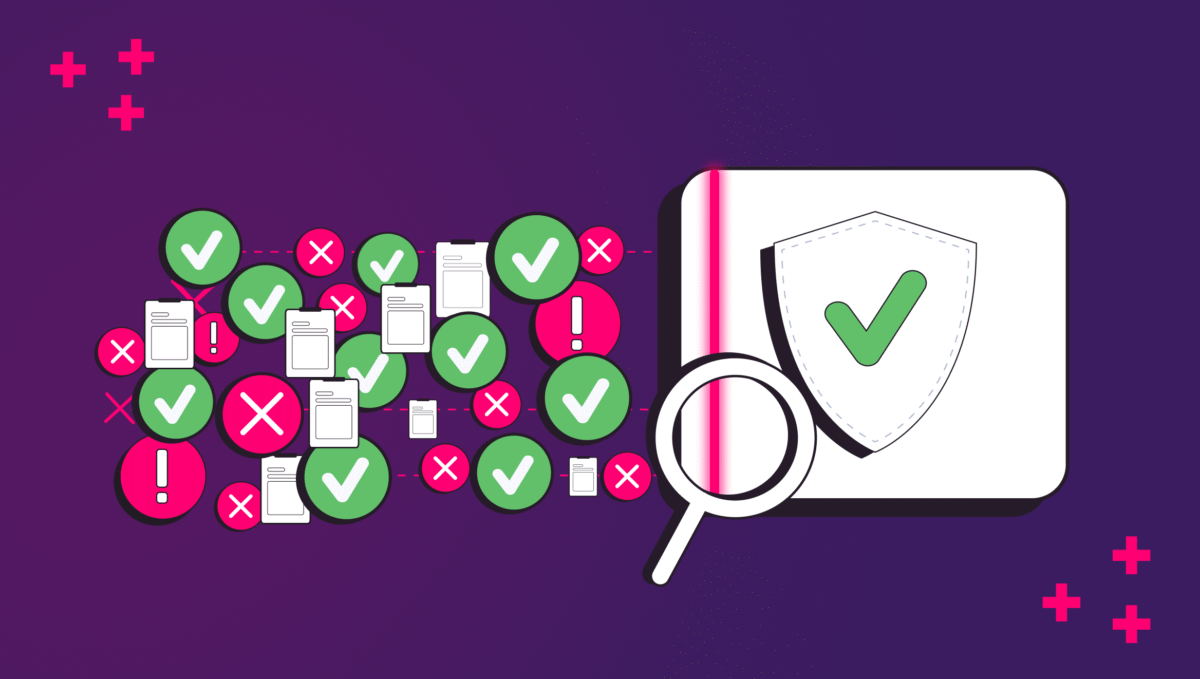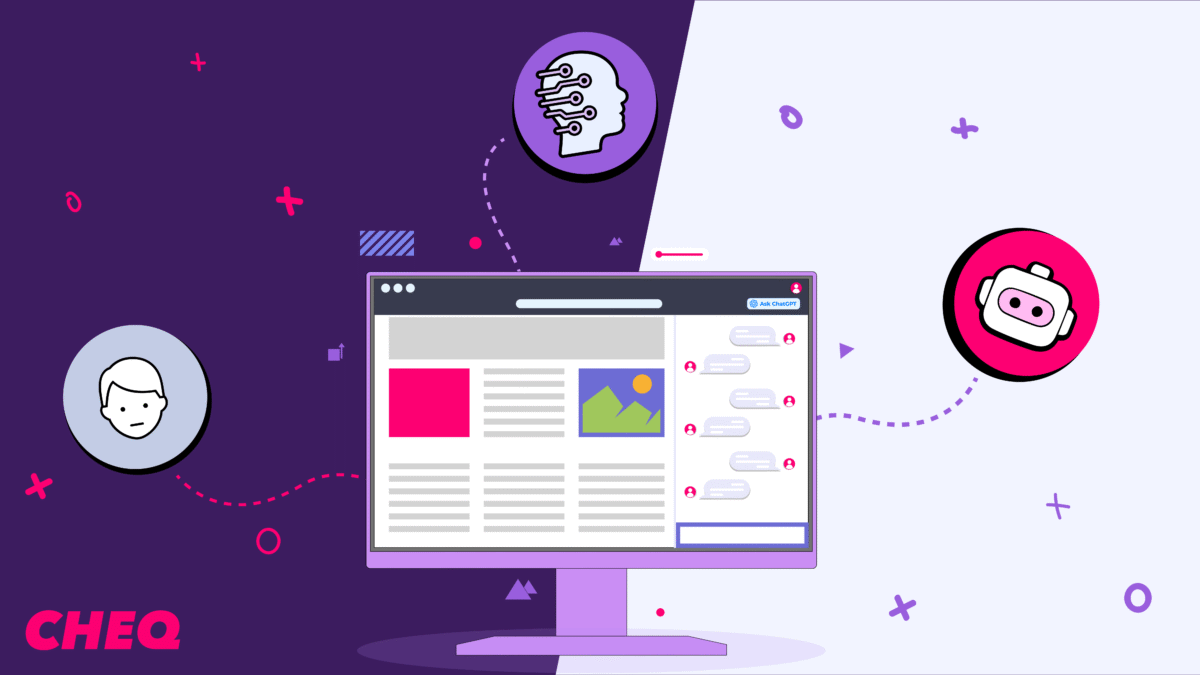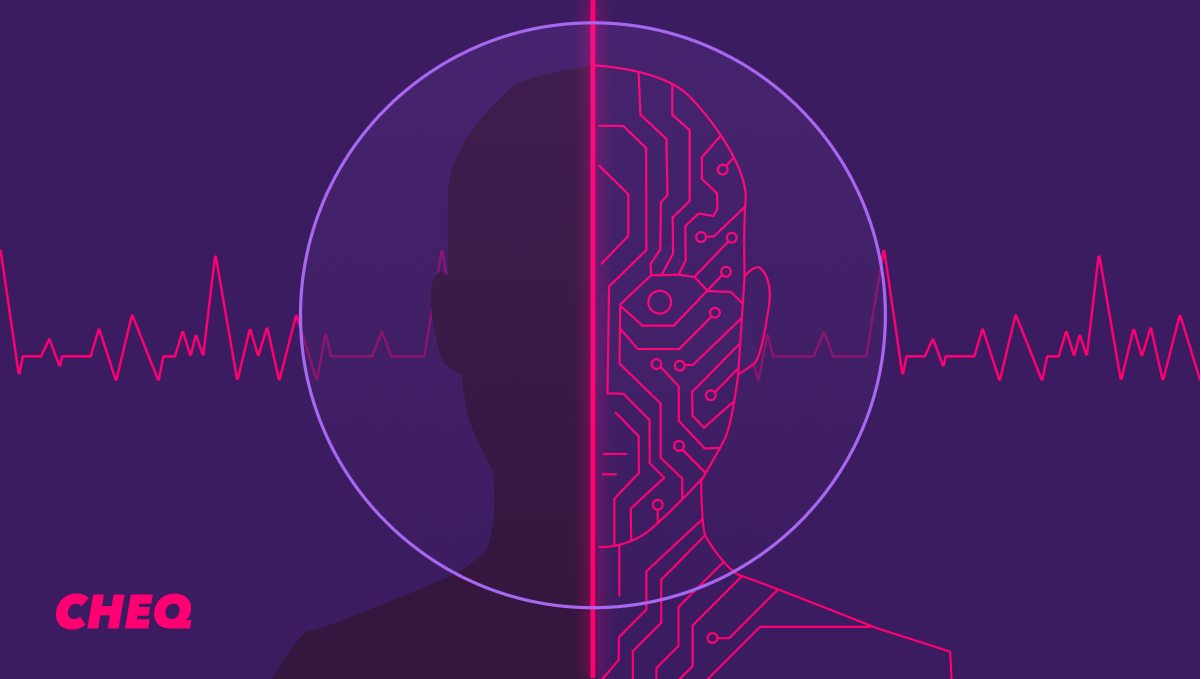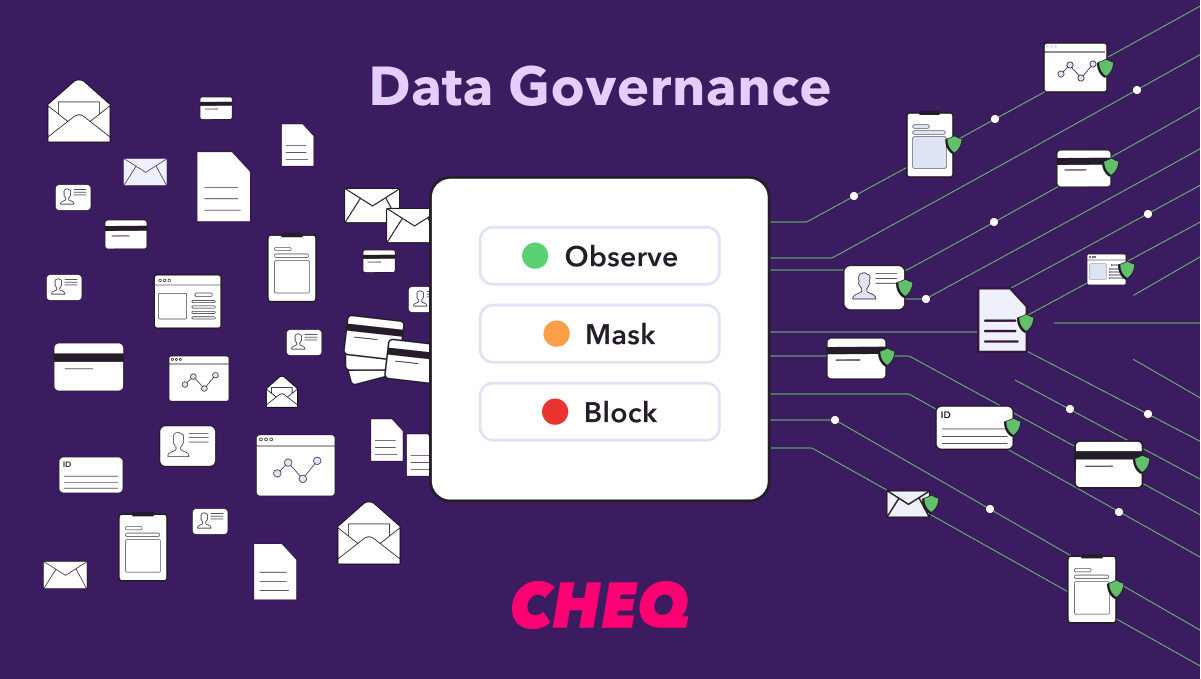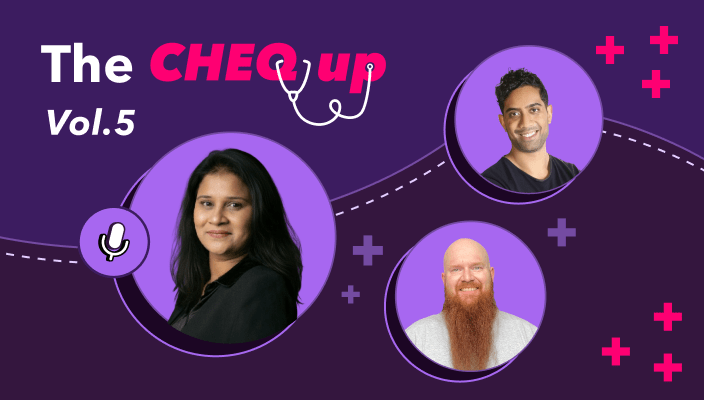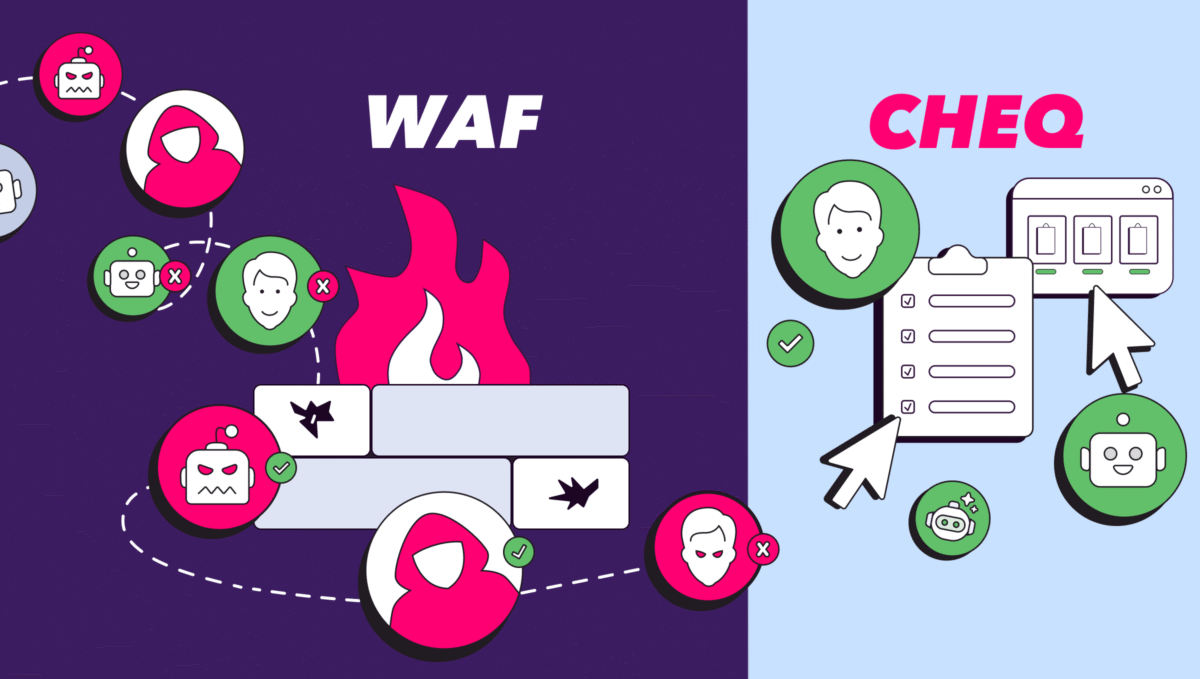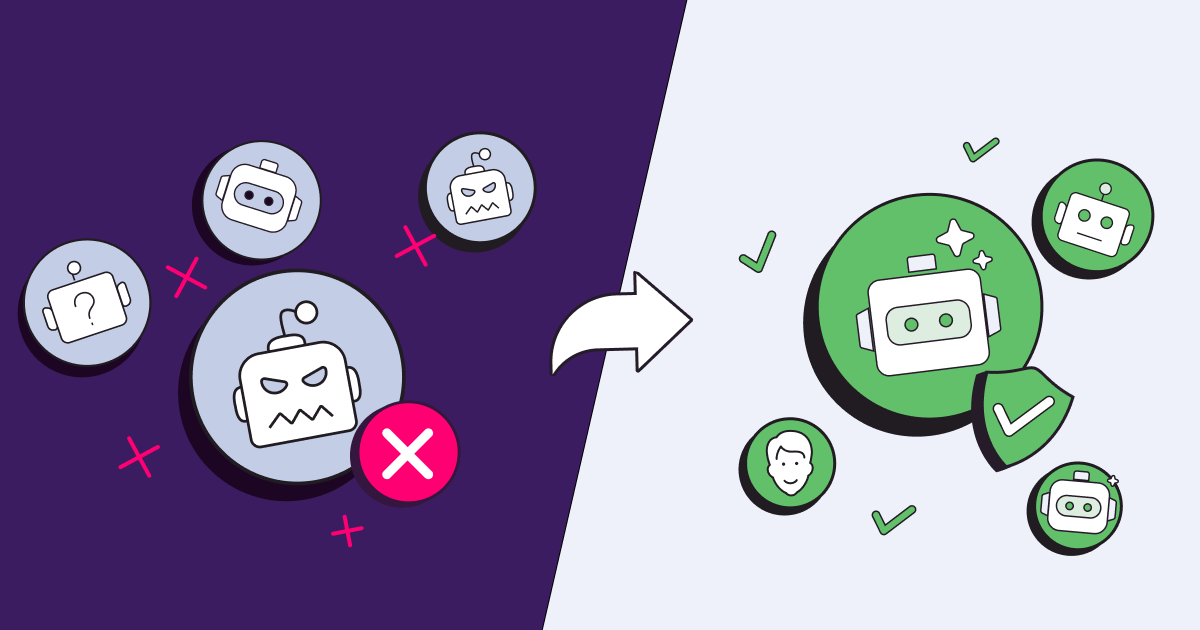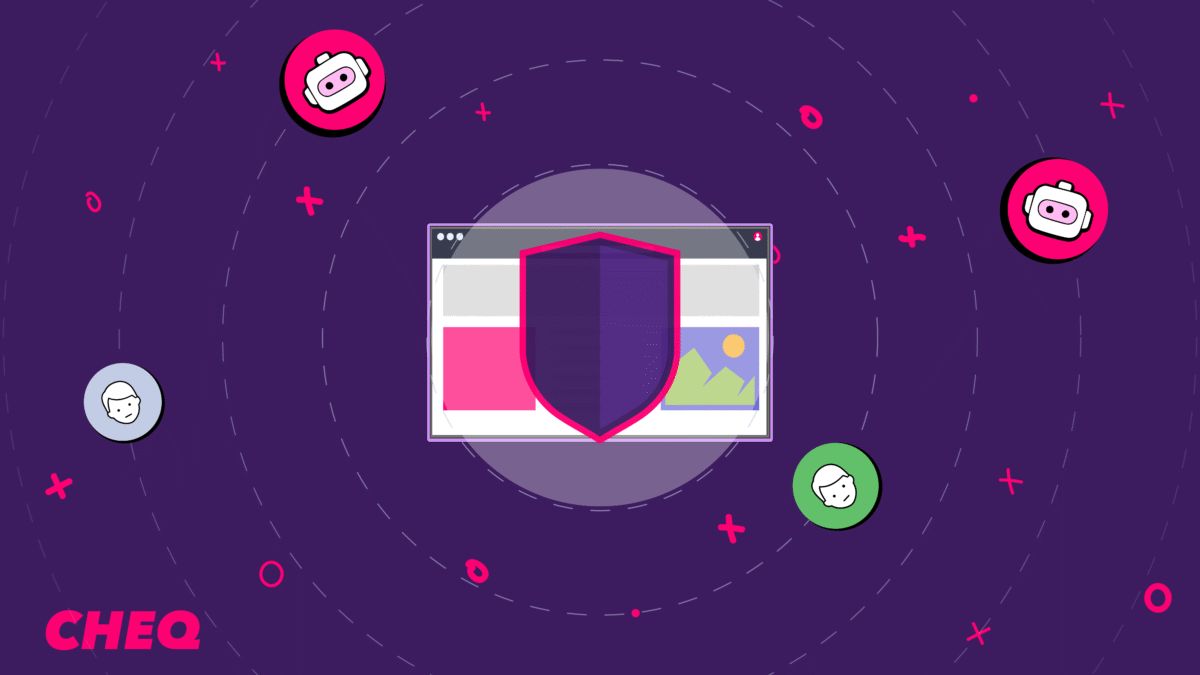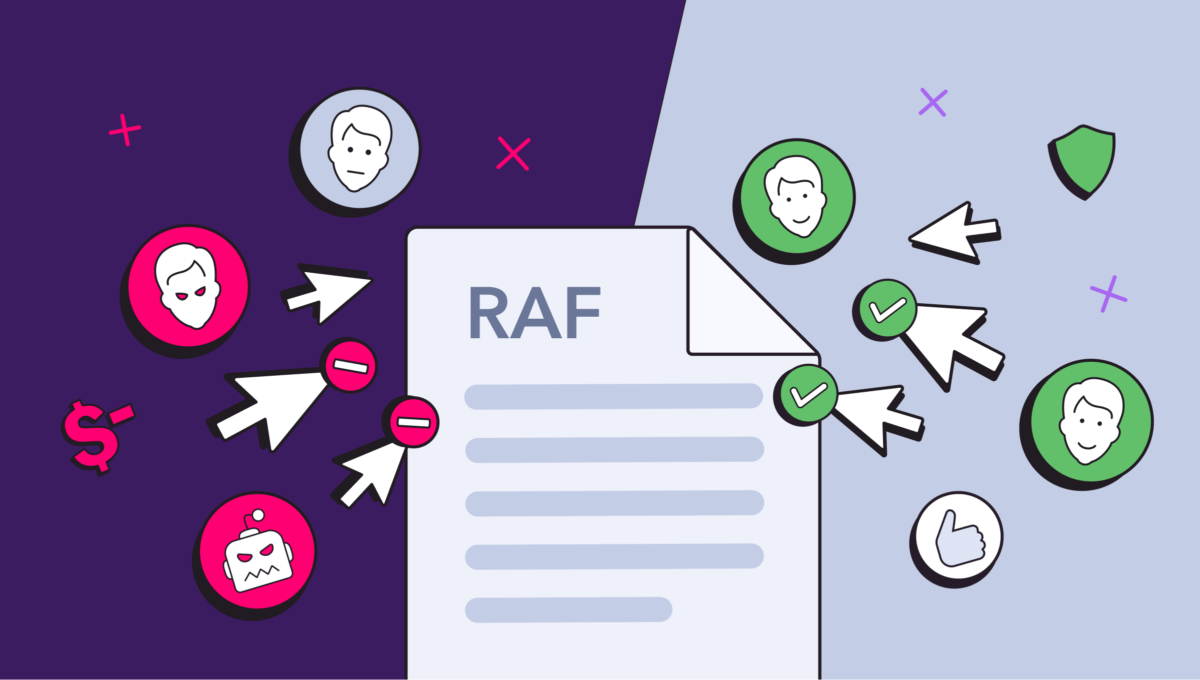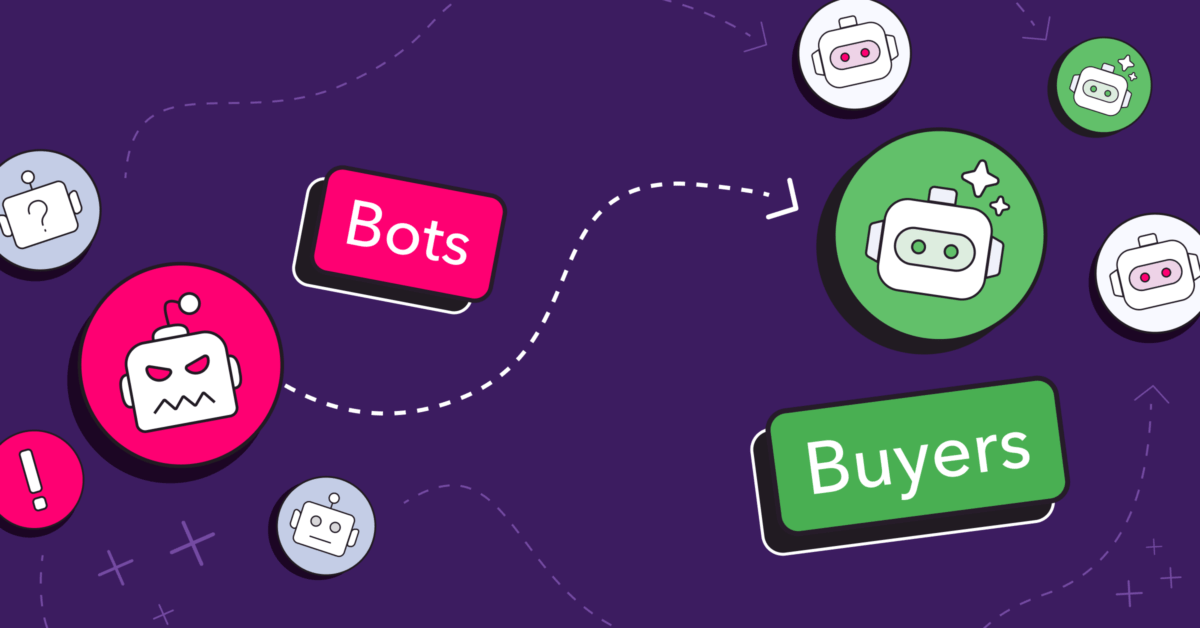How To Stop Competitors Clicking Google Ads
Ilan Missulawin
|Marketing | January 18, 2023
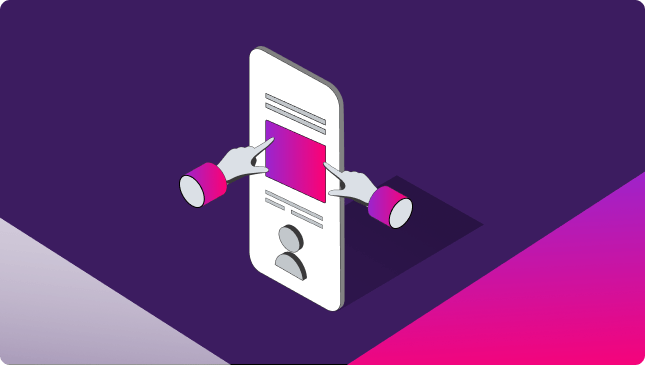
Need to protect your PPC ads from competitors?
You’re not alone.
Competitor click fraud has gone from being a background threat to a growing menace. Today, if you’re looking to protect PPC ads from competitors, you need to understand how click fraud works and the methods available to you.
Online advertising and maintaining a digital presence for your business are critical to success in today’s competitive market. From having a good content strategy to running budget-smart PPC ads, you will soon face trouble if you’re not online.
Like with everything, the bigger you are, the bigger the target on your back. Advertising on Google and other search networks is important, but it also comes with its drawbacks – a major one being competitors clicking your Pay Per Click (PPC) ads – that, if not properly handled, could put you out of business.
The Nature of Competitor Fraud
Competitors clicking AdWords ads don’t come out of nowhere. Jealousy, competition, and fraud have been around since the Stone Age, and just like they happen offline, they happen online, too.
It’s like having an ice cream store on the main street of town. You see a new ice cream store that just opened two doors down, and you realize who’s been pulling your advertising posters off the wall outside your store.
Competition is part of human nature. If you’re advertising on Google, it’s no surprise that a huge problem AdWords faces – which is probably affecting you right now – is companies trying to sabotage their competitors by fraudulently clicking on their search ads. So much so it’s estimated that anything up to 20% of PPC campaign clicks are invalid.
Effect of Competitor Clicks on Your Ads
Not only are fraudulent competitor clicks on your AdWords ads frustrating, but they can dry up your ad budget in no time and possibly even run you out of business.
Competitor clicks are serious. Some companies may have one of their employees click on your ads, while another may hire an entire 100-person click farm in Bangladesh to hit you hard.
With competitor click fraud being such a big problem, you would think Google Ads or Bing would protect PPC ads as standard.
Google’s Response to Competitor Fraud
Google’s Ad Traffic Quality Team does have a process in place in case you’re experiencing “invalid clicks.”
As Google Ads puts it: “Each click on an AdWords ad is examined by our system, and Google has sophisticated systems to identify invalid clicks and impressions and remove them from your account data. When Google determines that clicks are invalid, we try to automatically filter them from your reports and payments so that you’re not charged for those clicks. If we find that invalid clicks have escaped automatic detection, you may be eligible to receive a credit for those clicks.”
Due to privacy reasons, however, Google Ads won’t show you the IP address of people who fraudulently clicked on your ads, which makes it almost impossible to get to the root of the problem.
Google’s system is a good start, but many advertisers agree that AdWords’ click fraud protection strategy isn’t good enough. Where the system falls short is that it mainly detects bots and lets real human click fraudsters slip through. To protect PPC ads, you need to take some additional steps.
Protect PPC Ads From Competitors for Good!
If you’re smart, you understand that Google’s built-in system is a good base protection strategy. But if you really want to ensure you don’t get slammed by competitor clicks, a click fraud detection software solution is needed.
CHEQ Essentials’ all-in-one package is built to monitor and protect PPC campaigns 24/7 – while you’re awake or sleeping, working, or on vacation. See who’s clicking on your ads, their geolocation, and how many times they clicked. You can even look through the IPs that clicked on your ads and block specific ones if you’re suspicious of them.
And if you want to stay super safe, you can set limits using CHEQ’s threshold feature. If someone clicks over the set amount, the ad will be blocked for them. The CHEQ Essentials solution automatically protects you from click fraud, so you never have to think twice about it.
There are plenty of examples of competitor click fraud out there… Read about the CHEQ Essentials solution and how it works to protect PPC campaigns.
You can also read all about a recent case of competitor click fraud right here.