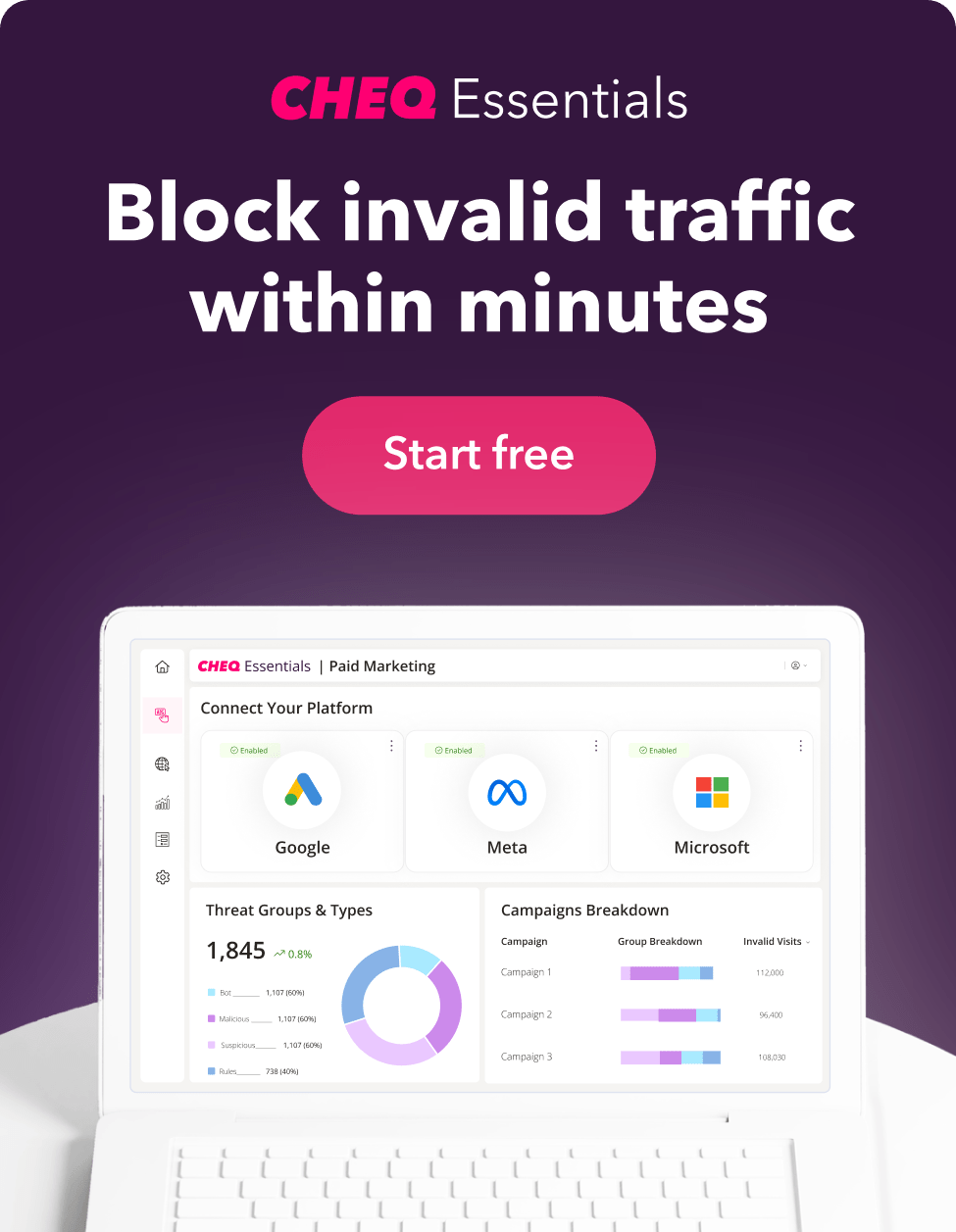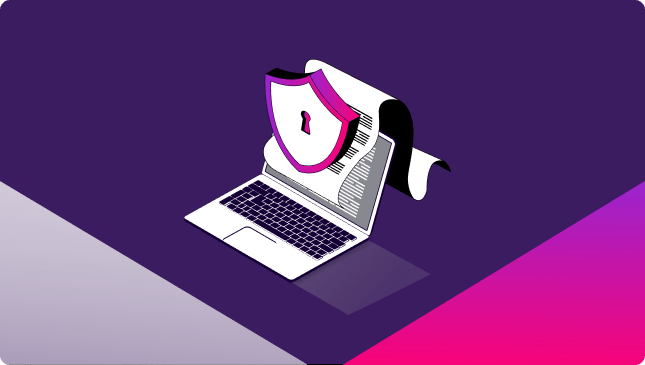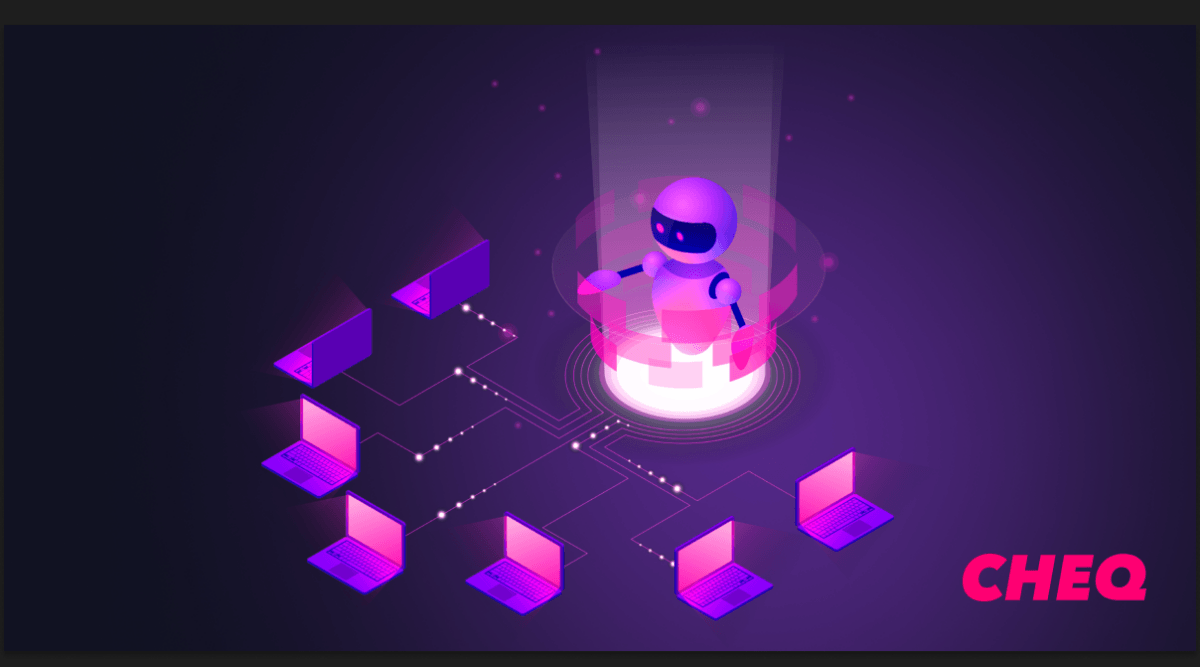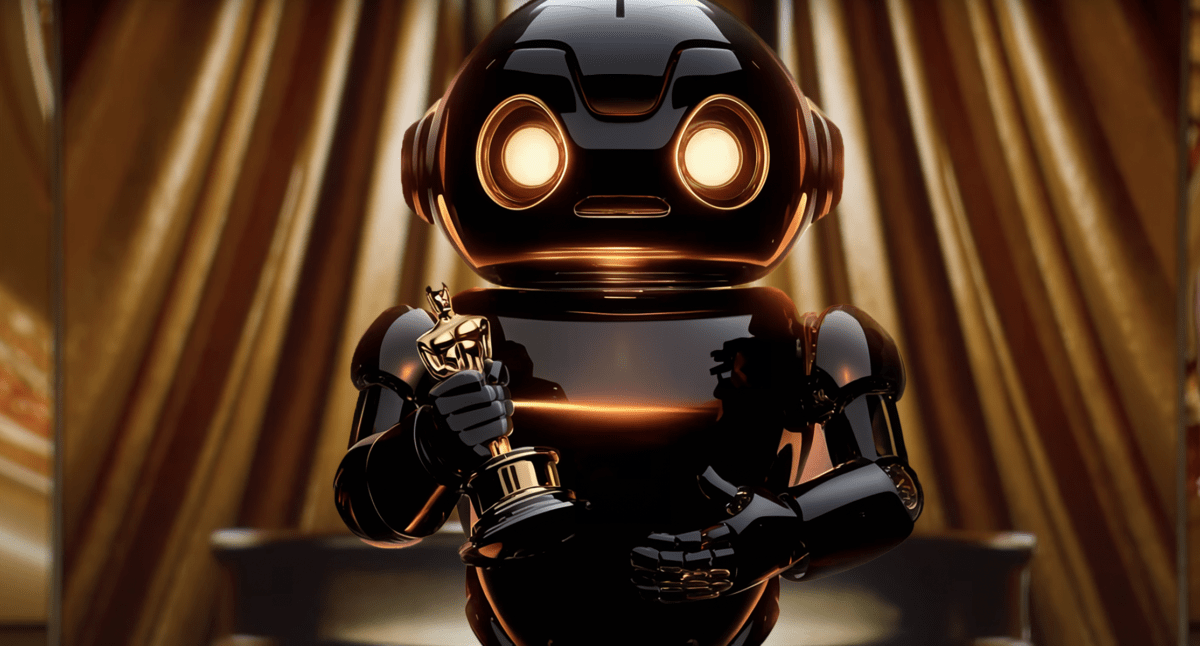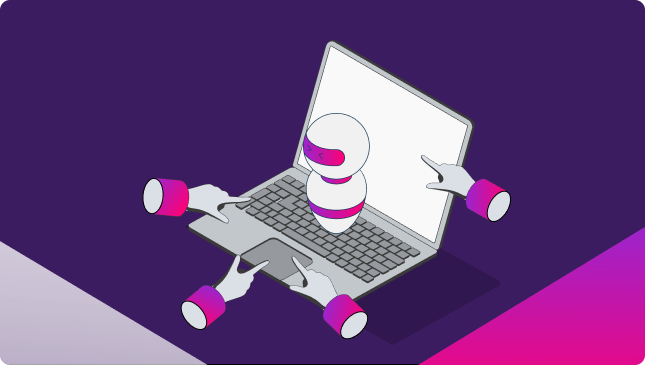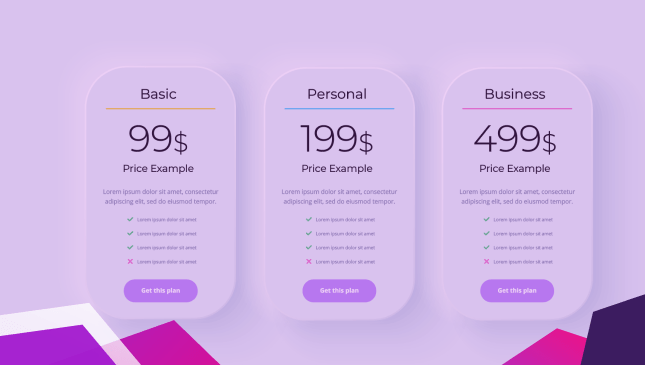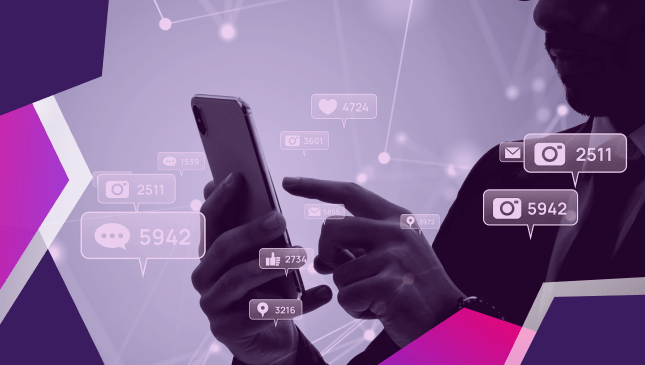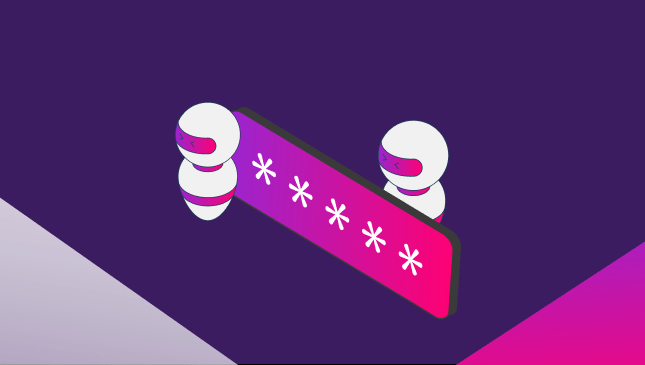How to Block an IP Address on Google Ads
Ilan Missulawin
|Marketing | January 18, 2019
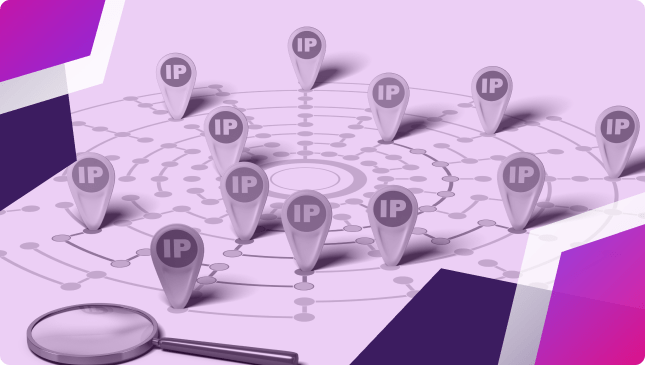
Google Ads is the search platform with the most robust targeting options. However, a Google Adwords IP exclusion was not always an option for advertisers.
With the rise of click fraud in Google Ads, this IP-blocking option is a godsend. PPC fraud, also known as click fraud or ad fraud, is when your paid links receive non-genuine clicks. These clicks can come from competitors, bots, click farms, or even bad ad placements.
The consequences of these low-quality clicks can be detrimental to your business marketing, including having your ad account drained, losing revenue, and even customers lost to competitors. In this guide, we will explain how and why you should go about blocking bad IP addresses in Google Ads.
How to block IP Addresses in Google Ads:
- Sign in to your Google Ads account (ads.google.com)
- Click “Settings” from the page menu on the left
- Choose which campaign to exclude IP addresses from
- Click to expand the “IP exclusions” section (if you can’t see the “IP exclusions” section, click “Additional settings”)
- Enter the IP addresses you want to exclude
- Hit “Save”
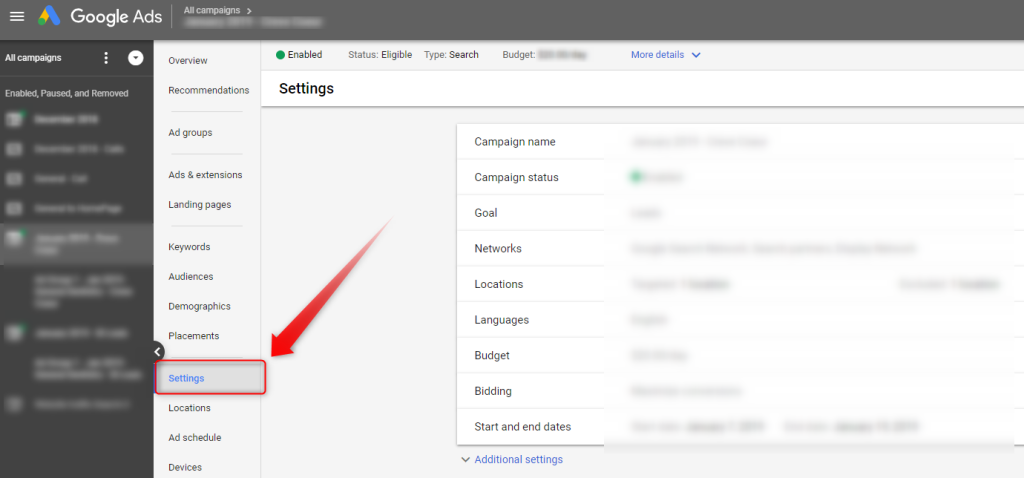
The first step in blocking an IP address: select “Settings” from the left-hand menu
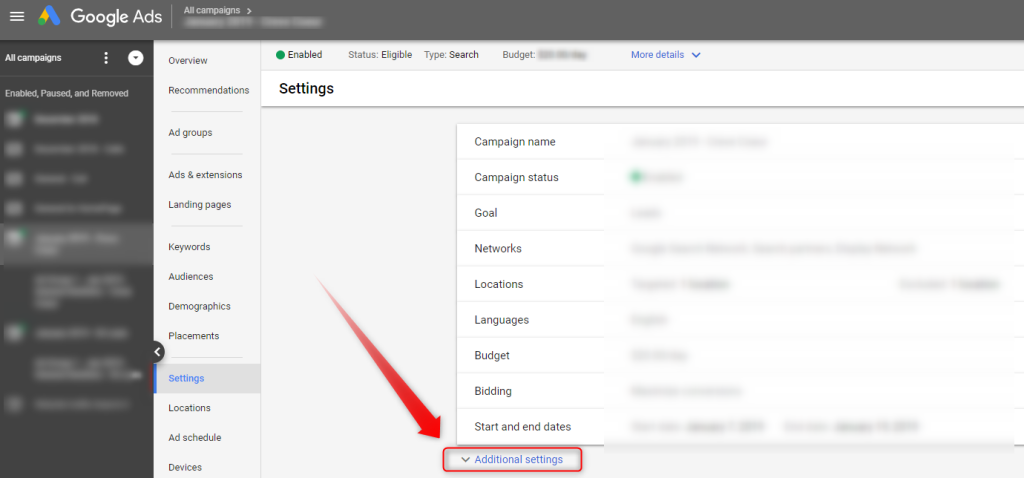
You’ll need to open “Additional Settings”
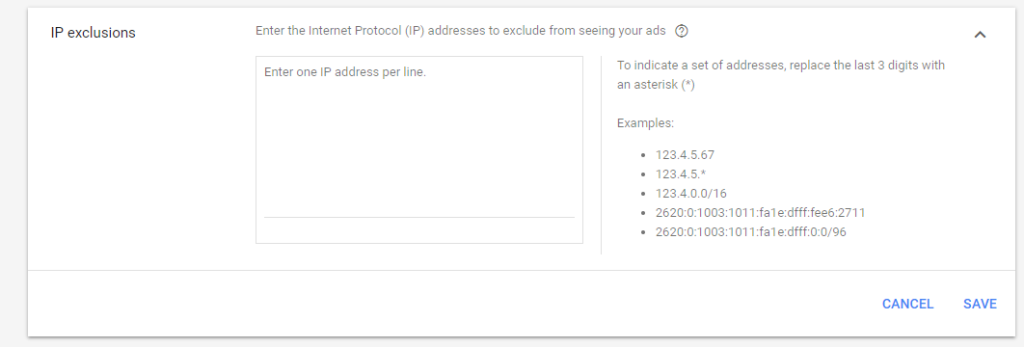
Here you’ll see “IP Exclusions.” Set these up, and don’t forget to click “Save”
It’s also important to mention that you can exclude certain geographic areas through your targeting process, but this is probably too broad of an exclusion for most campaigns, especially when you have identified problematic IP addresses.
Why Do You Need to Block IP Addresses?
Blocking an IP address is a strong measure; however, it’s a very powerful way to protect your ads from being taken advantage of. There are various situations in which you would want to block an IP address.
Repetitive clicks/competitors
If you see that a certain IP address is constantly clicking your ads and not converting, and even better, if you see that the IP is geographically located in the same area as a competitor, you’d want to block that IP address immediately. You’re probably both bidding on the same keywords, so your competitor will know exactly how to trigger your ad showing and will be able to easily click it.
Bot traffic and click farms
Taking this one step further are click farms or bot traffic. These are services for hire that offer clicking as a service, which can be on anything from social media accounts to your PPC ads. In fact, these click farms and click bots offer their services openly on the internet…
And that’s not all. There are also Paid-to-Click (PTC) sites that pay remote workers a few cents for each ad they click or watch, easy-to-hire bots that can inflate a publisher’s Adsense payout, and bot traffic services offering to click your competitors off the search rankings.
These click farms can flood your PPC ads with clicks, potentially costing you your daily ad budget and removing you from the SERPS for the rest of the day. Meaning: Lost customers.
Brand haters
Funny story – not everyone loves your brand. It might be an ex-employee or someone who thought your service wasn’t up to scratch. Maybe they don’t like your advertising, or you sponsored their rival soccer team?
And people are increasingly aware that they can affect a brand by using their own dirty protest in the form of click fraud. Consider the action of Manchester United fans who organised a click fraud campaign against their own club’s sponsors in protest at the owners’ actions.
Ad fraud
An organised form of click fraud, ad fraud, is when publishers intentionally inflate the traffic on their ads to collect a payout. Normally, these are operated by organised fraudsters who manage bots and fake websites and can make hundreds of thousands each day by siphoning off advertising revenue.
Ad fraud can also use sneaky practices such as hiding display or video ads within an unviewable segment of a website or app.
They can use multiple types of devices and operating systems and even mask their location, usually with VPNs. VPNs usually cycle through different IP addresses, which means it can be hard to spot or block these bad IP addresses.
Read more about click fraud in our guide.
Is There a Difference Between Excluding and Blocking IP Addresses?
Excluding an IP address is essentially blocking that address from visiting your website or seeing your ads.
When it comes to analytics, however, these terms take on different meanings. You would want to exclude certain IP addresses to get a more accurate picture of your campaign’s results.
For example, one of the IP addresses you’d want to exclude would be your own. Clicks on your website (or worse, your ads) from your own company are, of course, irrelevant in your metrics and analysis and should be excluded by default.
This also holds true when you have identified a competitor’s IP address or click farm. You should exclude these IP addresses from your analytics results in order to see the true picture of the state of your campaigns.
The method is managing a blacklist, or exclusion list, of bad IP addresses that will never be able to click on your Google Ads campaigns.
Why is Manual IP Exclusion Useless When it Comes to Click Fraud?
Manually excluding IP addresses is great, especially if you are only interested in blocking the occasional personal IP address that is associated with your household, workplace, or specific competitor. It is not recommended if you suspect you are dealing with high volumes of malicious activity, such as click fraud.
Why is manual IP exclusion useless when it comes to click fraud?
- Click Velocity – Fraudulent IP clicks often happen in a burst, with the clicks piling up extremely quickly. If you are manually excluding an IP, the majority of the damage will have already been done before you get to excluding it
- Wasted Money – By the time you identify a fraudulent IP, the competitor or bot will have wasted a healthy portion of your advertising budget
- Time-Consuming – Going over your weblogs, discovering which IP addresses need to be excluded, and then manually excluding them is very time-intensive
Clearly, a more effective strategy is needed.
How Does Automatic IP Exclusion Work?
By leveraging third-party software, it becomes much simpler to perform the necessary detection and automatically exclude IP addresses.
How does automatic IP exclusion work? When it comes to click fraud, there are three steps for automatic IP exclusion.
- Monitoring: Adding code to your Google Ads campaign and to your landing pages that will let the anti-click fraud software collect the necessary data points
- Detecting: Now that you have collected the data, the anti-fraud algorithm can do its job. Many data points come into the decision-making of what is and what isn’t a fraud.
- Blocking: Once the fraudulent IP addresses that need to get blocked have been identified, they are instantly inputted into your AdWords excluded IP list.
As we have seen, the exclusion of an IP address is simple, whether done manually or automatically by a third party such as CHEQ Essentials. What you really need to ask yourself is WHY you are blocking an IP.
Most of our customers would be right to assume that other businesses that are bidding for the same keywords as they are, in fact, also clicking on their ads.
If your industry or keyword is competitive, it would be wise to check out what level of unwanted clicks you face on your AdWords campaign. You can then decide if you want to block those IP addresses moving forward. It’s an excellent way to boost the performance of your ad campaigns and your business itself.
Find out who (or what) is really clicking on your ads.