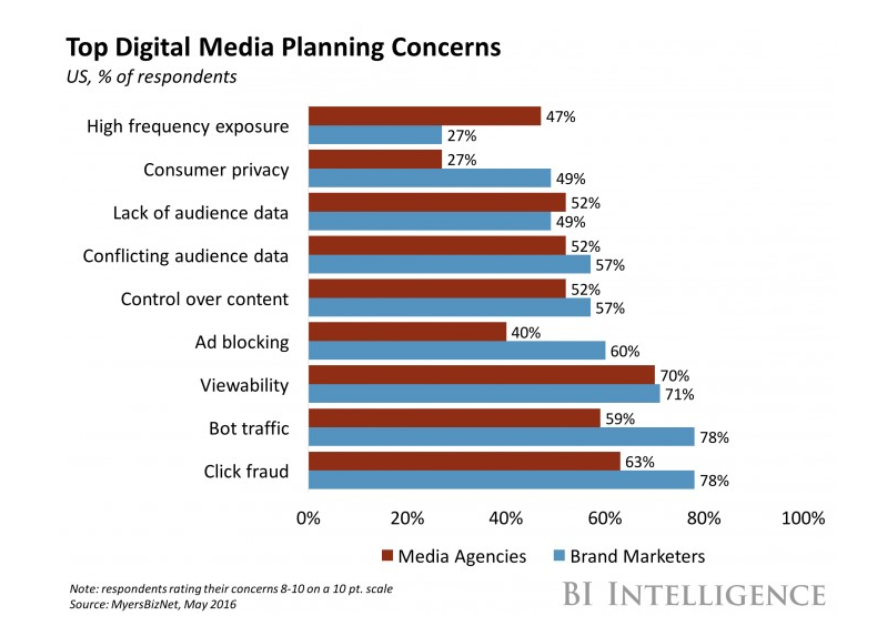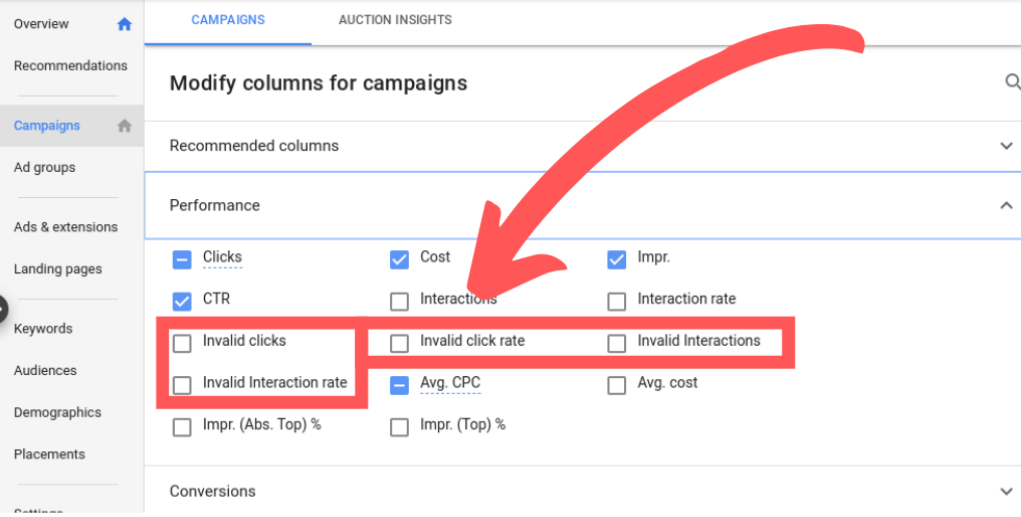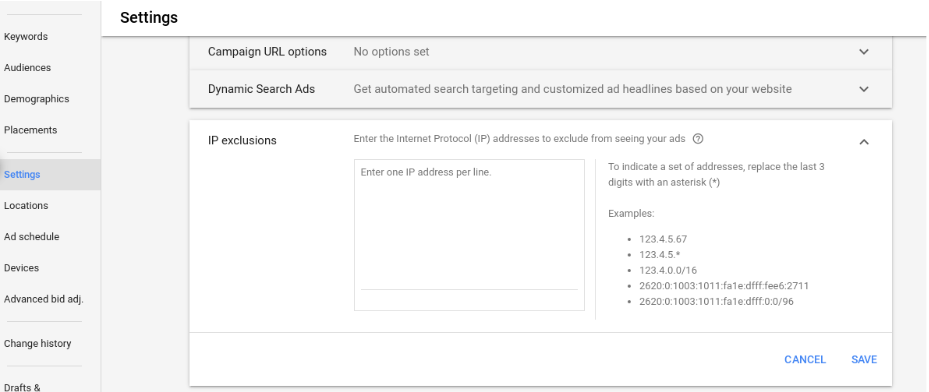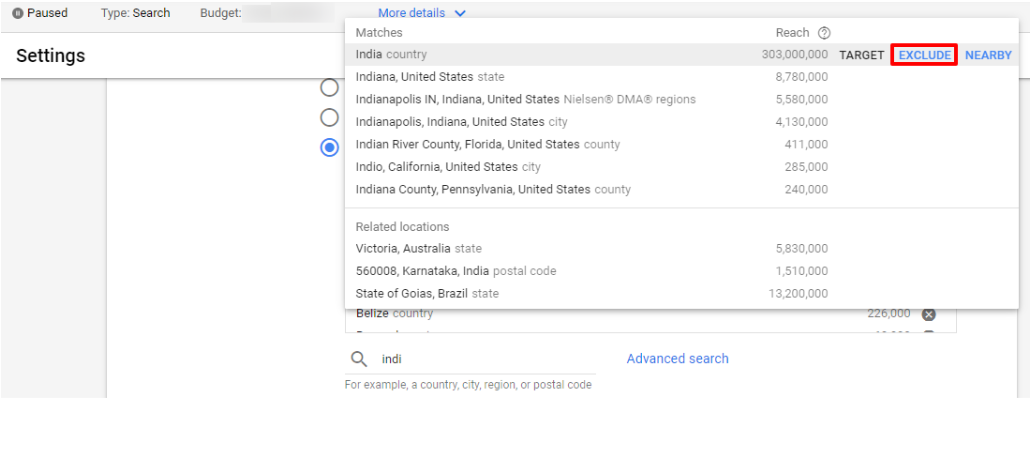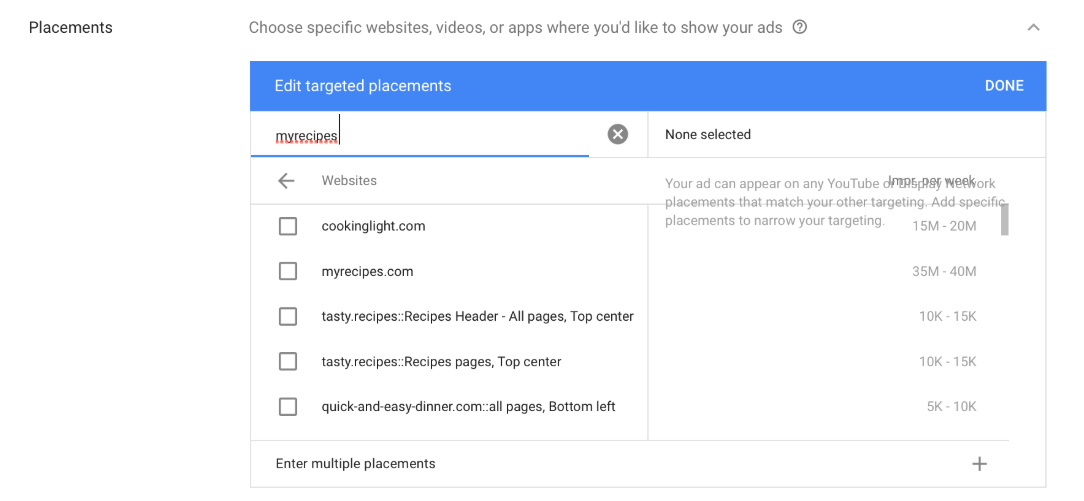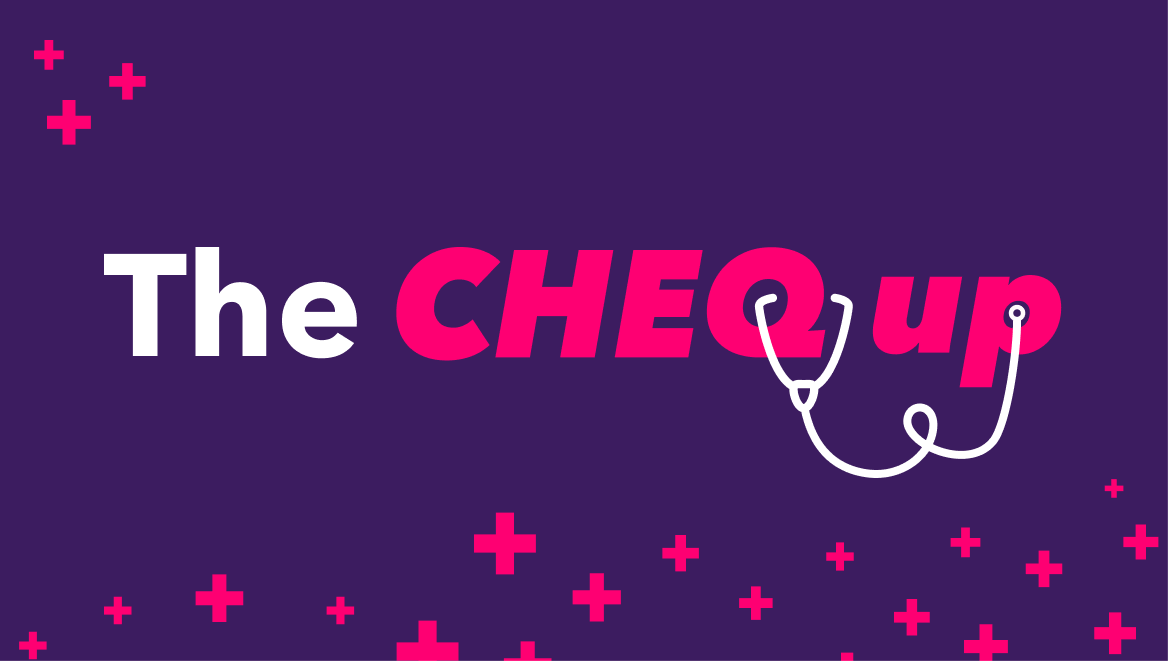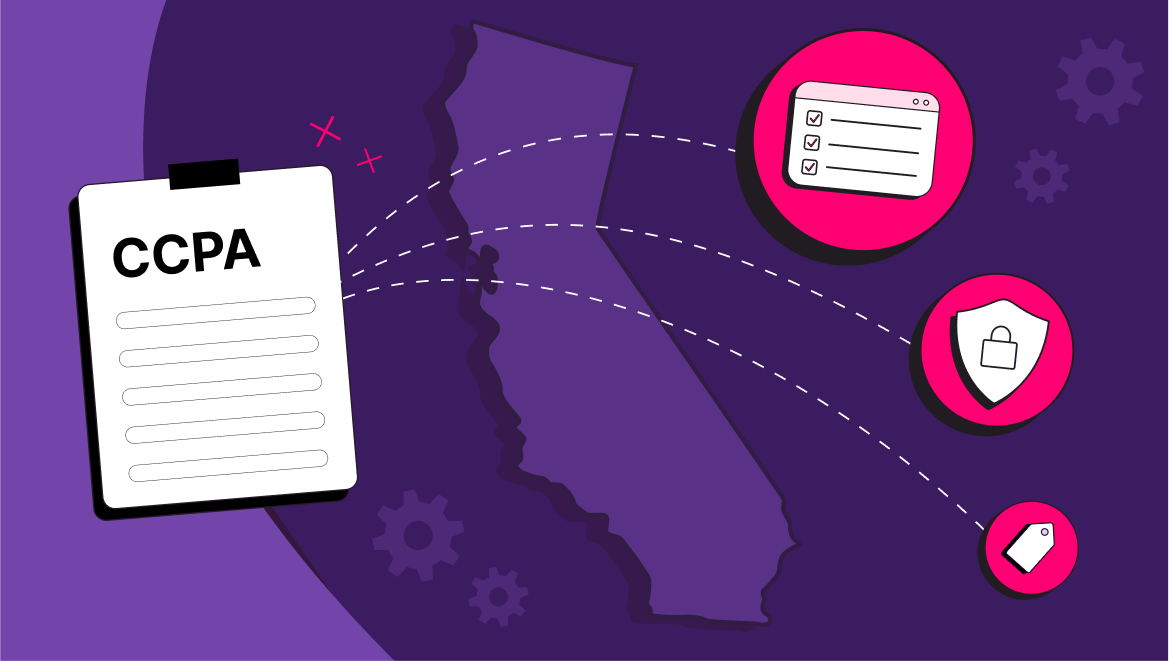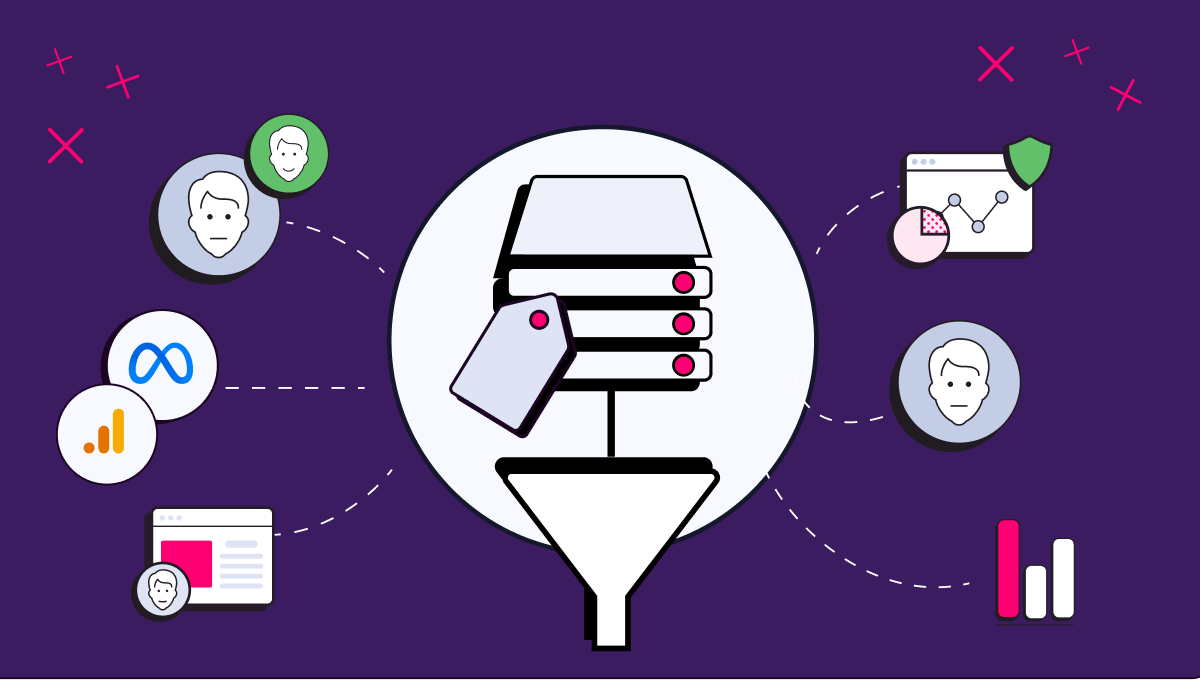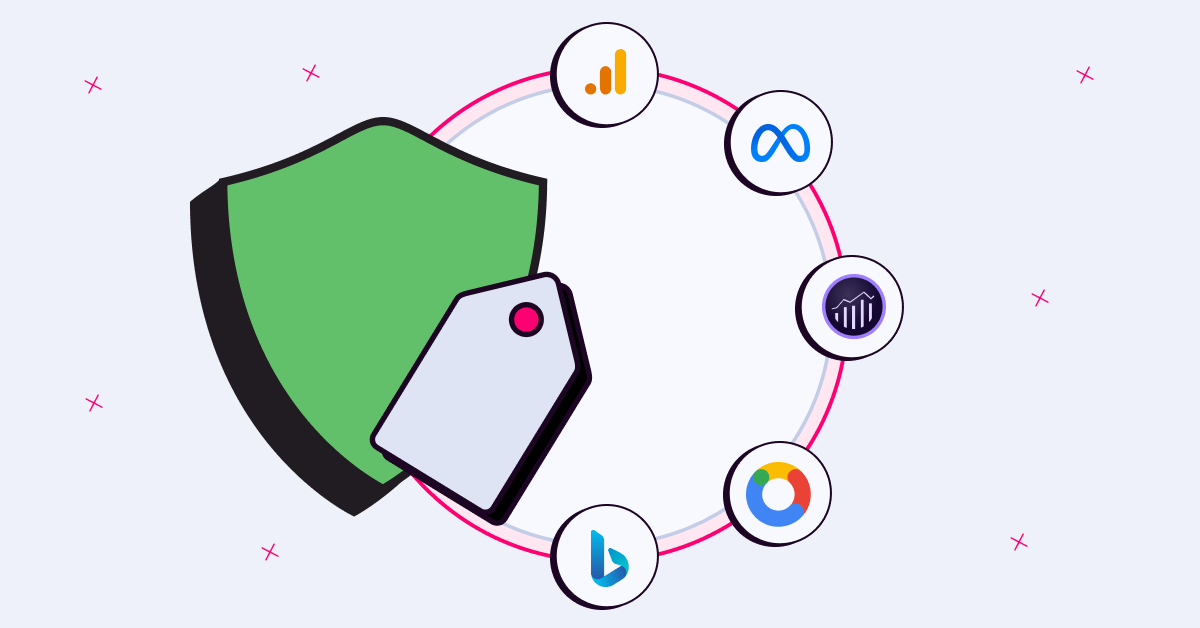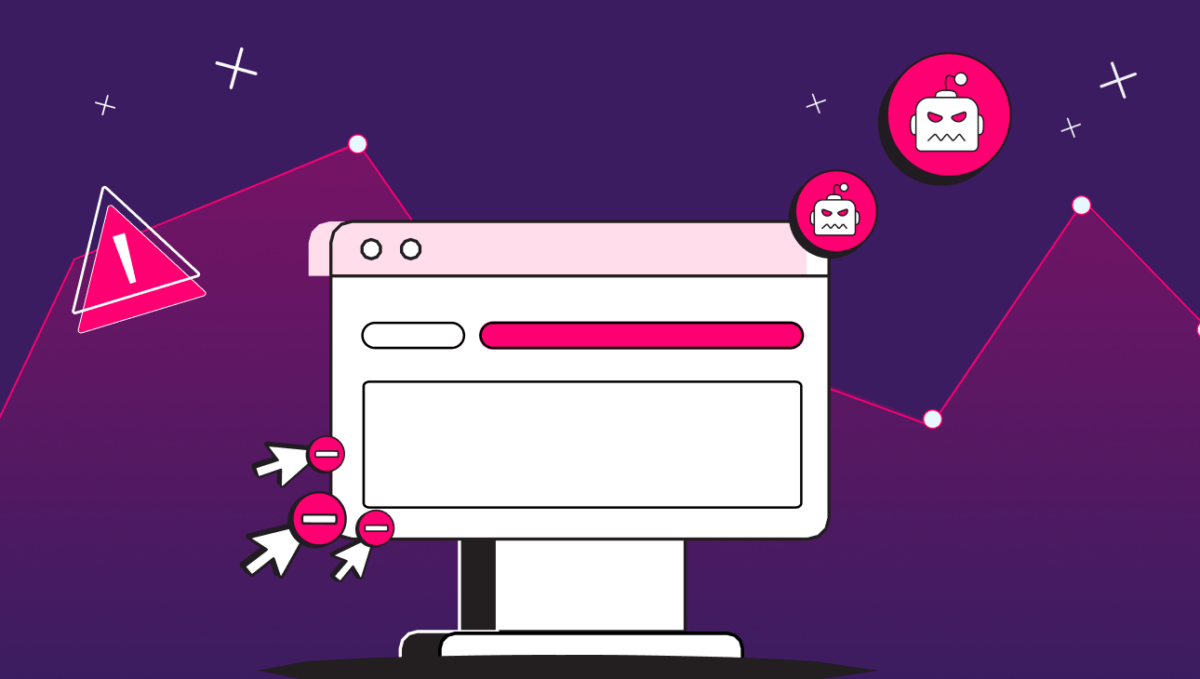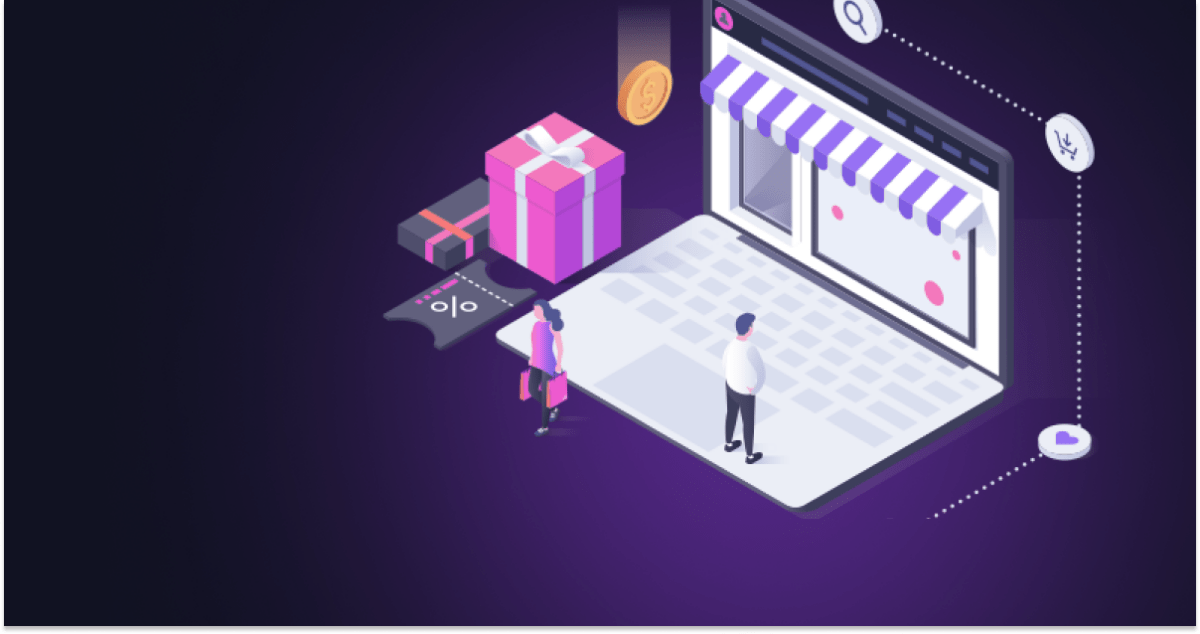5 Ways to Detect Click Fraud
Boris Mustapic
|Marketing | April 20, 2020

PPC advertising is one of the most effective methods of improving brand awareness, generating leads, and driving sales for your business.
If your company is engaging in PPC advertising, however, you need to be aware of a particularly dangerous phenomenon that has been plaguing the PPC industry for years.
This phenomenon is called click fraud.
What is click fraud?
Click fraud involves clicking on PPC ads with the intention of boosting website revenue or exhausting an advertiser’s budget. It’s an intentional and malicious act that increases advertising costs and distorts business’ analytics data.
It’s estimated that around one-quarter of all ad clicks are fraudulent affecting all sectors.
The effects of click fraud
Click fraud costs advertisers an estimated $23.7 billion by the end of 2020 according to the University of Baltimore.
This type of advertising fraud is so common that it’s become one of the major concerns for brand marketers and media agencies.
According to the most recent data, businesses dealing in finance, ecommerce, legal, and travel are hit the hardest by click fraud.
This isn’t surprising since these industries are very competitive and are very expensive to bid on at most ad networks.
The eCommerce industry has experienced massive losses due to click fraud, with estimates showing that the industry will lose $3.8 billion in 2020 as a result of click fraud.
Types of click fraud
There are two main types of click fraud: manual and automated.
Manual click fraud is performed by people with the intention of defrauding a business. It can be done by a single person or a large group of people paid to click on ads, also known as a click farm.
Automated click fraud is done using specialized software (often called a click bot) designed to visit specific websites and click on ads.
Click bots can range from very simple scripts to advanced software that can mimic human behavior. Large click fraud operations take advantage of botnets, which are networks of computers that all run click fraud software. A botnet could consist of thousands or even millions of computers, posing great danger to advertisers whose ads could get hit by a click fraud attack.
Who commits click fraud
There are four main suspects in any case of click fraud:
Publishers – Website owners can commit click fraud by clicking on ads that are displayed on their websites in order to generate more revenue.
Competitors – Your competition might also engage in click fraud in an effort to sabotage your business by driving your advertising costs up and exhausting your advertising budget.
Customers – While less likely to commit click fraud compared to publishers and competitors, angry customers that are frustrated with the experience they’ve had with your business might also click on your ads on purpose in an effort to cause financial loss for your company.
Affiliates – hosts of affiliate networks attempting to take credit for thousands of clicks on a regular basis. This creates a dangerous situation where companies are duped by businesses they are transacting with.
What are ad networks doing about click fraud?
Most ad networks have implemented measures for dealing with click fraud.
Unsurprisingly, Google is leading the way in this regard. The search engine giant takes advantage of both automated and manual solutions for fighting click fraud.
Ads on the Google Ads network first go through an automated detection system that uses complex algorithms and machine learning to analyze potential instances of click fraud.
Any ad activity that doesn’t pass Google’s automated system is sent for manual review, where Google’s experts analyze it to determine if it was valid or not.
If Google detects that a particular ad click was fraudulent, it refunds the advertiser.
However, no click fraud detection system is perfect, so it’s important that advertisers take necessary measures to recognize click fraud and protect their business from it.
How to recognize click fraud?
The first step to protecting your business from click fraud is to learn how to recognize it.
While click frauds vary in nature and method of execution, two common signs that you should look out for include:
A surge in unusual traffic – Check your website analytics to see if you’ve frequently been receiving visitors from the same IP address. This could be a sign of click fraud, especially if all the visits are from an unusual location that isn’t a part of your target market.
Very high click-through rate (CTR) or very low conversion rate – Sudden major increases in CTR, as well as drops in conversion rate, can also be indicative of click fraud. These can be noticed fairly easily if you make sure to keep an eye on your ad performance regularly.
How to protect your business from click fraud
In this section, we’re going to go over a few key methods of spotting click fraud.
1) Be proactive
The best way to protect your business from click fraud is to start thinking about it before it happens.
You need to be proactive when it comes to click fraud prevention and continuously monitor your website analytics and ad performance so that you can spot any potential foul play before it causes serious damage.
If you’re using Google Ads, you can track invalid clicks and interactions through your dashboard.
If these are not included in your reports, you’ll need to enable them by going to Campaigns > Modify columns for campaigns, and then checking Invalid clicks, Invalid click rate, Invalid Interactions, and Invalid Interaction rate.
Once enabled, these will show up in separate columns in your report.
2) Set up IP exclusions
If you’ve identified a few IP addresses you suspect are committing click fraud, you can prevent your ads from being displayed to users on those IP addresses by setting up IP exclusions in Google Ads.
To do this, simply go to Settings > IP Exclusions, and add the offending IP addresses to the list.
Once you set this up, your ads will no longer be displayed to any devices that use those IP addresses. You’ll want to do this every time you notice any suspicious activity.
3) Adjust your targeting
In some cases, you’ll be able to eliminate click fraud by adjusting your ads’ targeting.
For example, you might notice that an increase in invalid clicks in your Google Ads dashboard happens at the same time as a surge in traffic from a particular geographic location.
In such cases, you can simply modify your ads’ targeting to exclude that location.
You can do this by going to Settings > Locations and then typing in the location and clicking Exclude.
However, make sure only to do this if you’re certain that the majority of the clicks generated from this location are fraudulent.
4) Limit your ad spend to reputable websites
Another option for eliminating click fraud is to limit your ad spend to reputable websites only.
While this might not be practical if you’re looking to place your ads on thousands of different websites, it can be quite an effective click fraud prevention method for ad campaigns that utilize a smaller number of placements.
You can specify which websites you’d like to place your ads on from the Google Ads dashboard by going to Campaigns > Display Network > Targeting and then selecting an ad group.
Once there, use the Enter multiple placements option to add your approved website list.
5) Use click fraud protection software
One such solution is CHEQ. CHEQ For PPC is the only click fraud solution ending click fraud across all your Google Ads and paid search campaigns, including Facebook.
CHEQ uses cybersecurity and machine learning to create invalid audience segments and exclude them from your campaigns, as well as block any fraudulent or invalid clicks, thus protecting your business from click fraud.
It supports all the major ad networks, including Google Ads, Facebook, Instagram, Bing, Yahoo, and Twitter.
You can sign up for your free trial of CHEQ here.
Account for click fraud in your annual budget
By using the methods outlined in this guide, you’ll be able to significantly lower the chances of experiencing click fraud, as well as minimize its effects once it inevitably happens.
Make sure to account for click fraud in your annual budget.
Depending on your circumstances, this might involve hiring dedicated staff for dealing with click fraud or paying for an automated software solution to help you deal with click fraud more effectively.
P.S.
Want to protect your sites and ads? Click here to Request a Demo.