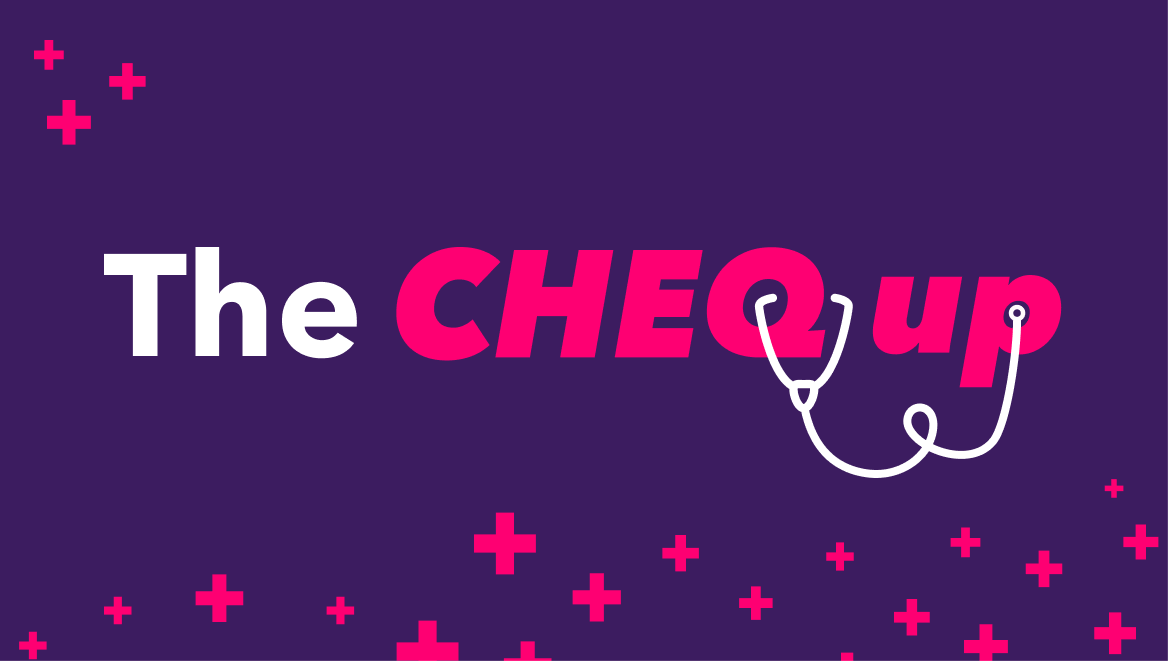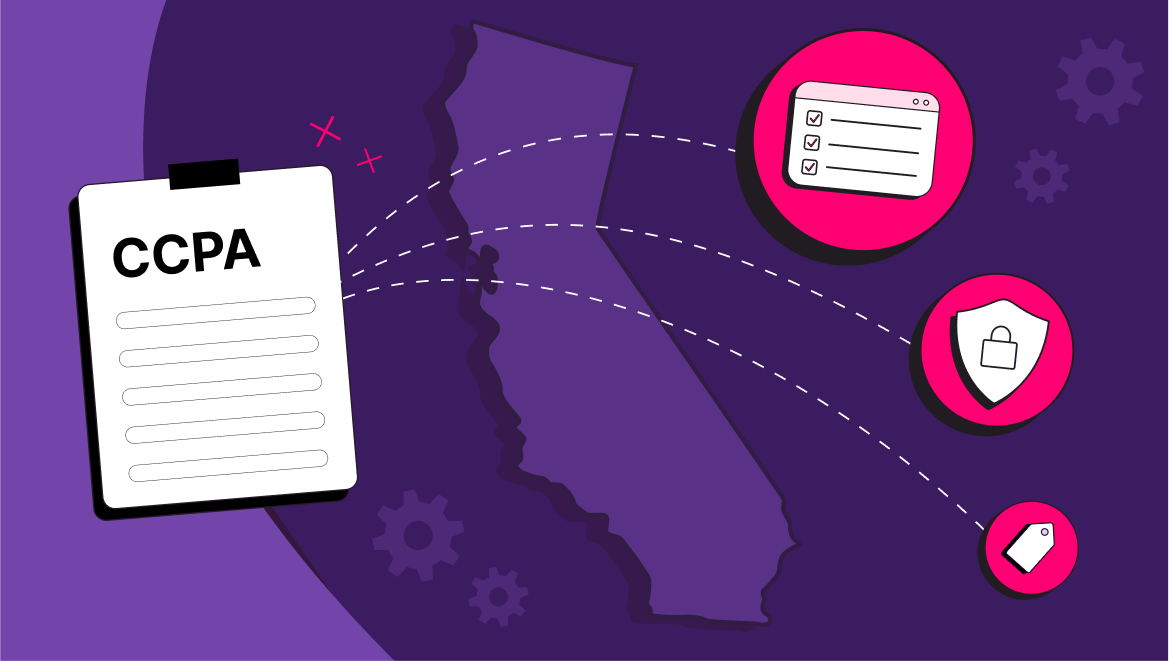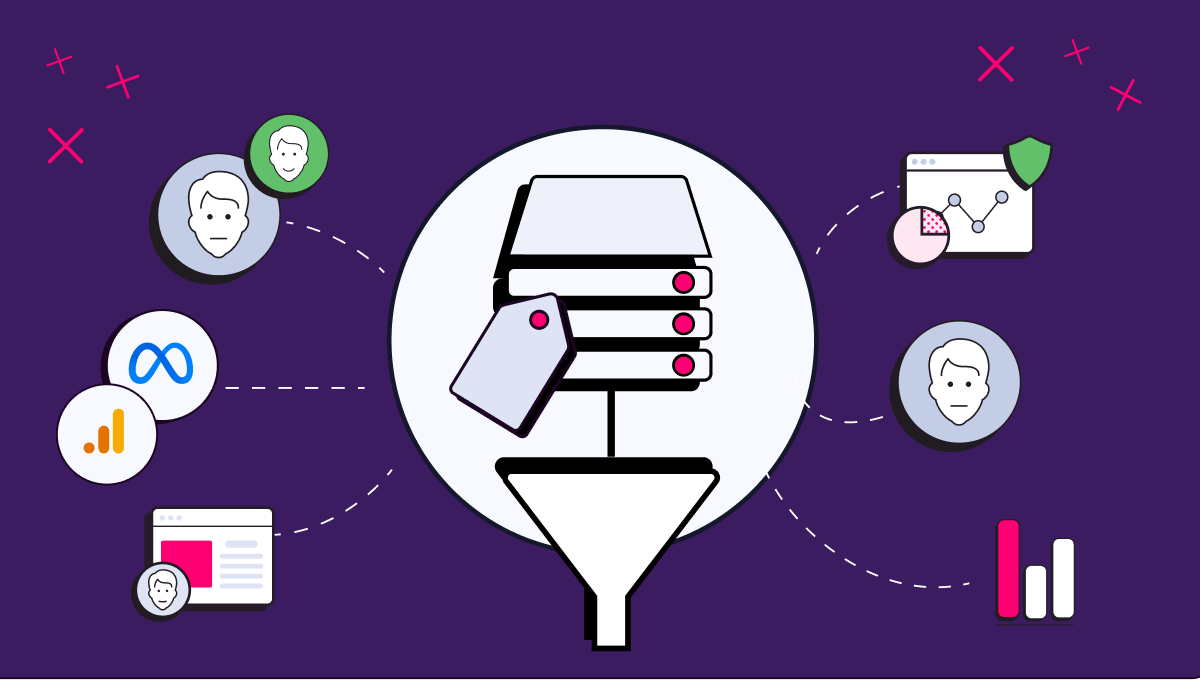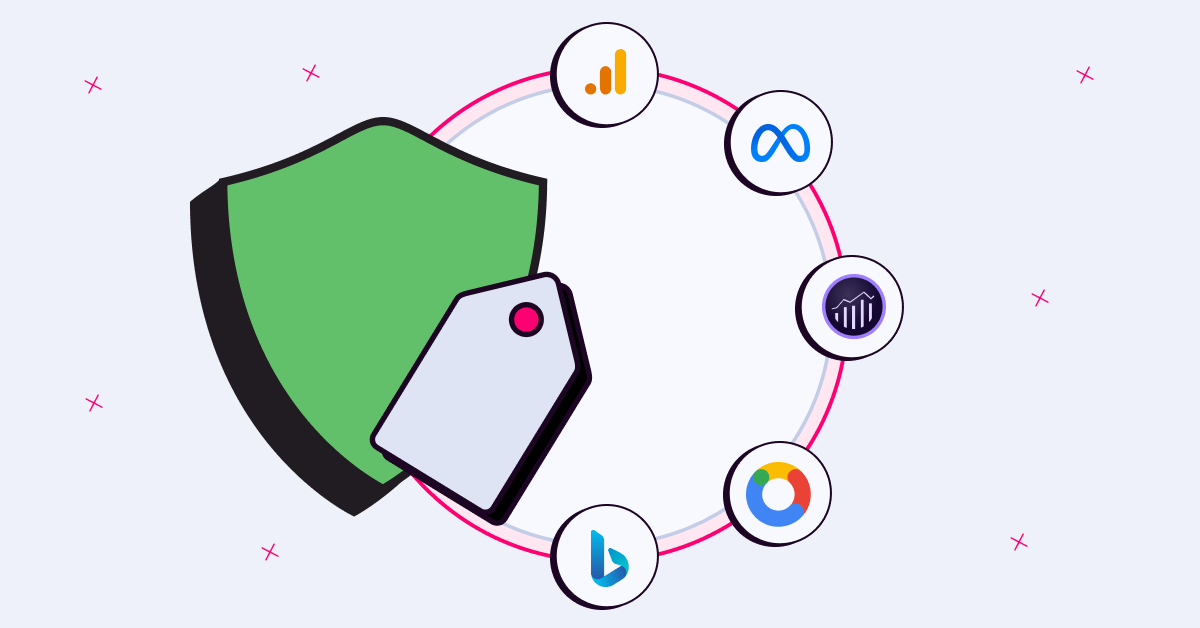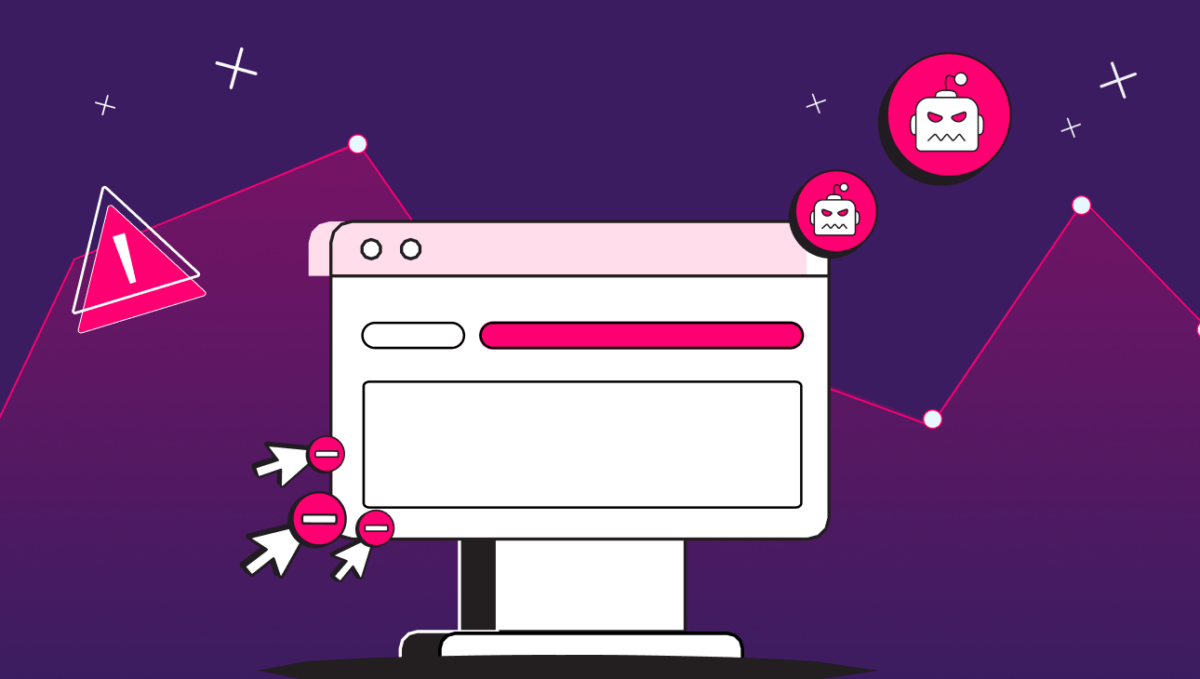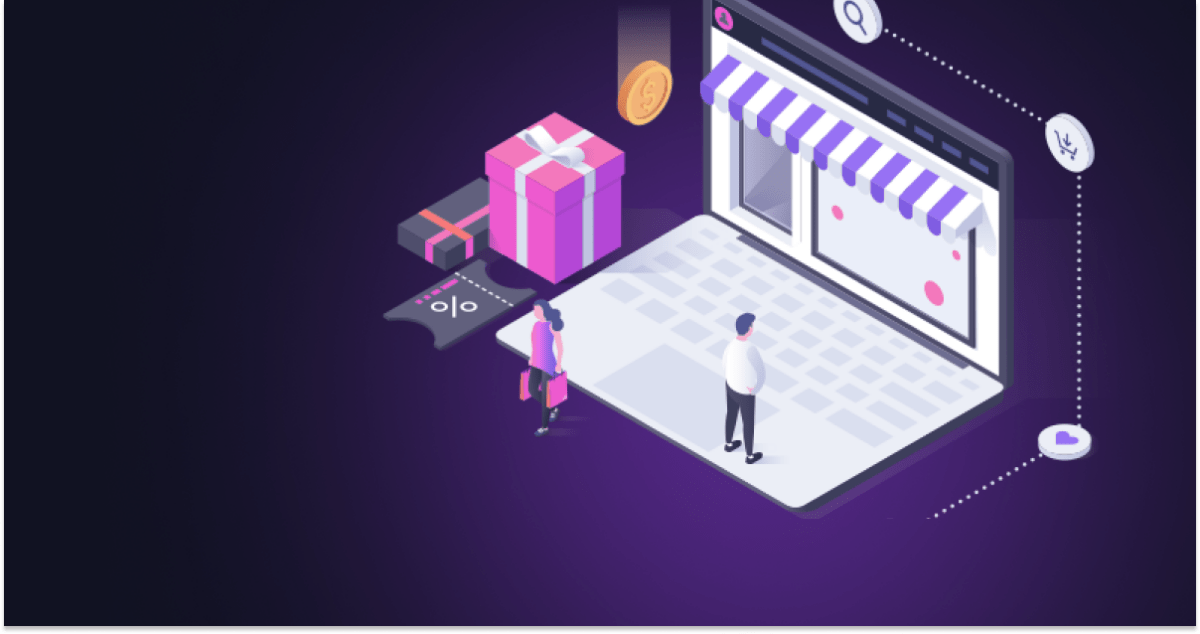How to Calculate Cost per Acquisition (CPA)
Oli Lynch
|Marketing | July 07, 2020

The CPA, or cost per acquisition, is an important metric for any business to understand how much it costs for your marketing efforts to yield a new conversion or client. Knowing how to calculate your CPA is an essential method to keep tabs on your ad spend.
Target CPA is also an interesting bidding strategy, used by the biggest of the PPC ad networks.
Put simply, this is a PPC bid strategy that aims to get you as many leads or clients as possible for a specified budget.
You’ll find Target CPA as an option on Google Ads and Microsoft’s Bing Ads. Facebook also offers CPA as a bidding option, although they refer to it as cost per action.
Whatever the words, it’s basically the same thing, with an action potentially being a conversion. So, in this blog we’ll take a look at how to manually calculate your CPA and take a look at the Target CPA bidding strategy too.
What exactly is CPA?
Cost per acquisition is the value of one conversion or acquisition on your paid ads. This can apply to anything from sales calls by your street team, to your Google Ads PPC campaign.
You can apply this metric to your entire marketing campaign. So long as you can measure the new leads/acquisitions against your marketing spend, you can work out what is your CPA.
The Google, Bing and Facebook bidding strategy, Target CPA, is something we will look at shortly.
How to calculate your CPA
Working out your CPA is very straightforward. You’ll need to choose a specified time period and, if you want, a specific marketing campaign.
This is the formula for how to calculate your CPA:
Total ad spend (in specified time, or campaign) / new customers (in specified time or campaign) = CPA
In the real world, this might look like:
$1000 (spent in X days/weeks) / 35 new customers (from campaign or in time period) = $28.57
So as you can see, by analysing the data of new leads/customers during a specific campaign, you can put a figure of $28.57 on each acquisition.
With Google and Bing Ads of course, you can add conversion tracking to keep tabs on exactly where those customers are coming from. This is normally in the form of a piece of code that you pop on your website before you start running your pay per click ads. If you don’t already use conversion tracking, then it is strongly recommended that you do.
Your CPA across all campaigns
Now, the figure above relates directly to what is spent on a marketing channel, for example Google Ads PPC.
If you are using multiple channels, or if you’ve got a sales team doing their thing in the background then you might want to work out your CPA across all campaigns. You’ll need to take into consideration:
- Your marketing department wages
- Additional software used to optimise and analyse your PPC ads
- External marketing efforts such as field trips, print advertising etc
- Equipment, utilities and sundries etc
OK, that makes your CPA look a lot worse, but this is where you’ll find a true cost per acquisition.
Your new CPA using this data might look like:
Sales staff wages +
Research software enterprise package +
Social media spend +
External advertising +
Office supplies and sundries in specified time
= A much higher CPA
Of course, most business owners aren’t interested in how their Friday cake spread affects the cost of acquiring one new customer. But, to give you a truer look at how your business is operating, it can be useful to tally up everything once in a while.
Using Target CPA for PPC
I mentioned that Google Ads and Microsoft Advertising (Bing Ads) offer Target CPA as a bidding strategy. This automated PPC strategy can be very useful if you’ve been running a campaign that has generally been quite successful and could do with some automation.
It works by aiming to get as many conversions as possible at your set cost per acquisition, or cost per action. The theory is that Google or Bing’s algorithms will find the best value bids for your budget, based on the best times to bid and the highest chance of converting.
If you’ve identified your PPC cost per acquisition as let’s say around $10, you can set this as your Target CPA. Your ad platform will then try and get you as many conversions as possible at around this price. Although it can be both higher and lower than the target price.
Because Target CPA uses historical data from your campaign, it’s recommended that you use this bidding strategy after at least two weeks of using another manual or automated strategy.
How CPA can affect your sales & marketing
Your cost per acquisition is not a static figure. With peaks and troughs in search behaviour, you might see one month is particularly fruitful, but then find your marketing spend brings barely any new custom the next.
Keep an eye on your CPA throughout the year by month or, better yet, by week. This will give you an overview of the most effective times to invest your PPC budget for the best returns.
That $1000 spent on marketing around Christmas might not bring the results as the same spent during the summer vacation season.
As you now know how to calculate your CPA, which also relates to your return on ad spend (ROAS), you can adjust your PPC bidding and budget accordingly.
And, if you know your optimum CPA throughout the year, you can choose to use the Target CPA bidding strategy more effectively to automate your marketing efforts. And anything that makes marketing your business easier has got to be a good thing!
Finally, PPC ads are never impervious to fraud, and invalid clicks can severely damage CPA. Despite large sums of money spent, campaigns are subject to around 14% invalid clicks from bots. Click fraud has become incredibly sophisticated these days, to the point when it can mimic the behaviour of real potential customers to drive down your ROAS and burn through your budget quickly. Marketers are turning to click fraud prevention software such as CHEQ For PPC, which is the only fraud solution that works on all platforms described here. While most anti-click fraud software focuses on Google Ads, CHEQ covers all of the biggest advertising platforms including Facebook, LinkedIn, and Microsoft. This has been built by cybersecurity experts who are dedicated to preventing click fraud for large and enterprise companies. The benefit of ensuring you are not chasing bots, also ensures that junk leads do not distort your CPA calculations.
Want to protect your sites and ads? Click here to Request a Demo.