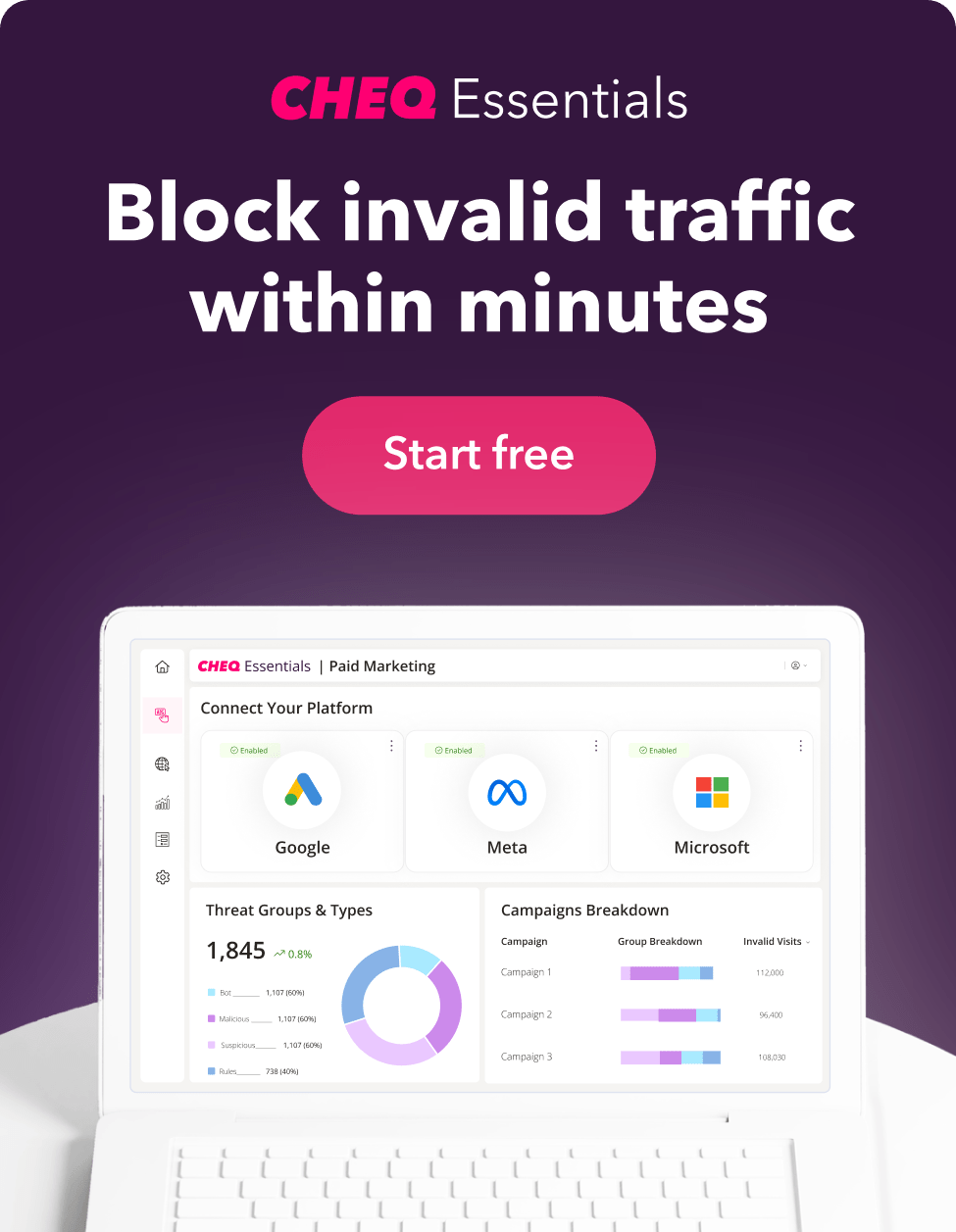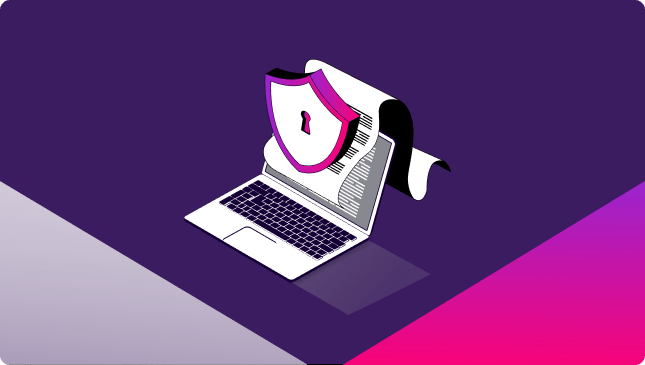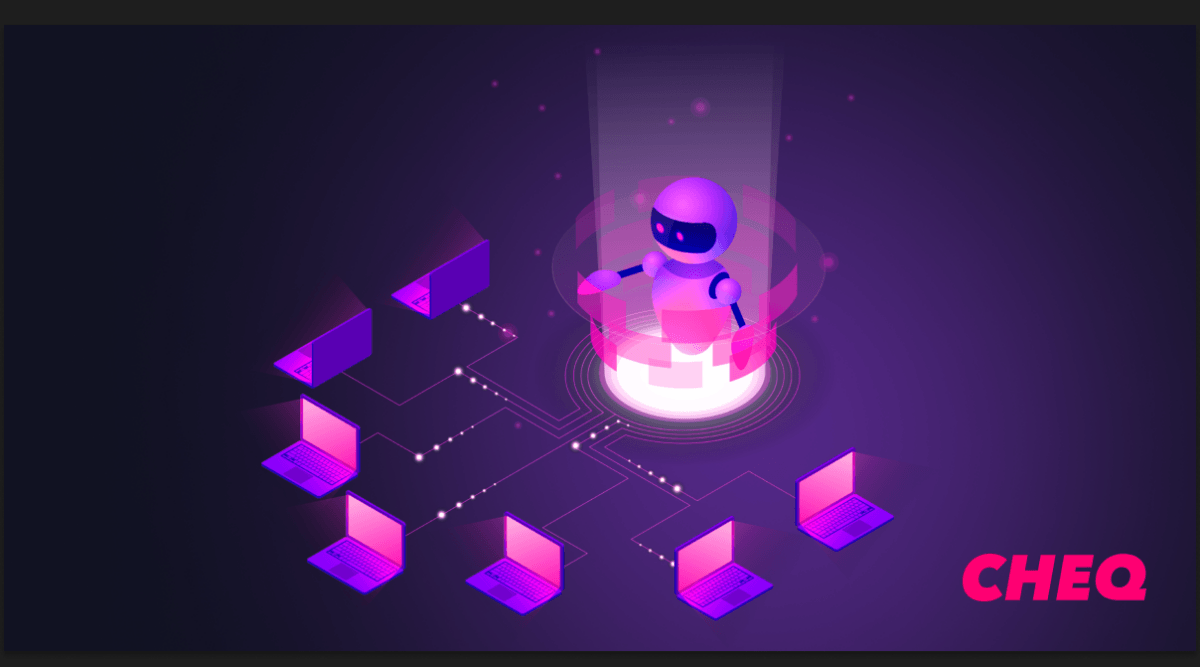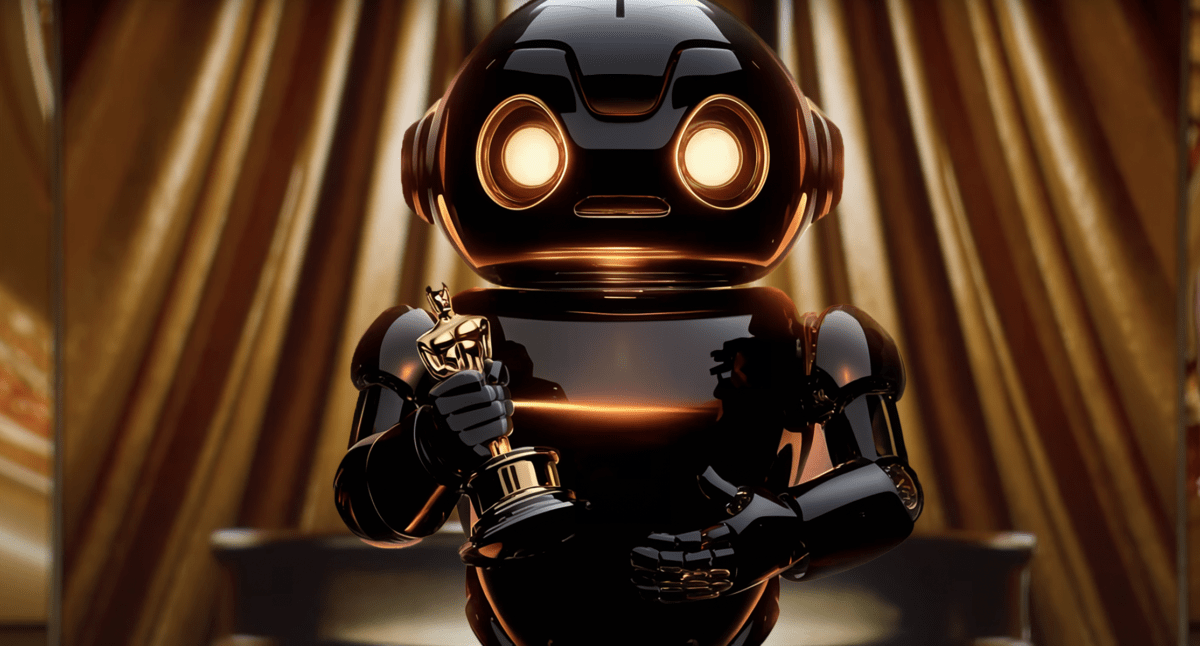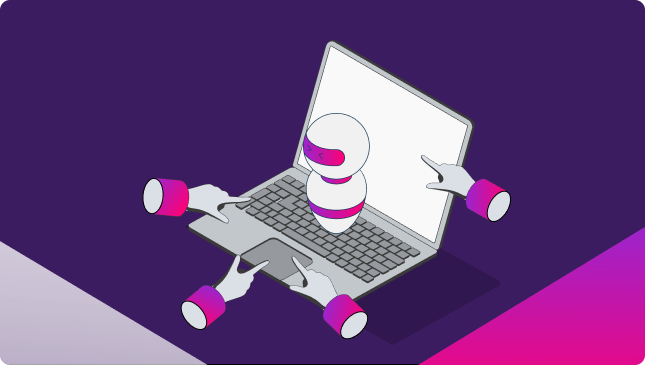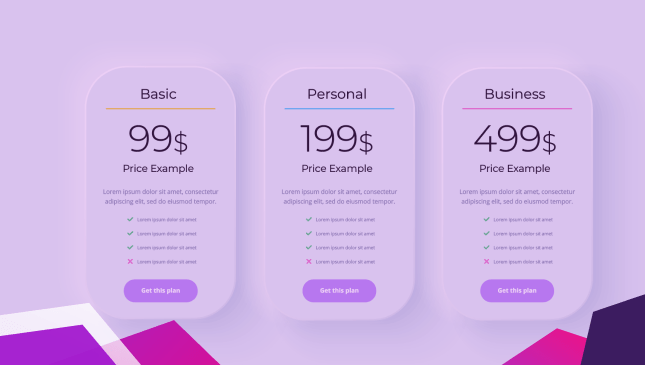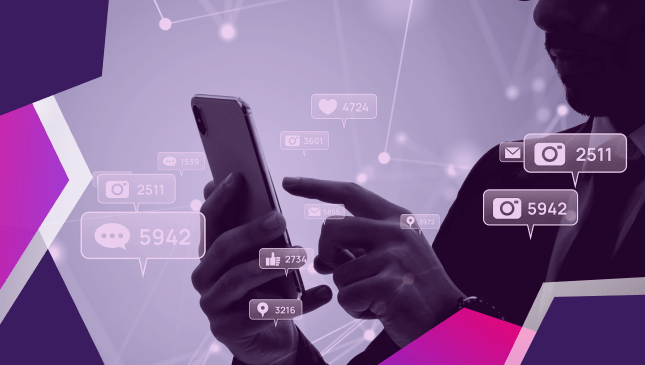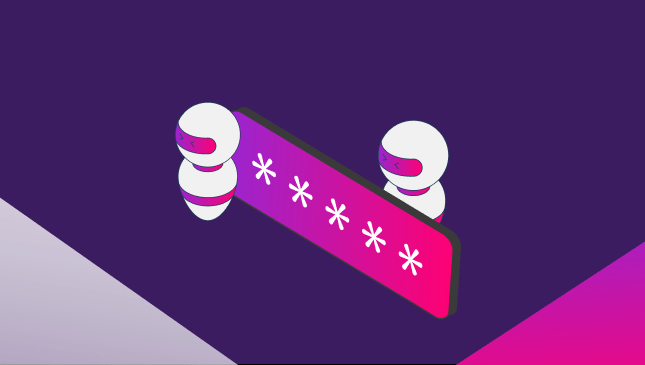Optimizing Facebook Campaigns for Cost Per Acquisition (CPA)
Melissa Psihoudakis
|Marketing | April 28, 2020

Understanding the Importance of CPA in Your Marketing Strategy
As a digital marketer, one of the key things you need to fully understand with Facebook ads is the Cost Per Acquisition (CPA), sometimes called cost per action. Without optimizing your CPA, you may end up overpaying to acquire new customers, making this a critical part of your advertising strategy.
What is CPA?
CPA is a marketing metric that measures the cost of a customer taking an action that will lead to conversion; usually, the conversion is a click, download, sale, or form submission, though it can be other things depending on your company. When you set up an ad, you may see CPA as one of the options available, usually accompanied by cost per click and cost per 1,000 impressions, and you have to select which one you want.
Mathematically speaking, the CPA equals the total cost of the campaign divided by the number of conversions. For example, you pay $1,000 for a campaign that lasts for a month, and you sell 10 items as a result of the campaign.
$1,000 spent in a month / 10 sales = $100 CPA.
Even if you do not sell products, you can still use CPA because the conversion can be more than just a purchase.
CPA Marketing on Facebook
On Facebook, CPA is “cost per action,” but it still means the same thing. You can use this to combine the advanced targeting available on Facebook and have the ability to pay only when you reach the action that is desired.
CPA Marketing on Google
Google Ads
has Target CPA as part of its Smart Bidding strategy options. According to Google, “It uses advanced machine learning to automatically optimize bids and offers auction-time bidding capabilities that tailor bids for each and every auction.”
In Google Ads, you can prioritize your CPA conversions by device, making a setting for desktop, cell phones, and tablets. This can be helpful if your target audience seems to heavily prefer to use one or two of these devices over the others because it allows you to focus more on the devices your clientele uses.
Optimizing CPA on Facebook
Now that we have looked at what CPA is and how important it is to your marketing strategy, we can take a look at how to optimize it on Facebook.
Ad Variations
When you decide to launch an ad campaign on Facebook, it can be hard to know what types of imagery will attract the most people. Therefore, having different variations of your ads is the best way to test how effective they really are.
When you first launch an ad campaign, it is shown to everyone who is included in your target audience for the campaign. After some time, Facebook’s algorithm will determine which ad has received the most engagement, and it will then optimize that ad based on that data.
It is important to note that you need to launch all variations of the ad at the same time in order to get accurate results. If you add another variation of the ad after you have launched the others, it will not be included in your data set.
Ad Frequency
There are two important things to note with your ad frequency. The first is that you should keep careful track of the frequency of your ads and make sure it does not get too high. Yes, you want your audience to receive your ad enough to make them want to follow your link, but if your ad is too frequent, they can end up hating the ad and blocking it from their feed. No matter how well-received the ad is initially, if people feel like they have seen it too many times, it can derail your campaign.
The other thing to note is that you should change up your ads on a regular basis. Even if you have a good, steady frequency of your ads, if you have the exact same ad for several months, your audience will become tired of seeing the same thing constantly. Just because your ad has a good CPA and frequency does not mean it will work in the next week or month.
Landing Pages
Once someone clicks on your ad, your landing page has about six seconds to grab their attention before they decide to click back to their newsfeed. When you do not see enough engagement on your website, this means your landing page isn’t catching interest. You need to make sure the ad and the landing page complement each other. If you have copy or images on the lander that do not go with the ad, it will interrupt their interest in your site. If they clicked on your ad because it had a unique hair dye, but the lander is all about your cosmetics site as a whole and the dye is not right there at the top of the page, the customer is probably going to leave your site. You can test your landing pages at the same time you are testing your ads.
Drop Problem Areas
No matter what your product or what your company does, there will always be areas that do not have much — if any — engagement. Every three months, check your ad’s performance on a regional level and exclude them from your targeting. You can now put your focus on the areas you are getting engagements from. You can spend time trying to find a better way to connect with the people in the no-sale zones, but until you do, it is much more cost-effective for you to exclude them until then.
If your campaign is not generating sales, has not done much for conversions, or the CPA has risen drastically, you should pause or end the campaign. You can optimize it to get it running successfully again but take it offline until you do; there is no need to lose money on an ad that is clearly not working.
Beware of Click Fraud
Click fraud, or ad fraud, occurs when someone performs fake clicks on your Facebook ads, so you are being charged for fraudulent clicks and not reaching your customers. This can be done with bots, web crawlers, click farms, competitors looking to drain your ad budgets, and accidental clicks.
Bots are automated system that interacts with things all over the web. It can be a virus, malware, or something else. Click farms are groups of people who are hired to click on certain ads and social media profiles, or it can be an automated thing.
Ad Fraud Solutions
Platforms have been working to combat ad fraud on their own, but that is not always enough. Fortunately, a new layer of protection was recently launched, CHEQ for PPC. This is the first platform to protect against fraudulent or invalid clicks on all PPC campaigns on all platforms, including Google, Amazon, Baidu, Bing, Facebook, LinkedIn, Snap, Twitter, Pinterest, Yahoo, and Yandex. CHEQ is the first platform to detect these on platforms other than Google. CHEQ for PPC uses over 700 cybersecurity parameters and machine learning to certify in real-time that every click is a valid one.
Conclusion
Optimizing CPA in your Facebook campaigns is a key part of making your advertising campaigns successful. It ensures you are getting through to your audience and that you are not overpaying to do so. Getting protection from ad fraud is one important way that you can keep your ads optimized and make sure you are reaching your target audience and not falling victim to fake clicks.