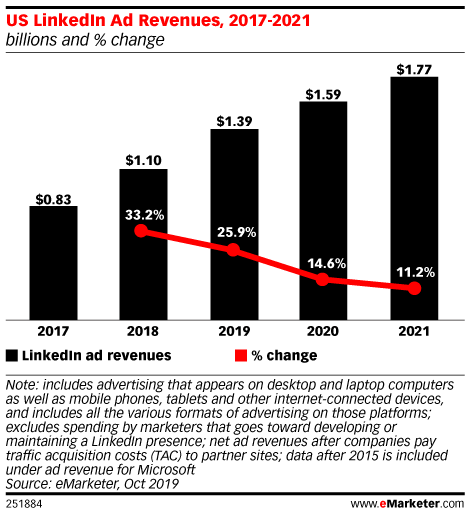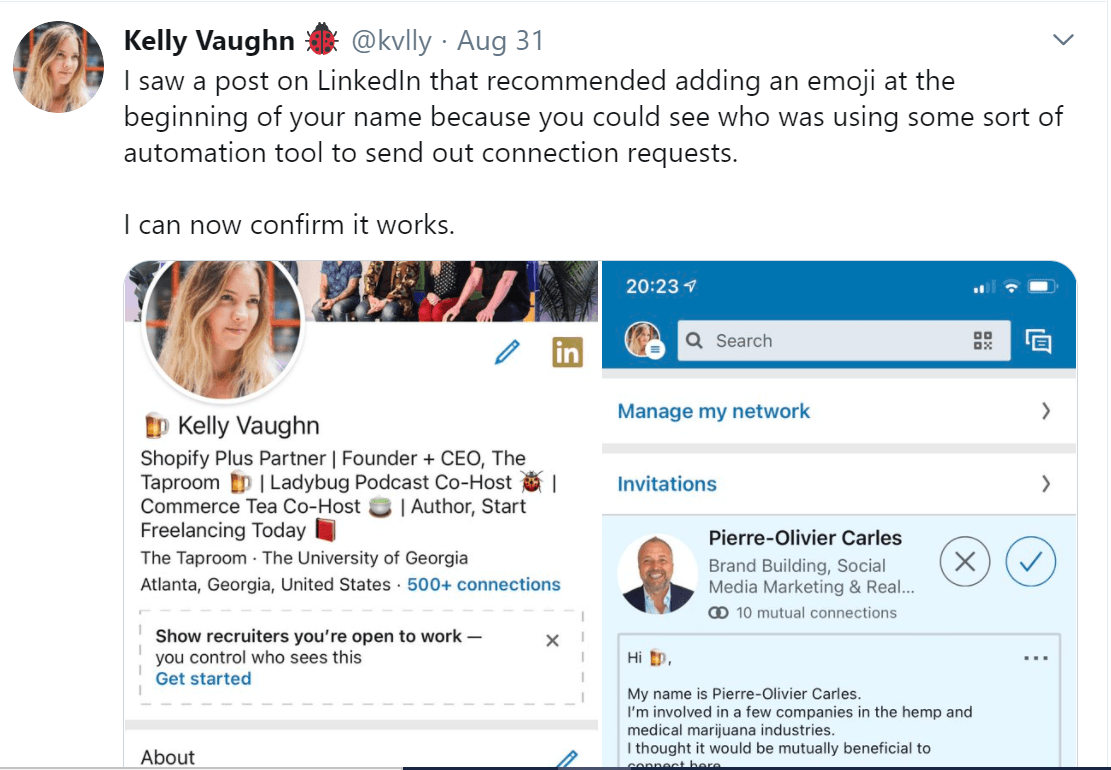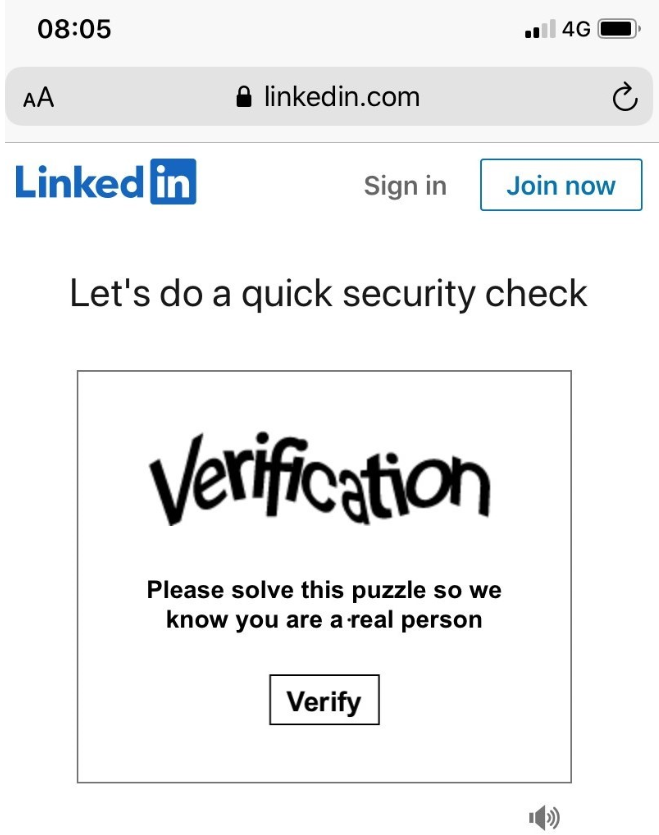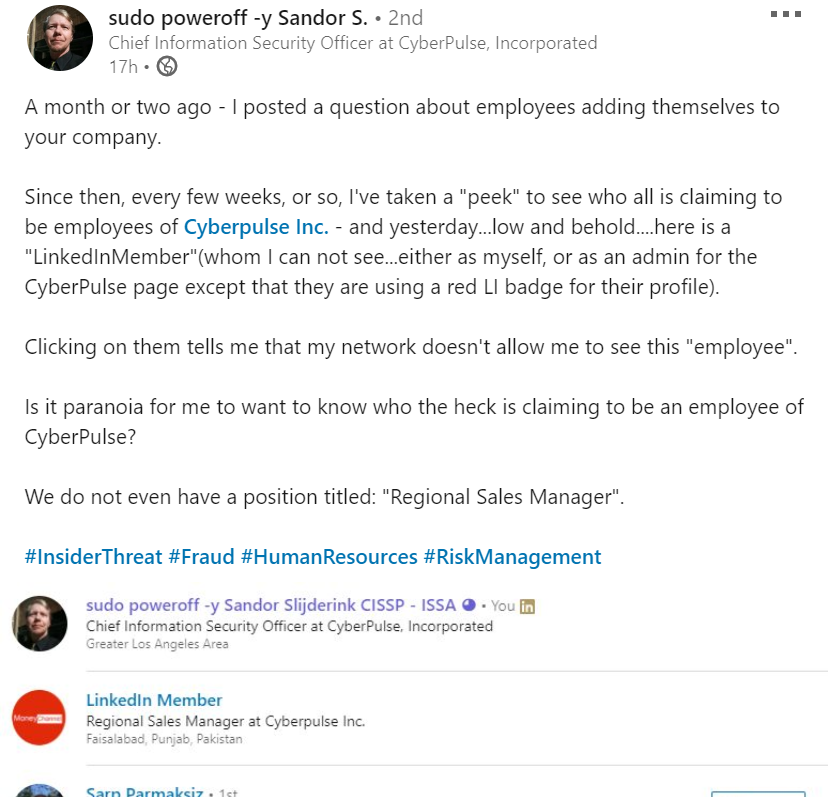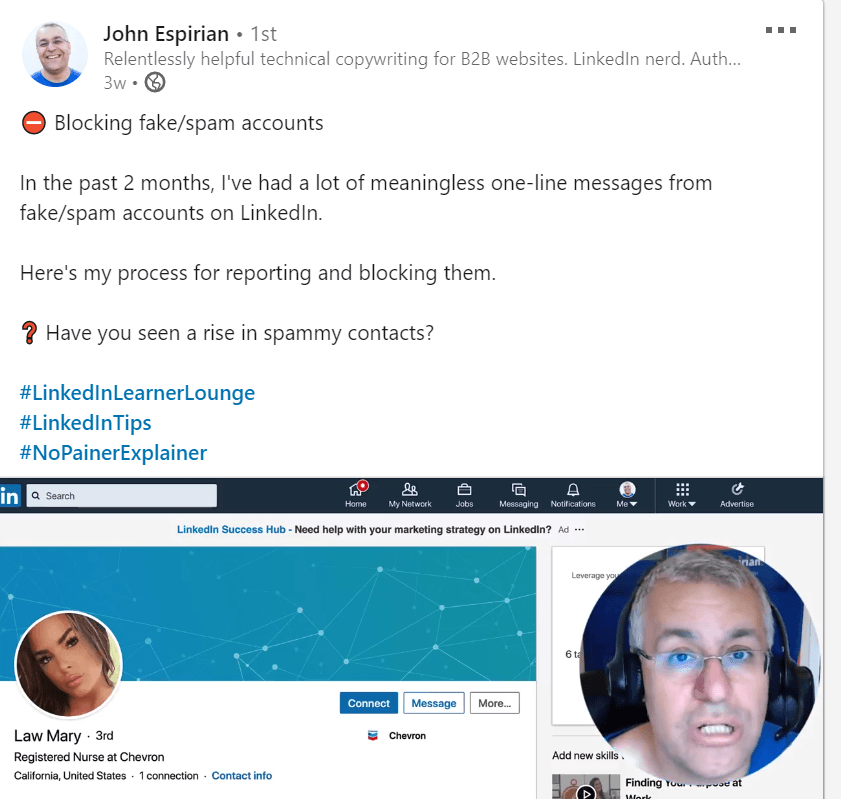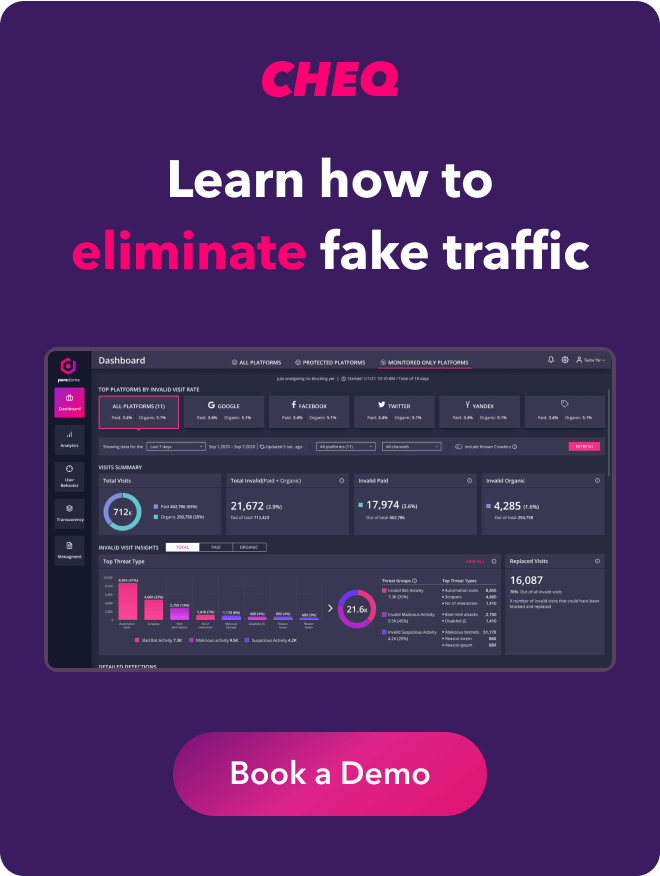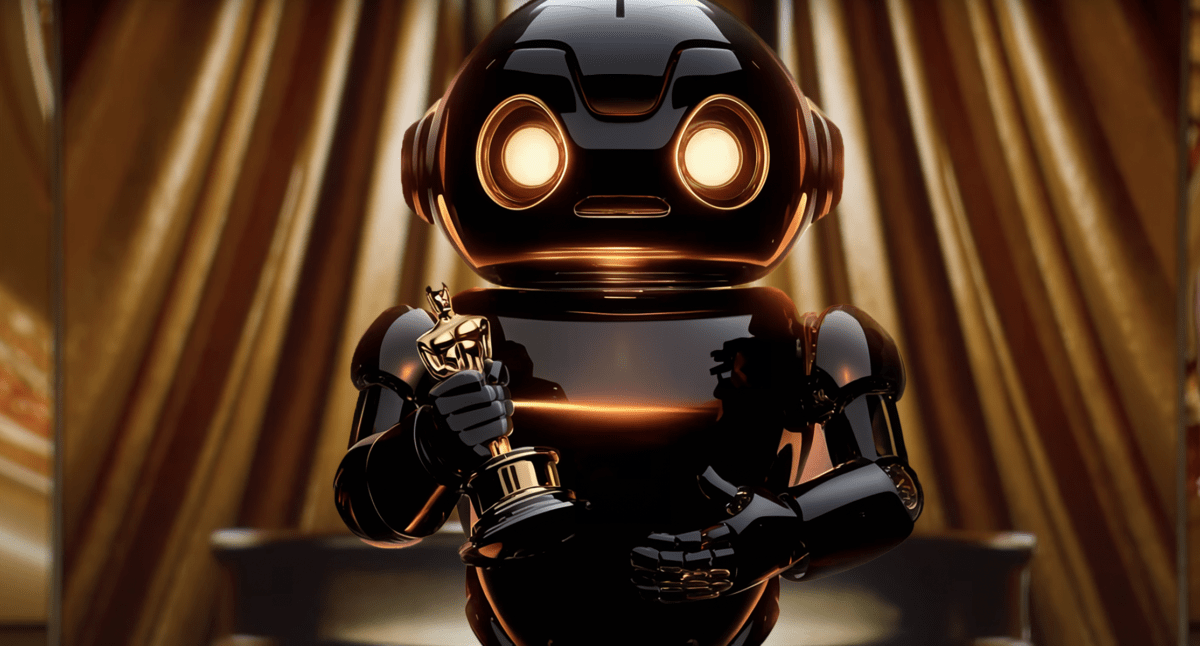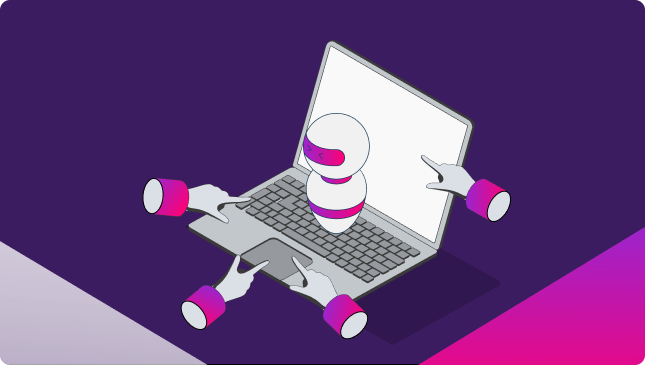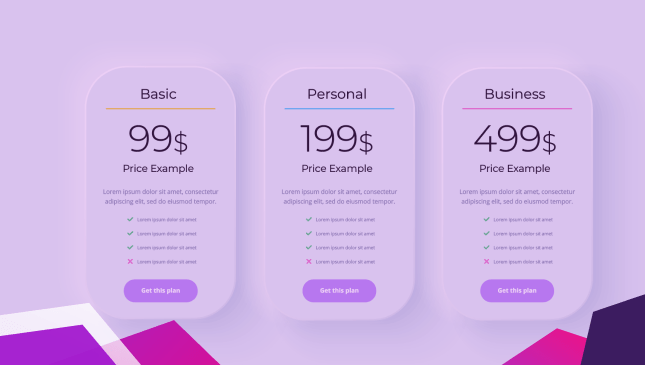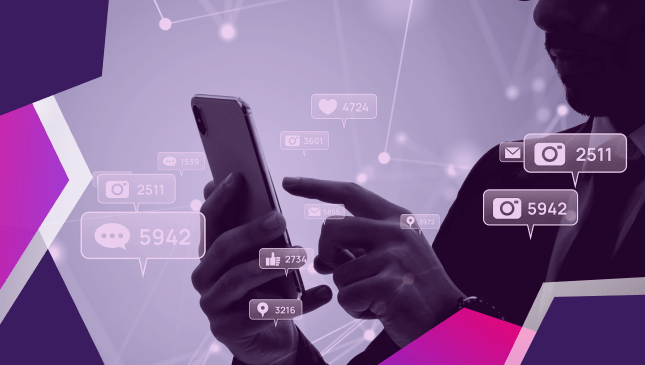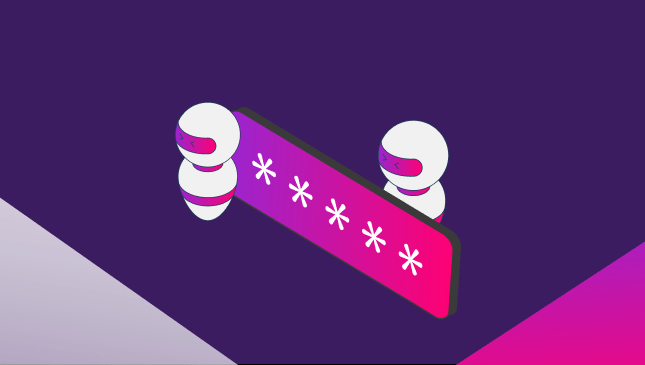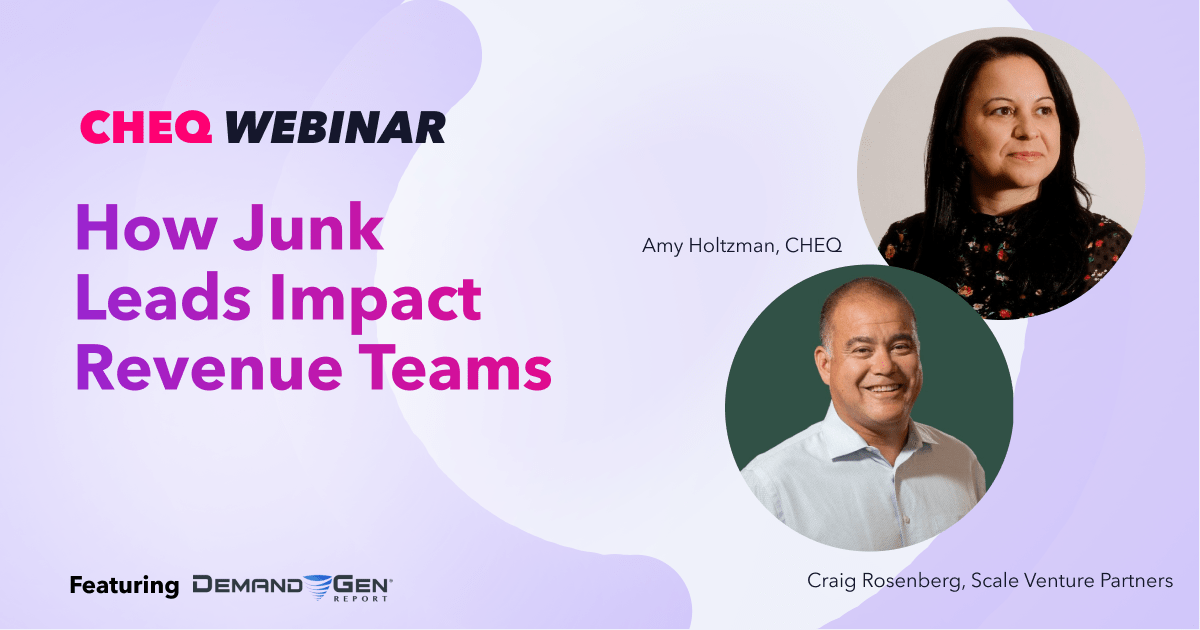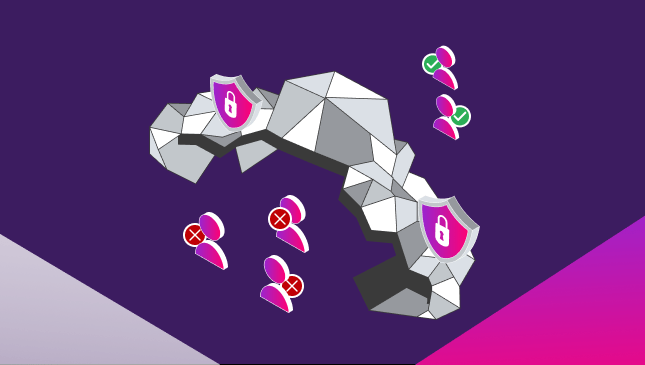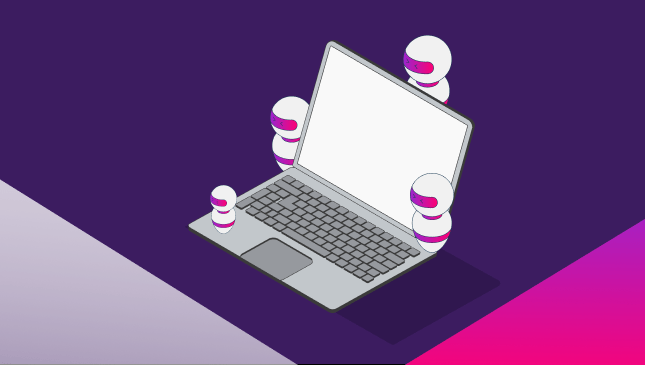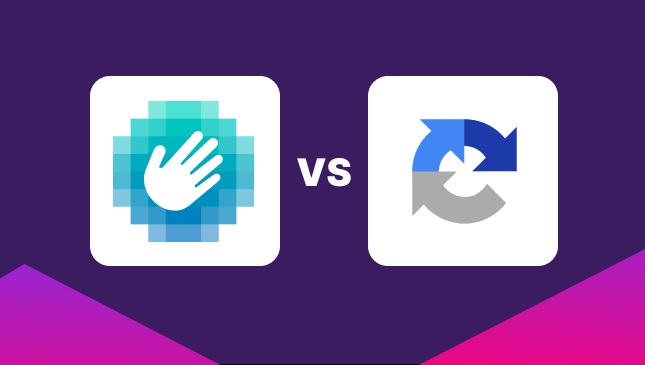Eliminating invalid clicks on your LinkedIn campaigns
Jonathan Marciano
|Marketing | September 16, 2020

LinkedIn is seeing big gains with a more engaged and active user base than at any time in its history. The business-based social media platform has seen numbers on the platform shoot up to 706 million in July 2020, rising from 400 million people when it was acquired by Microsoft in December 2016.
Given the launch of the first click fraud technology able to detect and prevent invalid clicks on all paid social campaigns, including LinkedIn, we explore the issues of invalid clicks on the platform.
LinkedIn’s growth and bad actors
LinkedIn’s growth attracts bad actors online who follow the money. Ad fraud across the digital ecosystem is a $23 billion problem for marketers. The potential riches for online fraudsters to cause havoc are multiple, as LinkedIn is one of the most expensive advertising options. It can cost $8 to $11 a click for a campaign, with the company’s ad revenues set to hit $.1.59 billion in 2020, rising to $1.77 billion in 2020. With soaring ad spend on the platform, any invalid activity can be damaging to advertisers spending big on LinkedIn.
Invalid Clicks and Bots
LinkedIn is far less associated with political controversy when it comes to bots. Nevertheless, LinkedIn has its share of automations and bots.
In one case a fake LinkedIn profile (claiming to be on the board of Sequoia Capital) attempted to carry out phishing attacks. In another instance, Ryan Gellis, of global digital ad agency, RMG, said that in trying to promote a webinar to a C-suite audience, they saw a number of bot-looking clicks essentially wasting their daily spend of $500. In Gellis’s words: “Nobody exhibited what I believe is real user behavior on the site after clicking the ad.”
He found, using the log activity, that bot activity or misattributed mis-clicks had been the cause because visitors would bounce away from the webinar’s landing page before it even had a chance to render — leaving the landing page in less than 1.3 seconds.
Like the other platforms, LinkedIn is seeking to mitigate the problem, stating: “We prohibit the use of bots or other automated fraudulent methods to access our services, as they are in violation of the User Agreement.” The platform also carries out checks to make sure it is a human, not someone’s computer program masquerading as a real person. However CAPTCHA’s can be bypassed or outsourced extremely cheaply at scale with services, where there is financial incentive.
Fake profiles
Users have noticed that a number of profiles interacting with them, that well, just don’t seem real. For advertisers this could mean targeting bots in campaigns and losing ad dollars.
Between January and June 2019, LinkedIn announced action on 21.6 million fake accounts. This included:
- Preventing 19.5 million fake accounts from being created at registration. This means the vast majority – 95% – were stopped automatically, without ever being live on LinkedIn.
- Restricting 2 million fake accounts before members reported them and 67,000 following member reports. This was possible by pairing human review with artificial intelligence and machine learning and our members who report fake accounts.
Adjustments on billing due to fake clicks
AJ Wilcox, who founded B2Linked.com, has managed $120 million on LinkedIn ads. He says that they occasionally get adjustments on billing due to unusual click activity. However, he suggests that there is a far higher level of cleanliness on the LinkedIn platform than others. “I started out my career in search and we would drive a ton of leads and the client would say that a third of these are actual leads and the rest are gobbledygook. I think on the whole the fraud situation on LinkedIn is pretty good.”
However, refunds on invalid clicks are found when LinkedIn spots issues. In one case for instance, clients got letters from LinkedIn giving a refund after they identified “an external entity that was generating invalid clicks on ads served on LinkedIn’s site.”
Like all other platforms, LinkedIn can suffer from data center bots, and sophisticated fraud including user agent spoofing and use of VPNs used for instance with fake profiles.
Preventing competitor clicks on your ads
While sophisticated bots may be one thing, LinkedIn has a good way for advertisers to avoid competitor click fraud – the clicking on those expensive ads by rival businesses. Wilcox says: “We get a list of our client’s competitors and upload them as an exclusion into the account. We will do the same thing with their current customers and their past customers. Natively, we can make sure the only people that see their ads are actually in their target market.”
Using Click Fraud solutions to protect LinkedIn campaigns
The value of LinkedIn continues to be its ability to target decision-makers, where sales of products and services of tens of thousands of dollars can be initiated. It is a premium advertising option that offers targeting to reach prospects based on anything from job title, seniority, and a certain number of years’ experience. For instance, the platform says that 80% of B2B leads come through LinkedIn.
Like any online ad service, click fraud and bot traffic on LinkedIn are expensive and ongoing challenges for advertisers. If you are experiencing unusual traffic or poor results on your LinkedIn campaign, protect your LinkedIn ad spend from click fraud. Check out CHEQ for PPC. We will show you, in real-time, bot activity hurting your campaigns for LinkedIn, and other social platforms, including Facebook, Pinterest, and Twitter, as well as Google and Microsoft Ads (formerly Bing). Get your free trial today.
P.S.
Want to protect your sites and ads? Click here to request a demo.